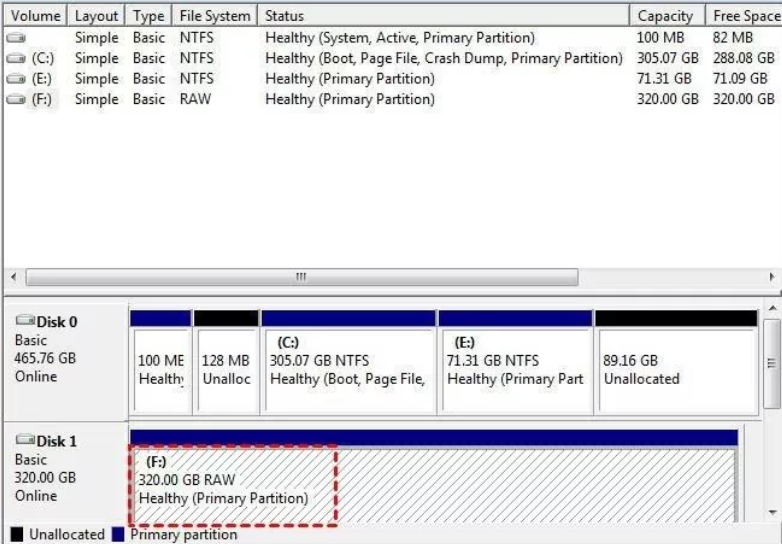My external hard drive has stopped working. The disc is no longer readable . When I connect the disc to my computer, the system asks me to format it.
There are very important files on the disc.
Does anyone know how to help me?
This topic has been closed for further comments. You can use the search bar to find a similar topic, or create a new one by clicking Create Topic at the top of the page.
Enter your E-mail address. We'll send you an e-mail with instructions to reset your password.