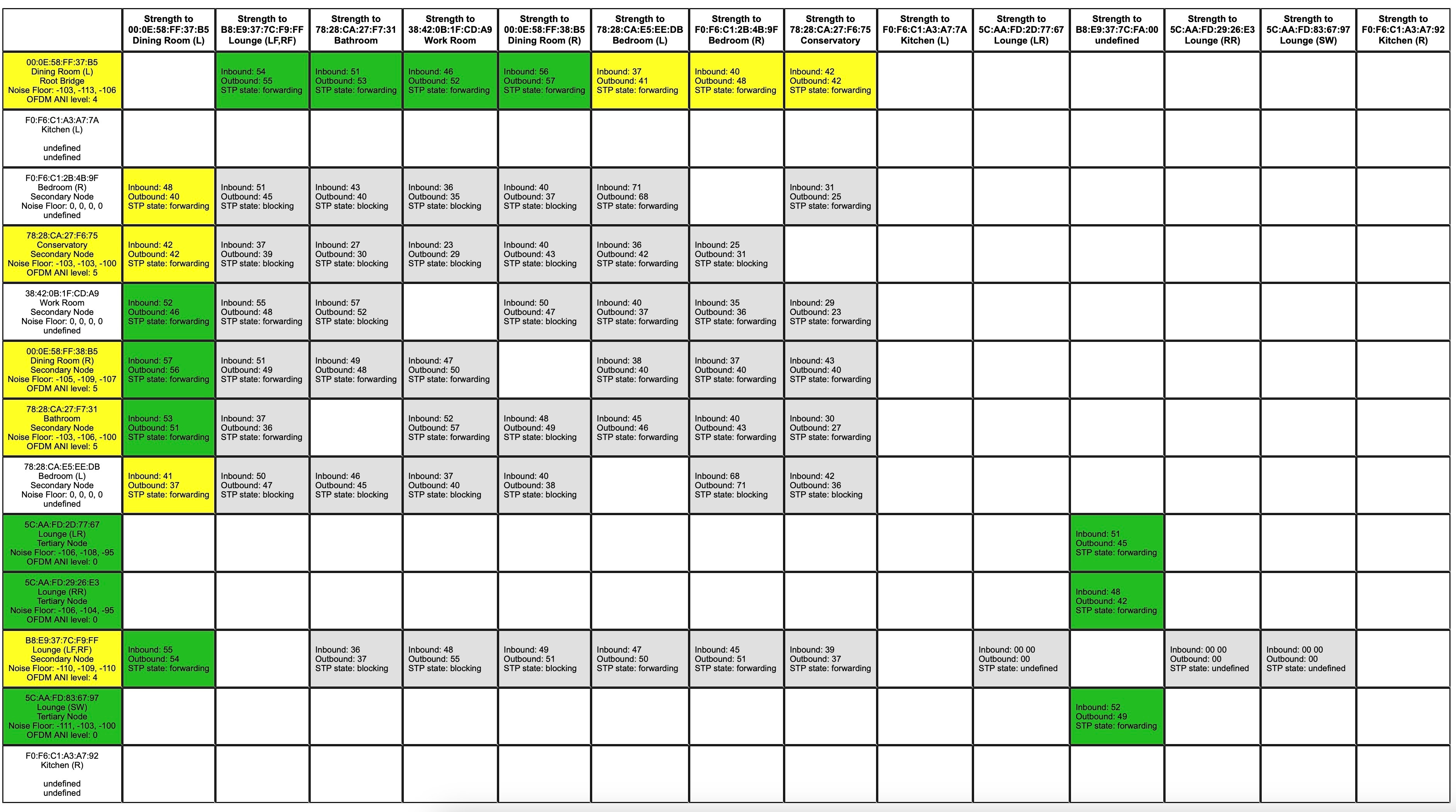I have 14 Sonos units (1 unplugged) and have over recent years experienced poorer performance with multiple drop-outs, refusal to connect, lost speakers and so on.
I’ve spent a lot of time with telephone support but feel progress is slow. Over the ears I’ve been told to
- Replace Bridge with Boost
- Wire a Sonos unit to router
- Remove Boost
- Un-wire Sonos unit and connect directly to Wi-Fi
- Then more recently it was gently suggested I consider a Wi-Fi mesh would be a good idea - I duly bought a TP-Link system and then when I continued to have issues Sonos suggested I change the channel only to discover this system chooses automatically and cannot change manually.
- Wire a unit - After that last suggestion last week I decided to move one of the TP-Link nodes near my new ERA 100s and wire that. - Nope. Need additional hardware to do that now. So I connected to one of my Play 3s (It means the node is not roughly midday between the main router and most distant ERA100 so presume not ideal).
- Then today I was told ideally I need to wire at least 2 units to a router. I noted this was the first time that had been suggested.
I recognise that Sonos units are having to work in an increasingly congested radio spectrum but I live in a small village so I can’t believe my spectrum is as congested as one in a city might be.
If wiring the SL One to the TP-Link node doesn’t resolve the major issues I’ve been having then I’m at the stage when I probably need somebody with good technical knowledge of the Sonos system, wireless networks and interference and who has access to a spectrum analyser and the Sonos diagnostic data. I’ve spent many thousands of pounds on this system and my expectation at this point is that Sonos should provide that on-site support - either Sonos people or they should sub-contract somebody on their behalf to contact me. But as it is they’ve just told me to find a nearby installer and engage them - obviously I can do that but it is going to cost me and frankly I’m pretty unhappy about that.
Are Sonos able to provide better support once telephone support has reached the end of what they can do? If I get asked to turn off and on all units one more time I might just implode!