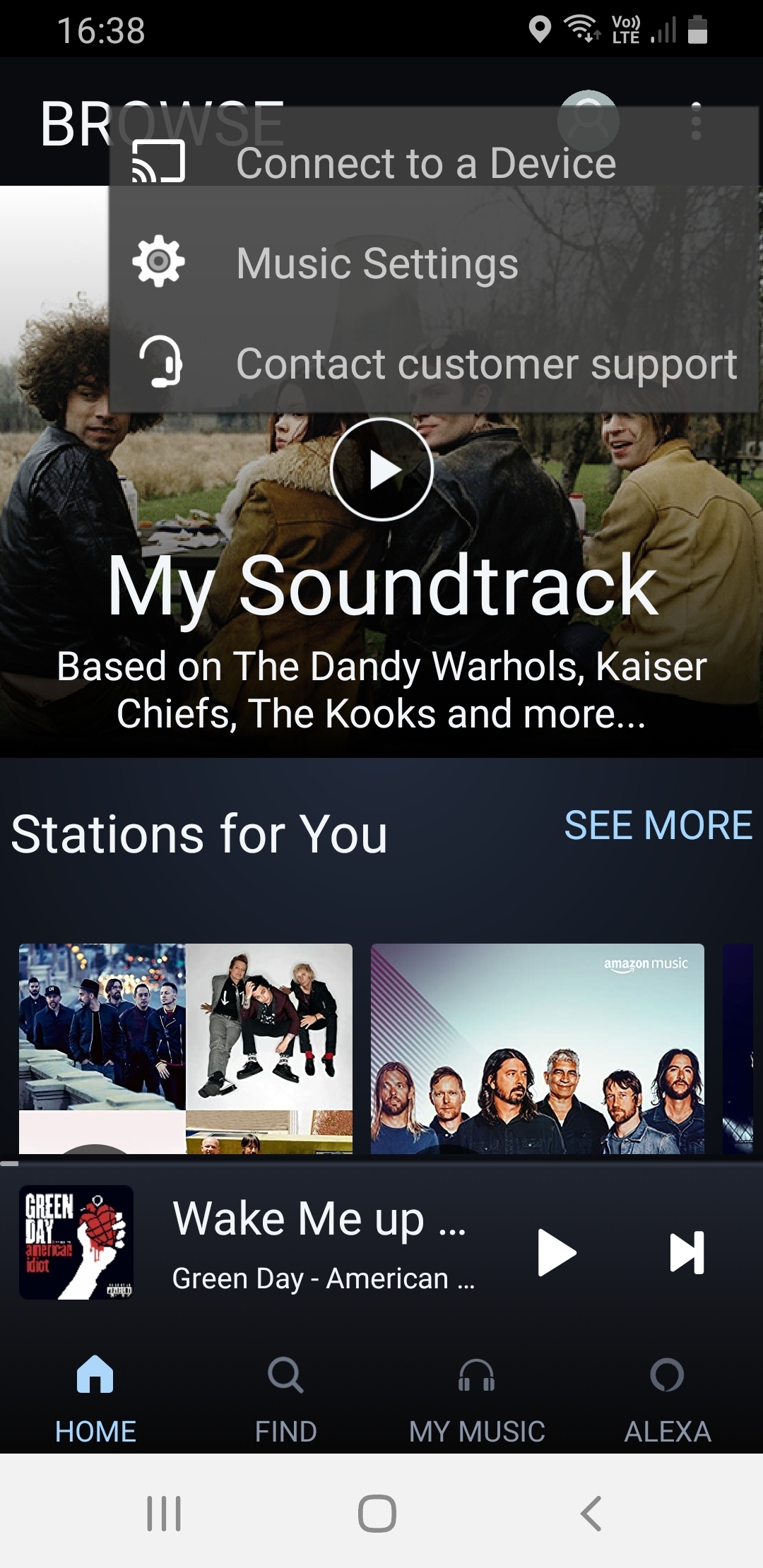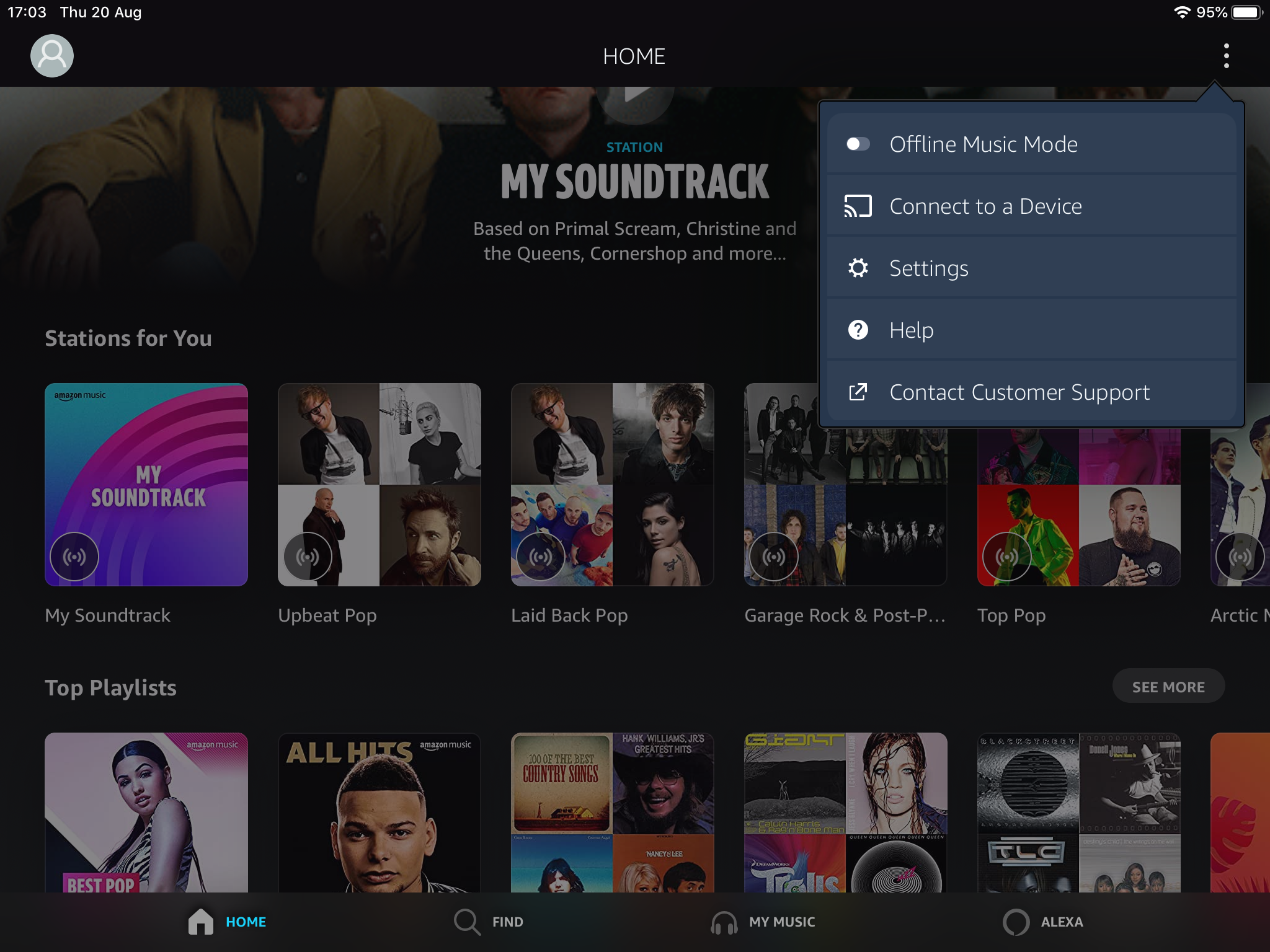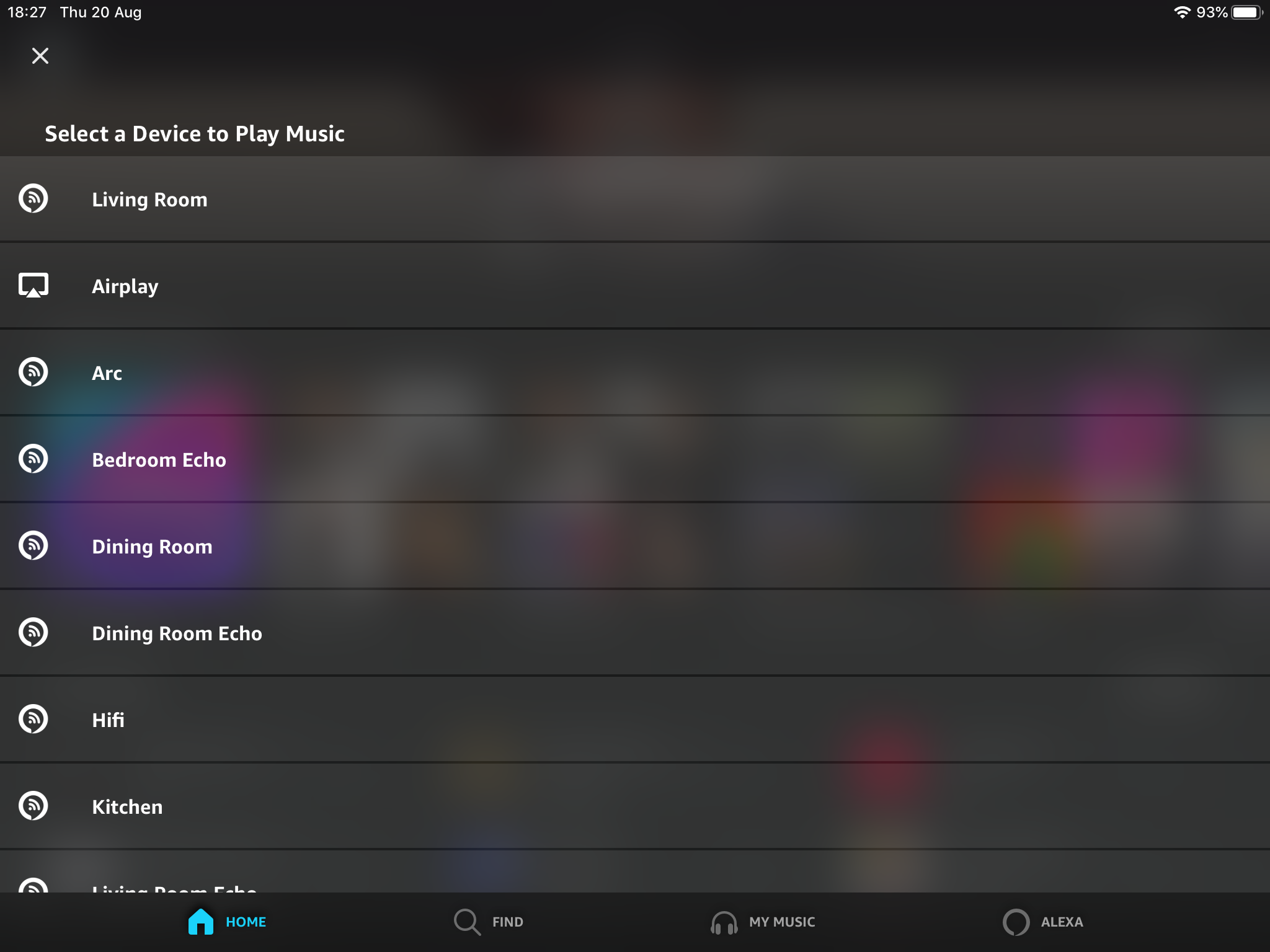Was a happy Sonos SL customer for 5 months. Amazon Unlimted, pressed the Airplay icon and selected the button for “dining room” and away it went. Hours and hour of perfect streaming and the speakers worked great. Last Friday I get a new ISP and new network name and could not get the SONOS speaker to join the new WLAN. Was on the phone with SONOS tech support for an hour and had to reset the speakers to factory and install SONOS S1 app. Now I can’t use Airplay from the Amazon App and have to use the S1 App to get the SONOS speakers to work. Its like SONOS has decided that they want to make me use their App to access my Amazon music. I want it to work like it used to work. Was this caused by a new release of SONOS? Not the end of the world but dammit. I liked it the way it was and I find the user interface on Amazon better than SONOS.
Call Sonos Support again. Nothing has changed in the use of Airplay on Sonos.
This is rather odd. Why are you using the S1 app? Do you have other speakers besides the SL in your system? And why are you using airplay for Amazon music? You should be able to cast from Amazon app to Sonos using Amazon cast, no airplay involved.
When I tried to get everything back working with the SONOS tech, last friday, they made me install the S1 App. I don’t know what Amazon cast is. I have Amazon Unlimited and at the bottom of the screen on my Ipad is an icon of a rectangle with the three little wireless circles. I used tio click on that and it and a new screen pops up and I selected“Airplay” and then I see another screen that says “iPad”. I used to be able to select “dining room” and then the SONOS speakers would play. It all worked fine until Friday. And for a while on Sunday my speakers were there on the Airplay option, but has not worked for the last 4 days. Calling SONOS is a joke. My current wait time is 30 minutes.
TBH, I am afraid to even work with SONOS because they will make me delete everything and start all over again. The speakers do work with the SONOS app but I don’t like the interface.
If you go into the Amazon Music app and tap the three dots in the top right hand corner, one of the options is ‘Connect to a device’. You should see all your Sonos speakers there. Select the one you want to play to, That is Amazon cast.
And getting Airplay going again might be as simple as powering your speakers and iPad off and on again (or it might not).
John: Appreciate the help! When I click on the three dots, I see “Download, Add to playlist, Share, View Album, Current Song, Customers Also Listened To and Start Station, and the volume control”.
And when I get to the screen that says “My device isn’t there” and select it, it talks about Alexa-enabled Devices” and my SL is not an Alexa device.
Are you starting from the same place as me?
I am now wondering if you can use Amazon Cast from an iOS device...
Just loaded it onto my wife’s iPad. Works fine.
John: I think you see something different because you are using a cell phone. On my ipad it looks different. On the phone with SONOS now…. fingers crossed.
John: I think you see something different because you are using a cell phone. On my ipad it looks different. On the phone with SONOS now…. fingers crossed.
Good luck, but I just used Amazon cast from my wife’s iPad.
I think i found the difference. from the home screen, I can click on the three dots and now I see “connect to a device”. I select “Airplay”, but Dining Room is not there. When I select “my device is not there”, nothing happens.
Don’t select ‘Airplay’. You should see a list of your Sonos devices there without having to go through Airplay.
Why click Airplay?
Are the rooms not available on the same screen as Airplay? I confirm they are on the iPad I am using.
I bit the bullet and deleted the S1 app and reset the speakers and started fresh and it is working now. I loaded the S1 app and added the speakers...BUT….this time when I got to the part in SONOS about adding a streaming service, I bypassed it and just finished the install. Then when I went back to Amazon Music and started to play a song and it was playing on the iPad and then I selected the AirPlay icon on the bottom of the screen (Rectangle with wireless bars) and selected “dining room” and away I went….just how I wanted it.. I upgraded to the S2 SONOS app and it also seems to be working fine. Again, I bypassed telling the SONOS app about AMAZON. And again, SONOS does not see my Amazon Unlimited as my source of music. My suspicion is that SONOS S1 was “over-riding” my ability to use Airplay from the Amazon app. Or I just had a bad install of S1. Not sure if that theory holds water or not. Thank you for all of your help and screen shots etc. Please also know that I am luddite on apps and tablets… I use a Trac Phone/flip phone and 10 year old MacBook air. My iPad and these SONOS are leading edge technologies for me that is the extent of my IT life. Thanks again all. I’ll update in a week and tell you if this config will stick.
For John B: If I didn’t use AirPlay, how else would I do it? I am sure that seems like a silly question, but I didn’t even know there was any other way to do it.
For John B: If I didn’t use AirPlay, how else would I do it? I am sure that seems like a silly question, but I didn’t even know there was any other way to do it.
First, I am glad it is working as you want it again - that is the key thing.
Secondly, there is absolutely no possibility that S1 was ‘blocking’ or ‘overriding’ the use of Airplay. That makes no sense whatsoever. There was a glitch using Airplay, that’s all.
To address your question, the alternative way to play Amazon Music from the Amazon app, without using Airplay, is to use Amazon Cast. This is illustrated by the screenshots I posted.
I hope that helps.
John: Amazon Cast…. interdasting...never heard of it. Man...I need to get out more…...Just for grins and in case Airplay craps out on me, how do I set up Amazon Cast to stream audio to my SONOS SL speakers? Can you give me step-by-step. No pics needed…. I googled “Amazon Cast” and did not see any videos or instructions. Is Amazon Cast a separate app I need to install on my iPad or is it inherent in the Amazon Unlimited app? I see your screen-shot above and I see all those other devices/speakers in your place (other than Airplay), but how did you add those?
A bit of explanation. Airplay is an Apple product that enables you to stream pretty much any audio from an Apple device to an Airplay-enabled speaker (not all Sonos speakers are Airplay-enabled, but yours are). It is not specific to Amazon Music.
But the Amazon app has a built in ability to play music to speakers on the network anyway. This works with Android devices as well as Apple devices, and with all Sonos speakers. But it can be used only for playing Amazon Music (which is all you want).
You don’t need to do anything to set this up. I don’t know any other way to explain this other than to say: Click the three dots top right to get the options (see my first iPad screenshot in earlier post). Click ‘connect to a device’. Then click the speaker (room) you want to play to.(see my second iPad screenshot in earlier post).
Ahhhh…. I see…. I’ll try that ….. I disconnected from Airplay so music coming out of iPad speakers only… clicked on the three dots...Connect to a device….and all I see is Airplay and “My device isn’t here”. When I click on “My device isn’t here” nothing happens. If I select Airplay, then I see “Dining Room” which is where my speakers are located and their name (set up from SONOS app).
I think I will quite while I’m ahead….
Enter your username or e-mail address. We'll send you an e-mail with instructions to reset your password.