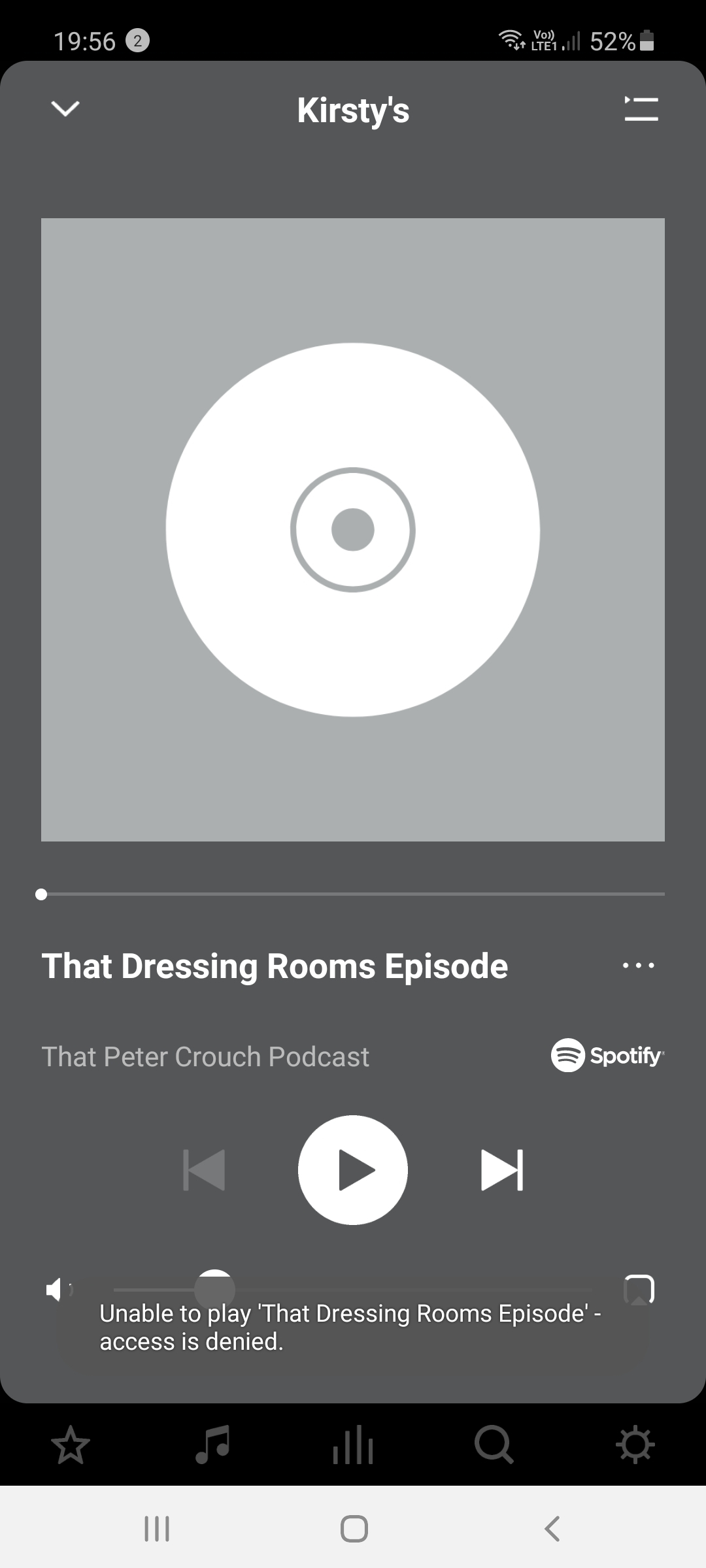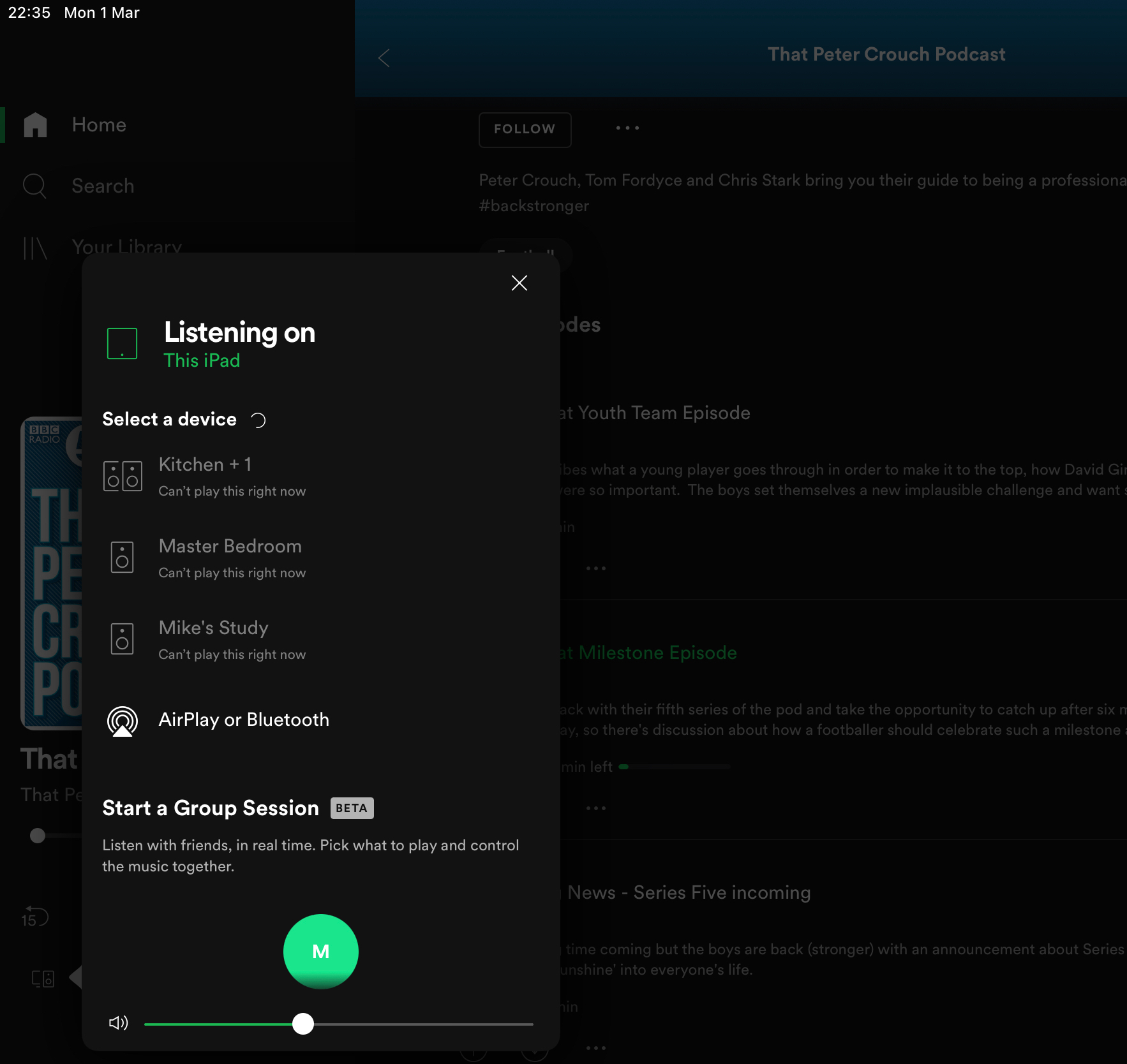Hi, I'm trying to play That Peter Crouch Podcast via Spotify to my speakers. In the S2 app I get an " access denied " message & in Spotify the speakers are greyed out & the cast on plays through my android phone. Any ideas, I've gone down phone & app ipdates & even checked explicit content settings. All other podcasts I have tried work through the speakers. Any ideas?