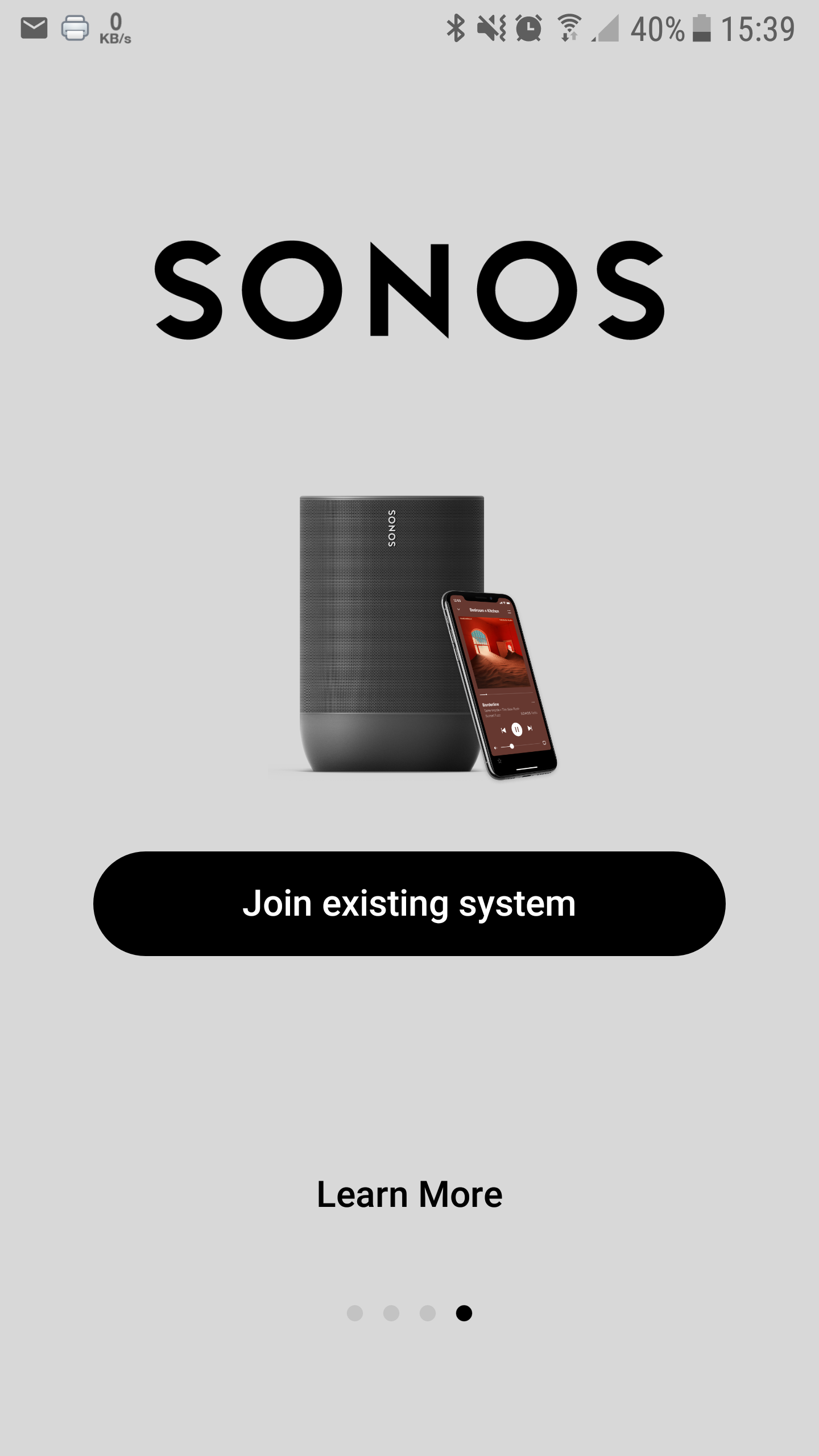Hi everyone,
My Sonos Arc arrived today and I am somehow falling at the first hurdle just setting it up so would be grateful for some advice!
Having connected the Arc to the mains, TV eARC port and wired network and downloaded the Sonos Android app (v13.0.1) I don’t appear to have the ‘Set up a new system’ option when opening app as described here. Instead, all I get is ‘Join existing system’ which, when selected, fails to find anything.
Any help gratefully received, not least as it took a lot of effort convincing my wife that we should spend £899 on this and she’s staring at me with a look of ‘I thought you said this was premium?!’… I’m therefore hoping this is plain and simple user error… What am I doing wrong? I must be overlooking something obvious!