How to remove two ERA 100’s as the surround speakers and change them with two ERA 300’s?
Currently I am getting an error message- and I am unable to remove the ERA 100’s as the surround speakers?!
My ARC/ system is up 2 date.
How to remove two ERA 100’s as the surround speakers and change them with two ERA 300’s?
Currently I am getting an error message- and I am unable to remove the ERA 100’s as the surround speakers?!
My ARC/ system is up 2 date.
Best answer by The Riddler
Ok!! I solved the problem! 💪🏻💪🏻
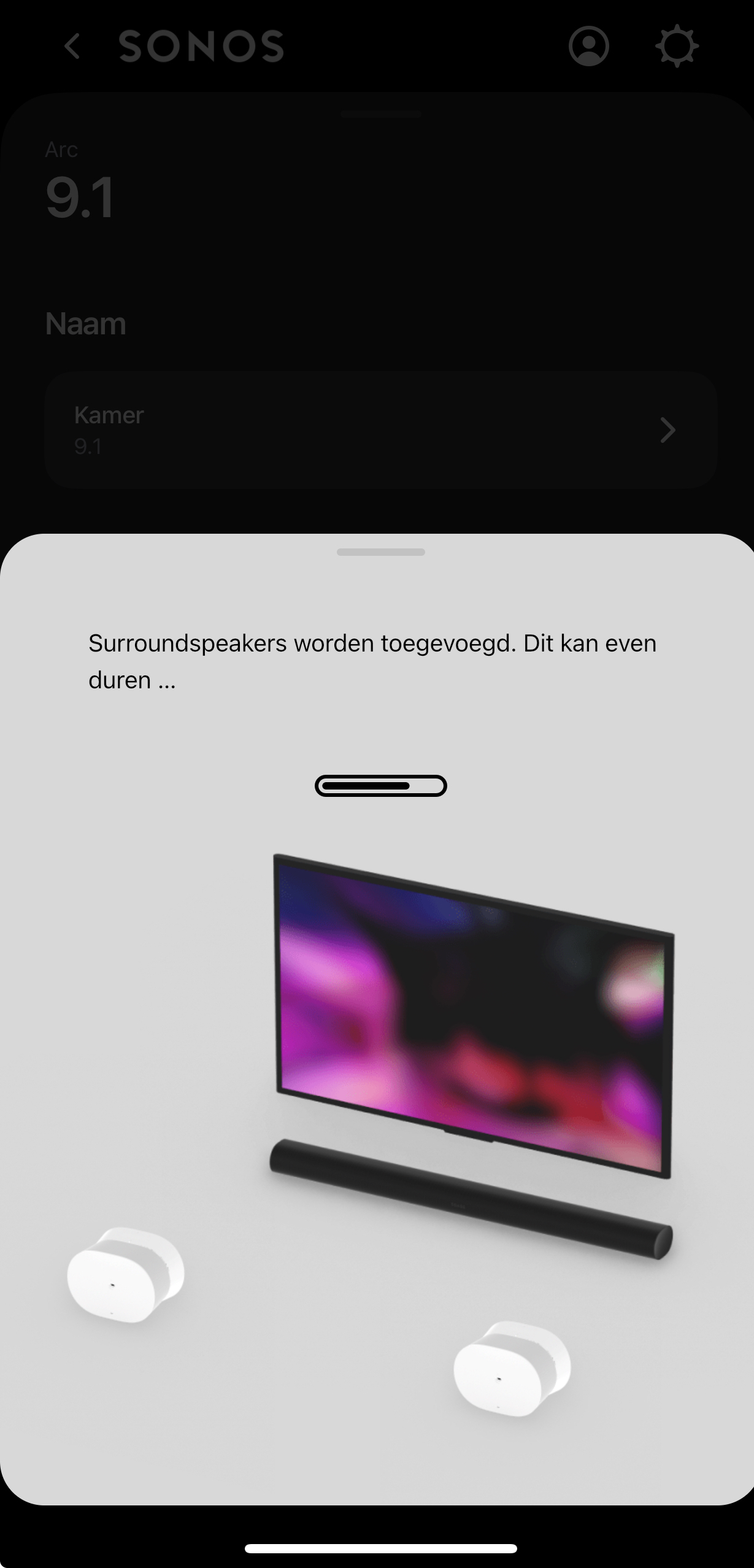
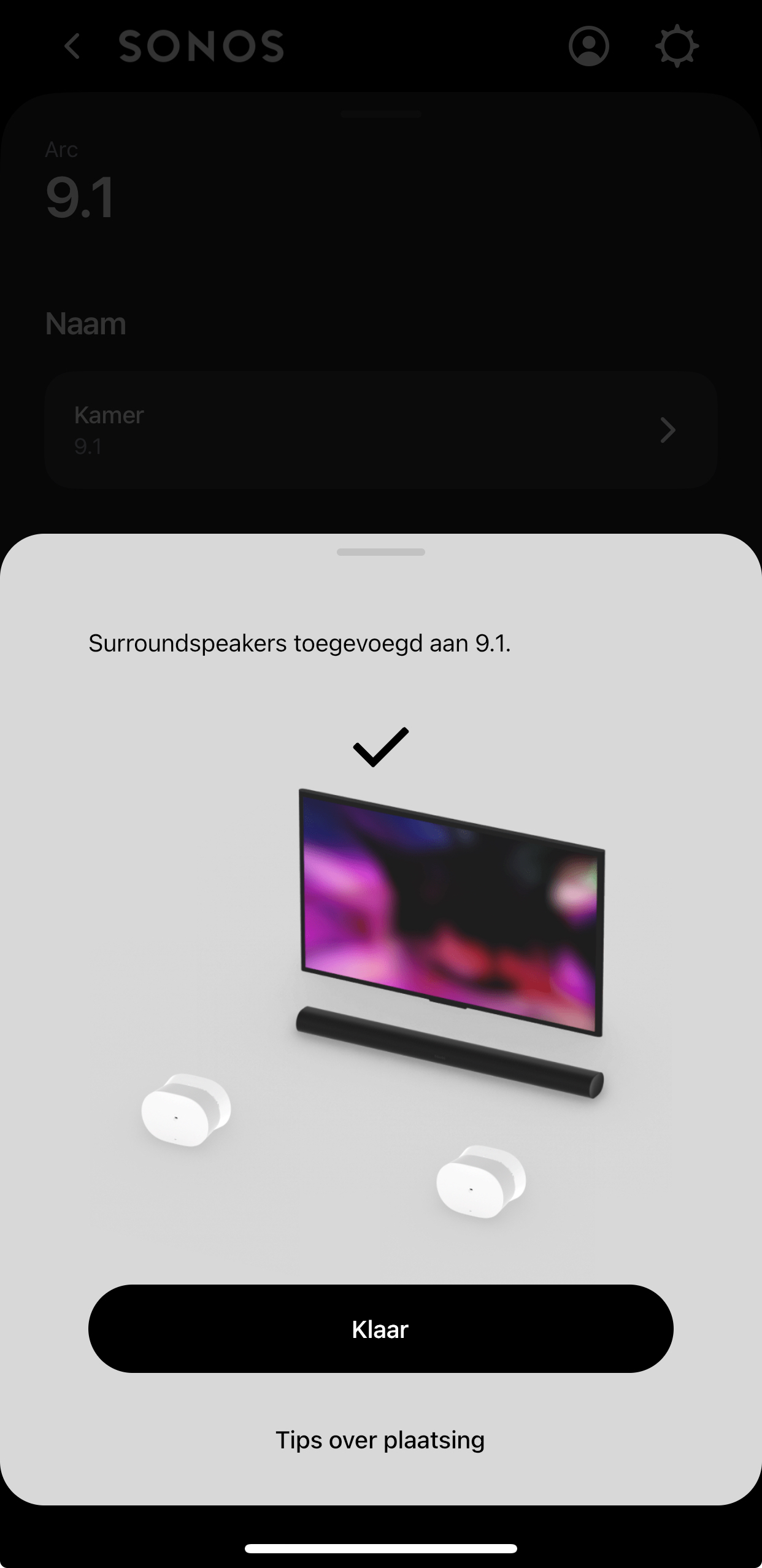


Enter your E-mail address. We'll send you an e-mail with instructions to reset your password.