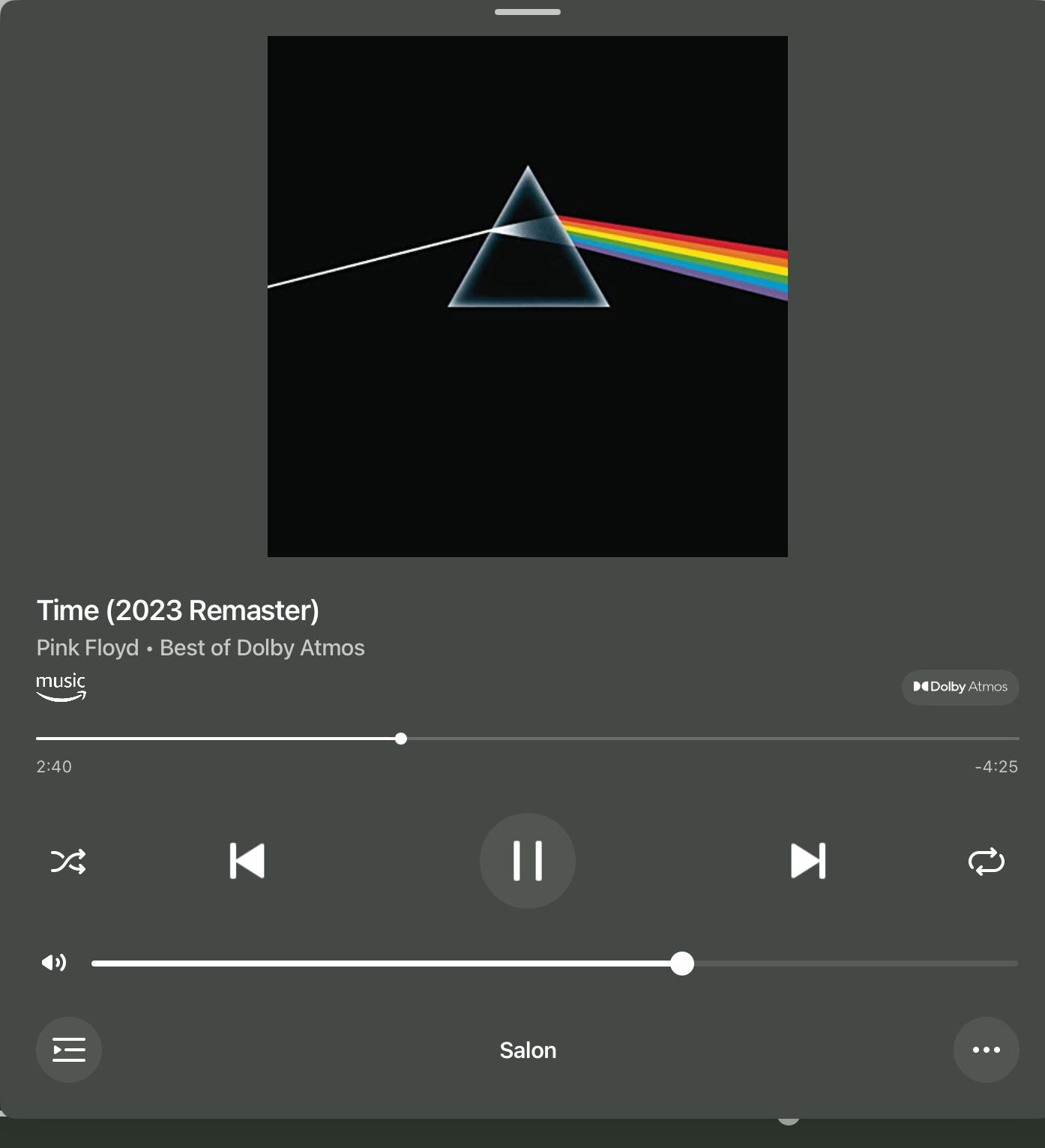Hi,
I can’t seem to get my second sub to connect to my system. It shows that it was set up already, but whenever I’ve tried ‘Connect Second Sub’ or ‘Assigned to Room’, the error always shows ‘There was a problem adding your Sub. Check the network connection and make sure your product is powered on.’.
Even Rebooting the product and connecting thru a Ethernet LAN Cable to the network, it still shows the same error.
Please provide a solution. Thank you.