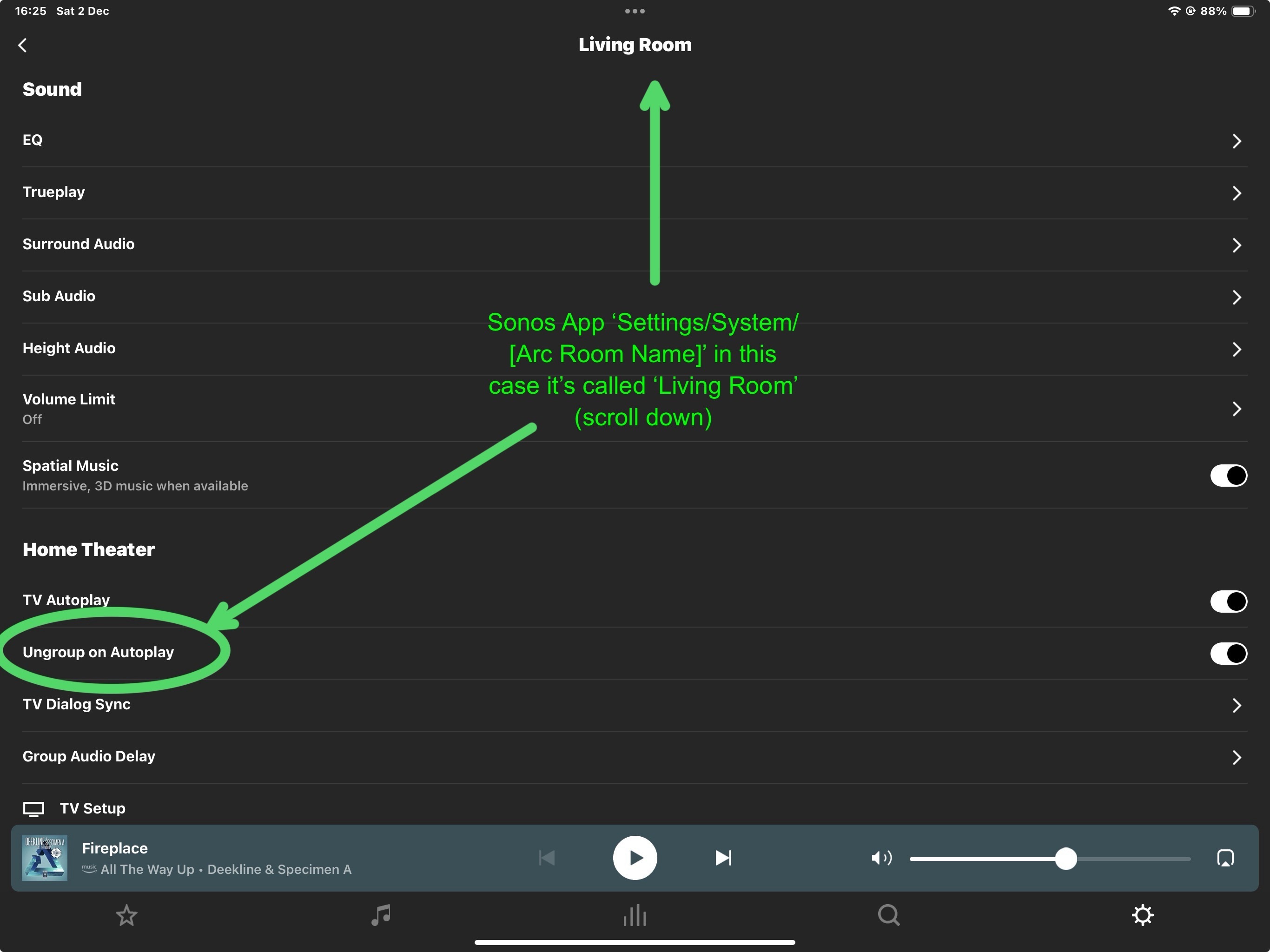Hi Sonos Community
we have a great room setup - kitchen on one side that faces the TV in living room.
i have new Arc soundbar and sub (gen 3) hooked up to the TV. all works well. bought 2 ERA 100 speakers last week to place in kitchen to fill in the sound when watching TV or cooking in the kitchen.
first setup i did was add the ERA 100s to the “Living Room/TV” with the Arc and Sub configuration under “System”. the app defaulted to “surround” speaker setup for the ERA 100s. it connected fine but being surround sound setup it only played music or sounds effects from the TV??….no voices or people talking. not the setup i wanted.
so i removed the ERA 100s from the “Living Room/TV” config and created a new config called “Kitchen”. ERA speakers work fine and i can add them to the “Living Room/TV” config so they play the TV sound including voices or play music on them while TV on.
my questions:
~ when i turn on the TV the Arc and Sub play sound from the TV however the ERA 100s in kitchen do not. i have to go into app and select them to play TV sound. is there a better setup so i do not have to do this manually every time turning on TV? want to turn on TV and have all speakers working together.
open to any suggestions to get my speakers setup and configured correctly.
thanks and stay hydrated
Jason