After a recent update in the app i am no longer able to turn of surround-sound. I normally do this in settings - surroundsound.
I have a beam, sub and 2 ones for rear speakers. Maybe I am just missing something?
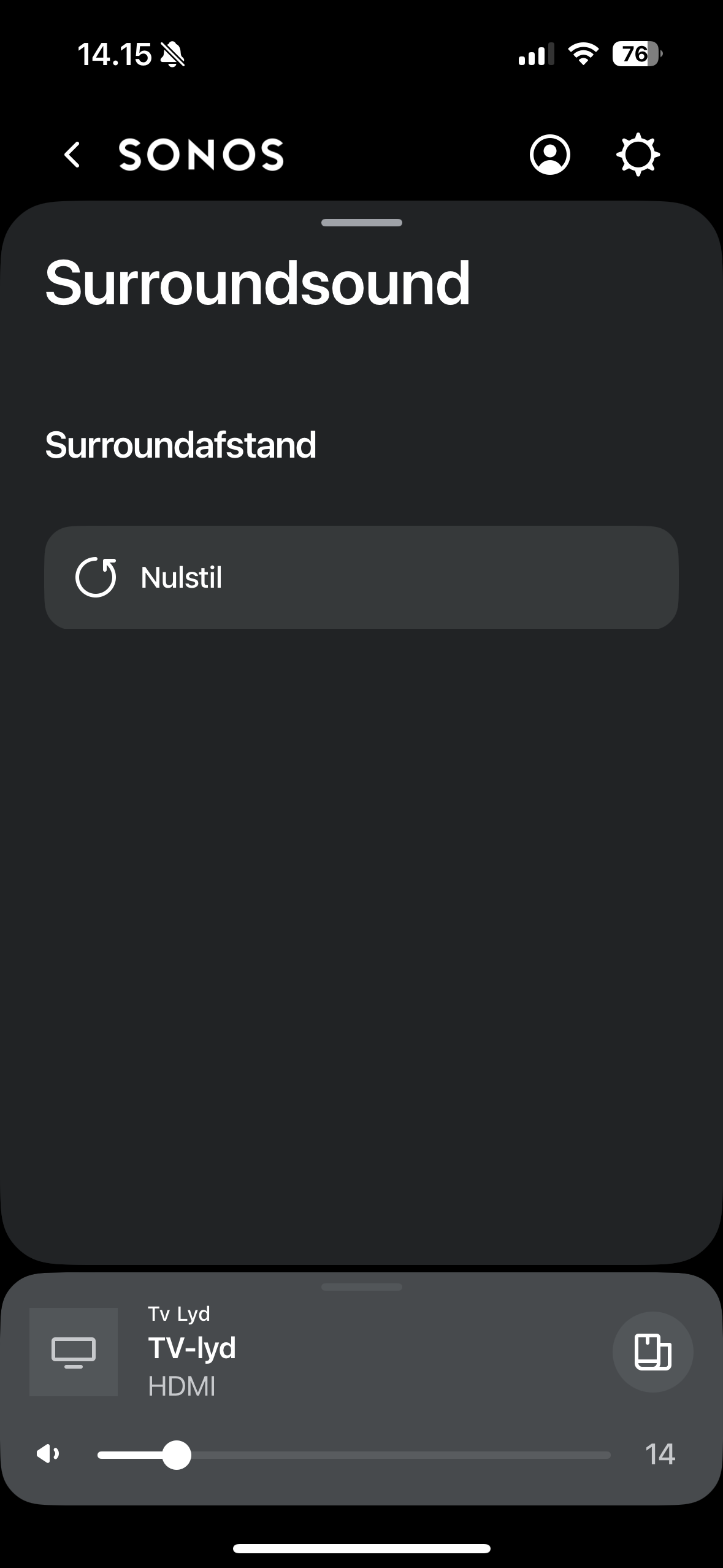
After a recent update in the app i am no longer able to turn of surround-sound. I normally do this in settings - surroundsound.
I have a beam, sub and 2 ones for rear speakers. Maybe I am just missing something?
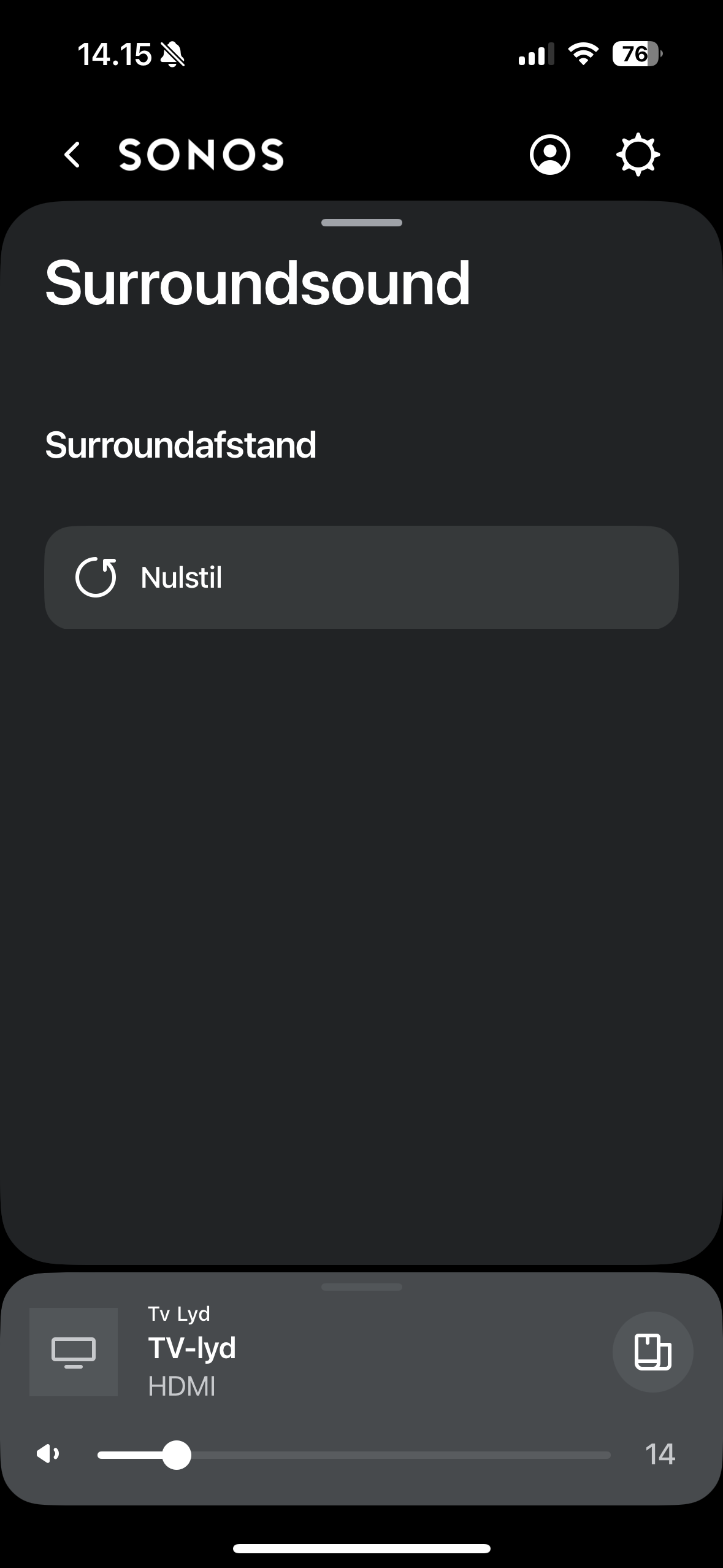
Enter your E-mail address. We'll send you an e-mail with instructions to reset your password.