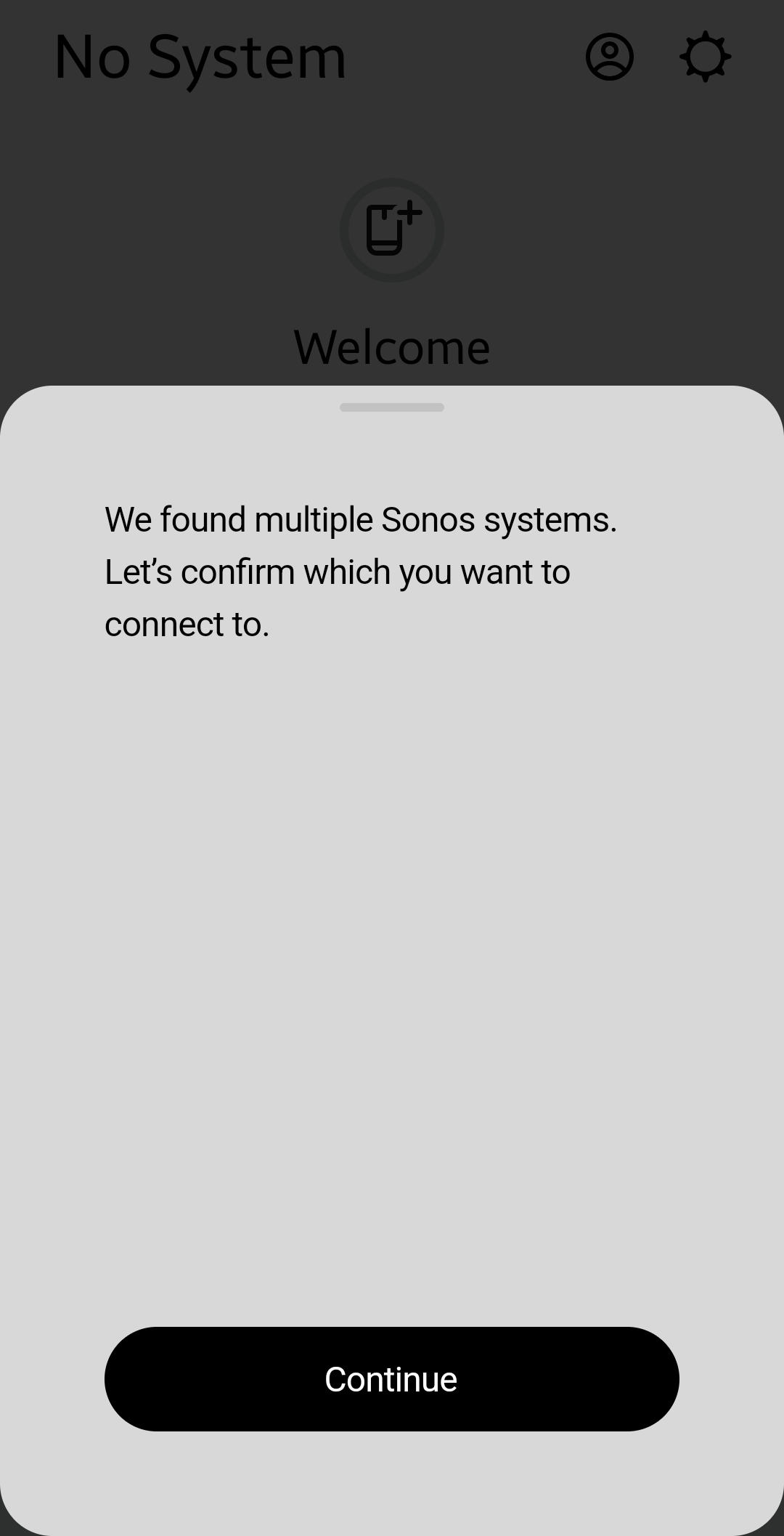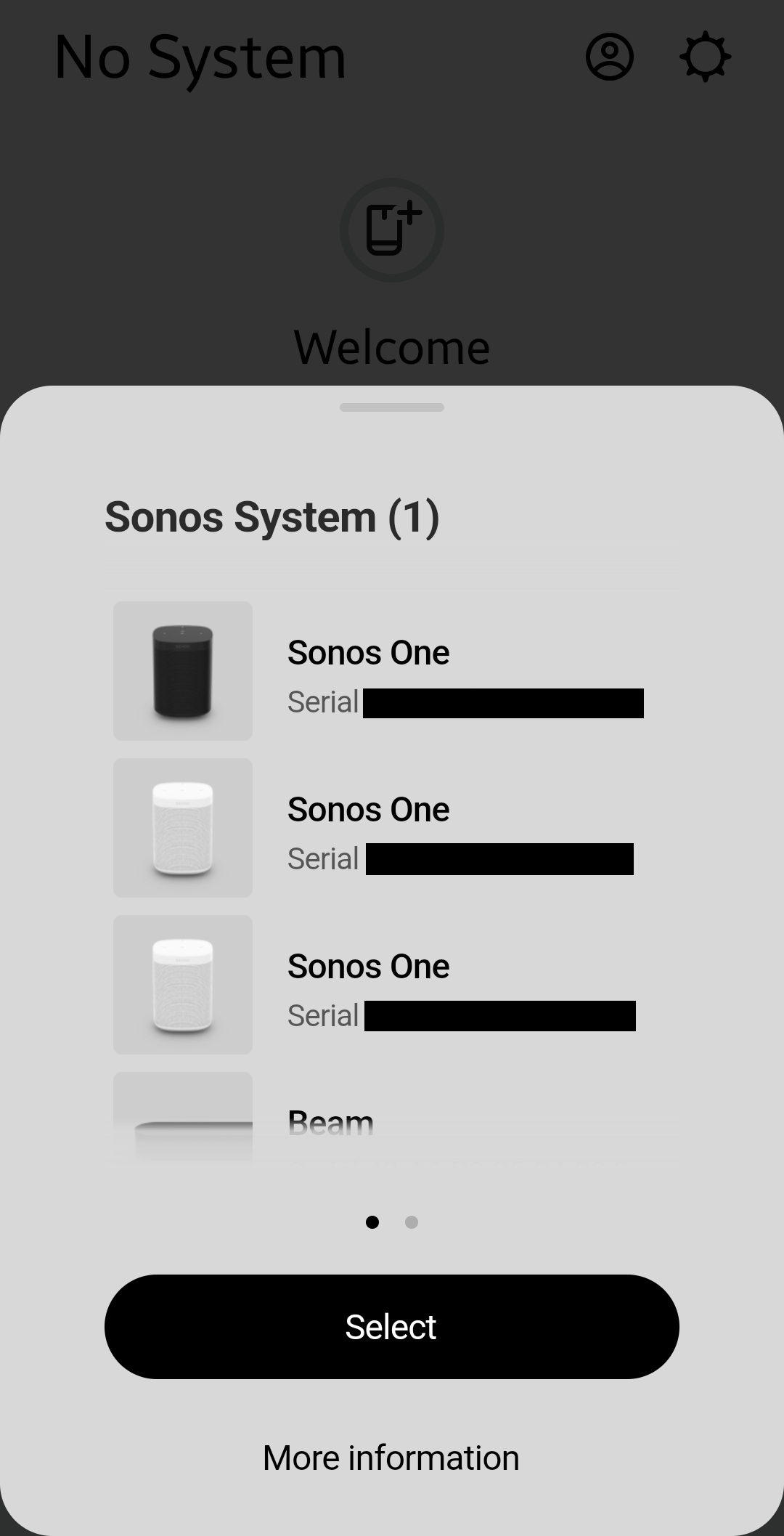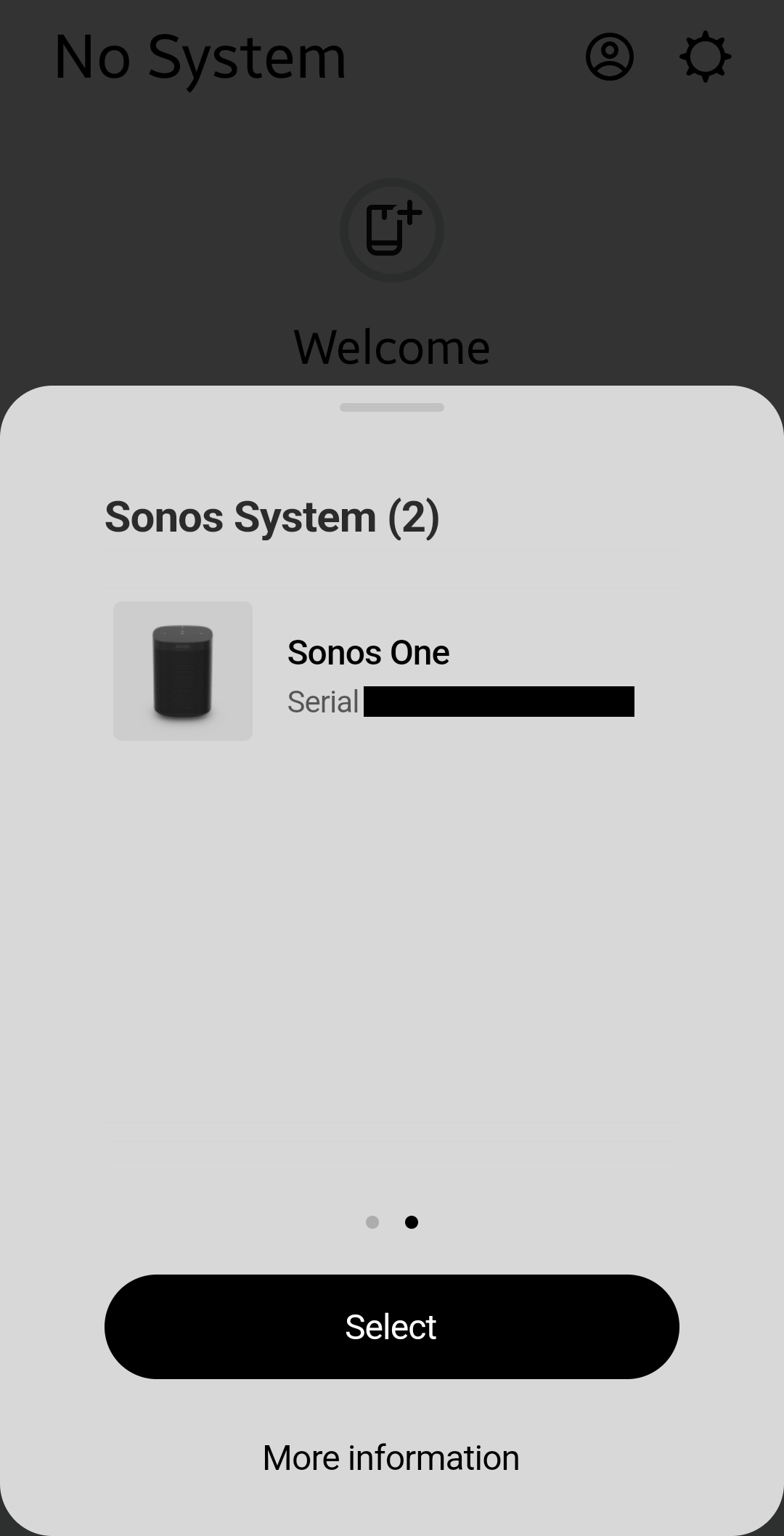I have a Sonos beam with 2 x Sonos One - recently they have stopped working - I did the hard reset on both, one is working the other is now on another system & I am unable to pair them with the beam to create surround sound? I’ve tried everything, i.e. remove surrounds, factory reset on all sonos including the beam? I’ve ‘forget this system’ but nothing works?
Systems
Best answer by nik9669a
@nik9669a, I didn't set up 2 systems. Not too sure why you have to respond in that manner? I'm asking for help, not sarcastic comments.
Hope you have a fantastic Saturday night 🌙
Your first post said “one is working the other is now on another system”. So, you set up 2 systems by mistake. In his reply, Bruce explained what to do: “you’ll need to go back and factory reset one of them. Then reconnect your controller to the one you didn’t touch, and use the ‘add a device’ feature, rather than the ‘set up a new system’. This will get all your Sonos devices in the same Sonos system, and allow them to talk to each other.” You’ve evidently not done that, or not said that advice didn’t work.
Enter your E-mail address. We'll send you an e-mail with instructions to reset your password.