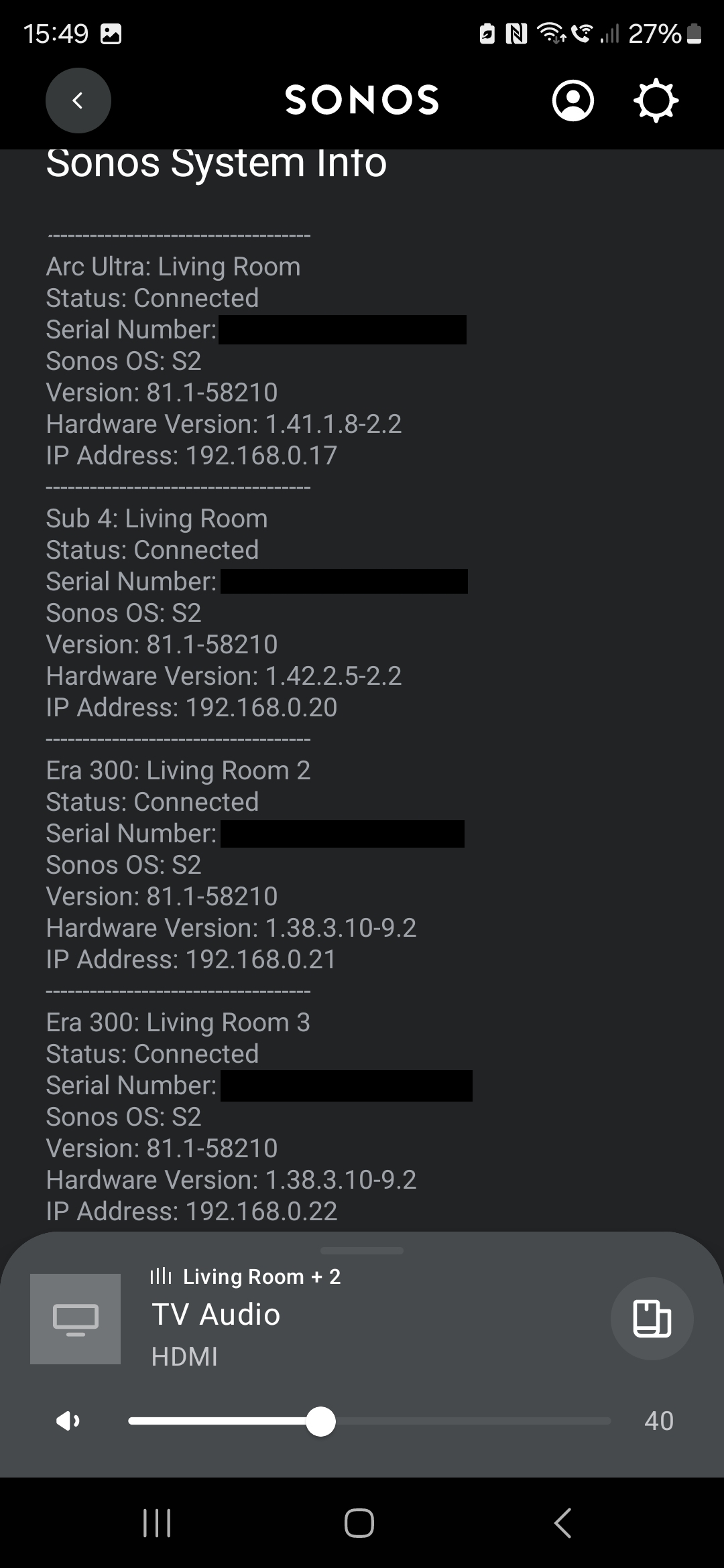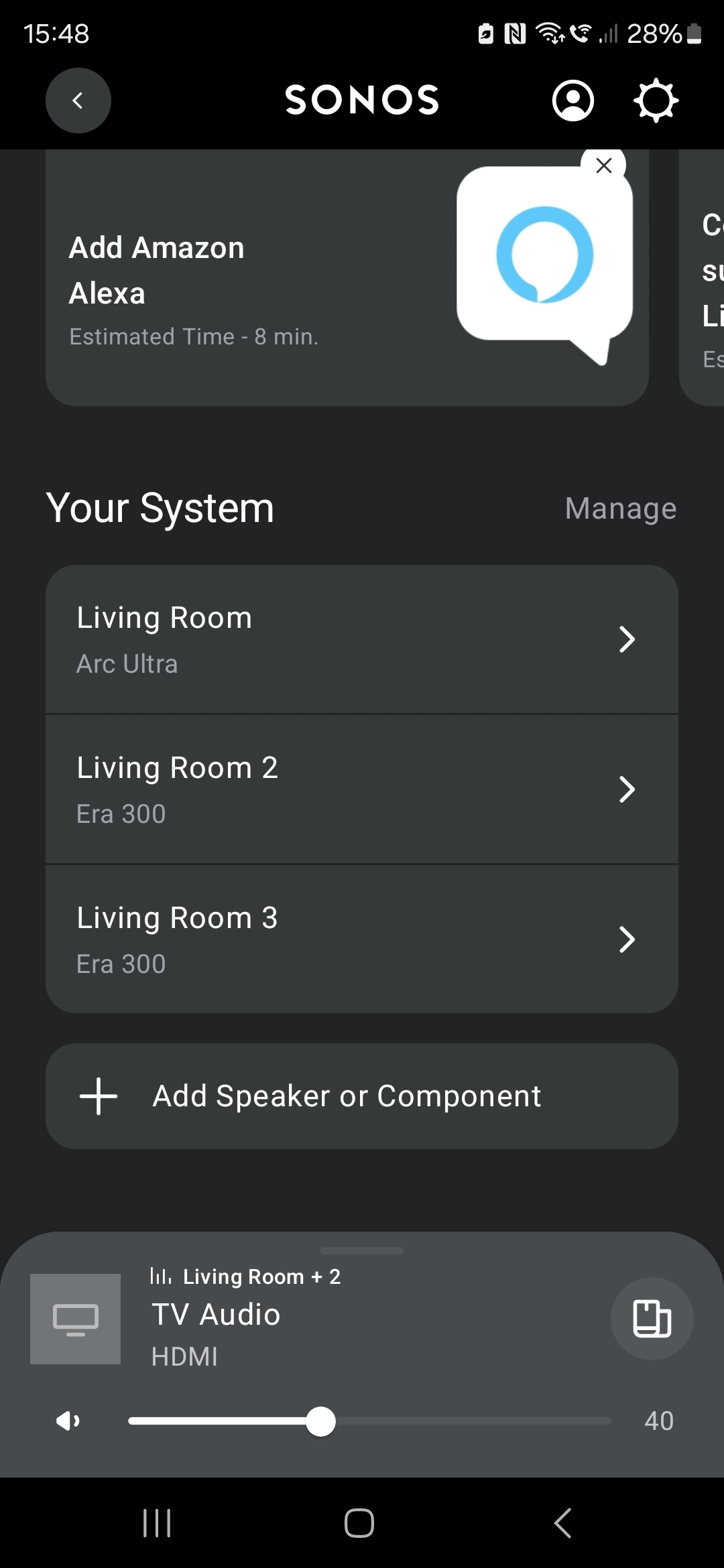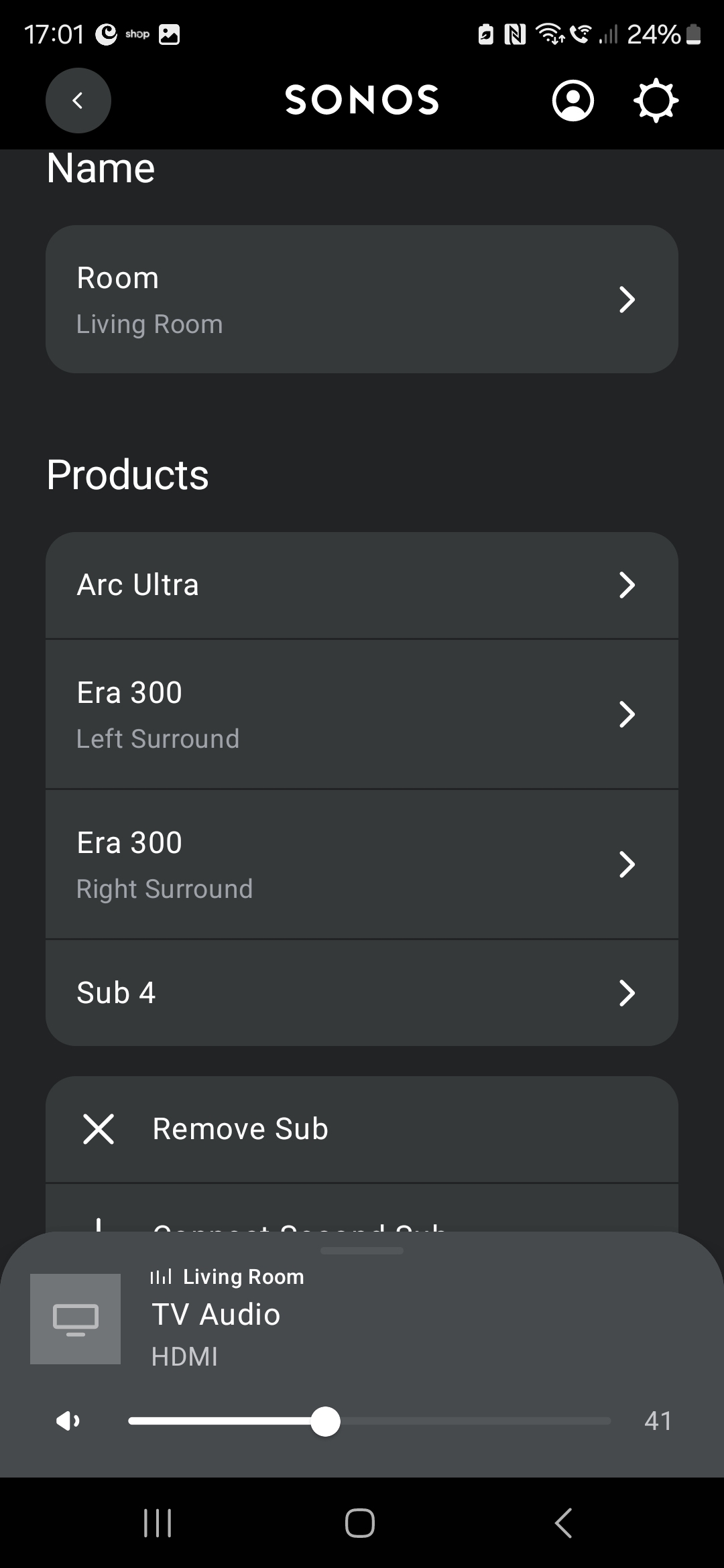The Sub 4 isn't showing in the 'Your System' summary, or when adjusting individual speakers, but does show when I go into Manage/About your system/ - it shows there as in the same room and connected. Does this mean it's connected but not active? How do I get it active and showing in the summary ? If I try to add another speaker or component from there, nothing shows up.
Answered
Sub 4 not showing
Best answer by MoPac
If the Sub4 & 300s are “bonded” the Sonos Room should look like this: I don’t think the Sub shows as a room. See if it can be added to the Arc Ultra room. In your Living Room Arc Ultra Add a Sub should be there.
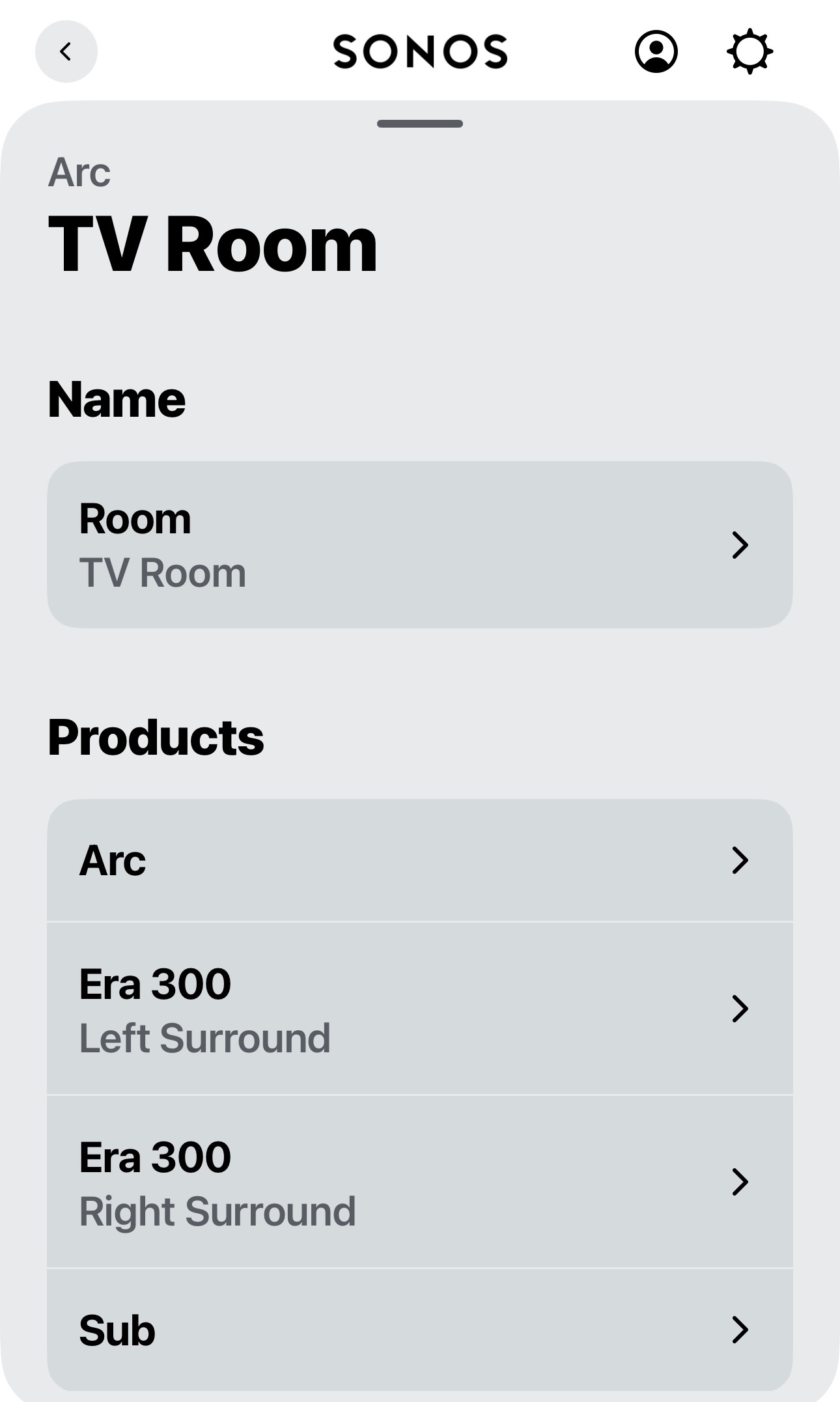
This topic has been closed for further comments. You can use the search bar to find a similar topic, or create a new one by clicking Create Topic at the top of the page.
Enter your E-mail address. We'll send you an e-mail with instructions to reset your password.