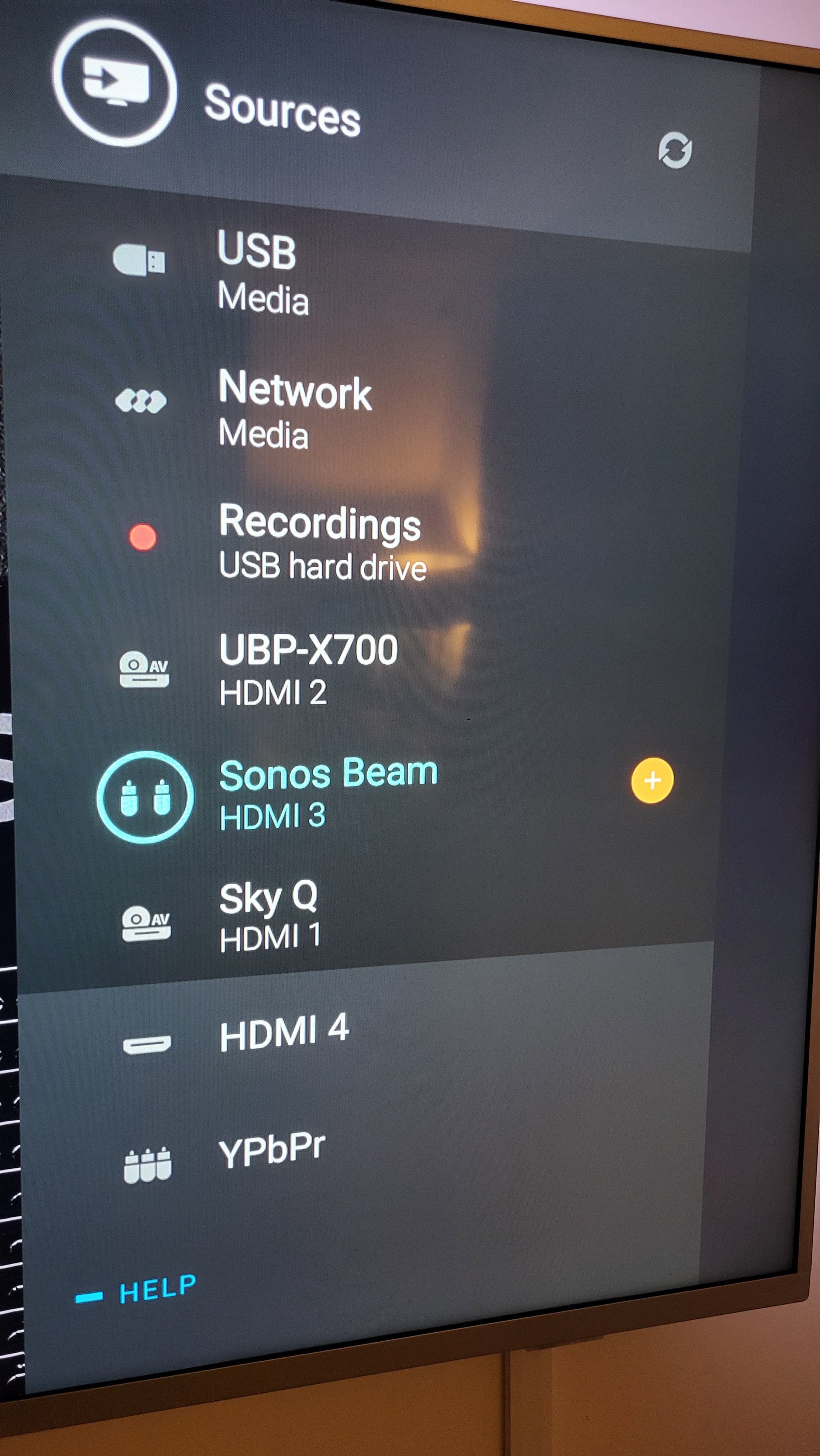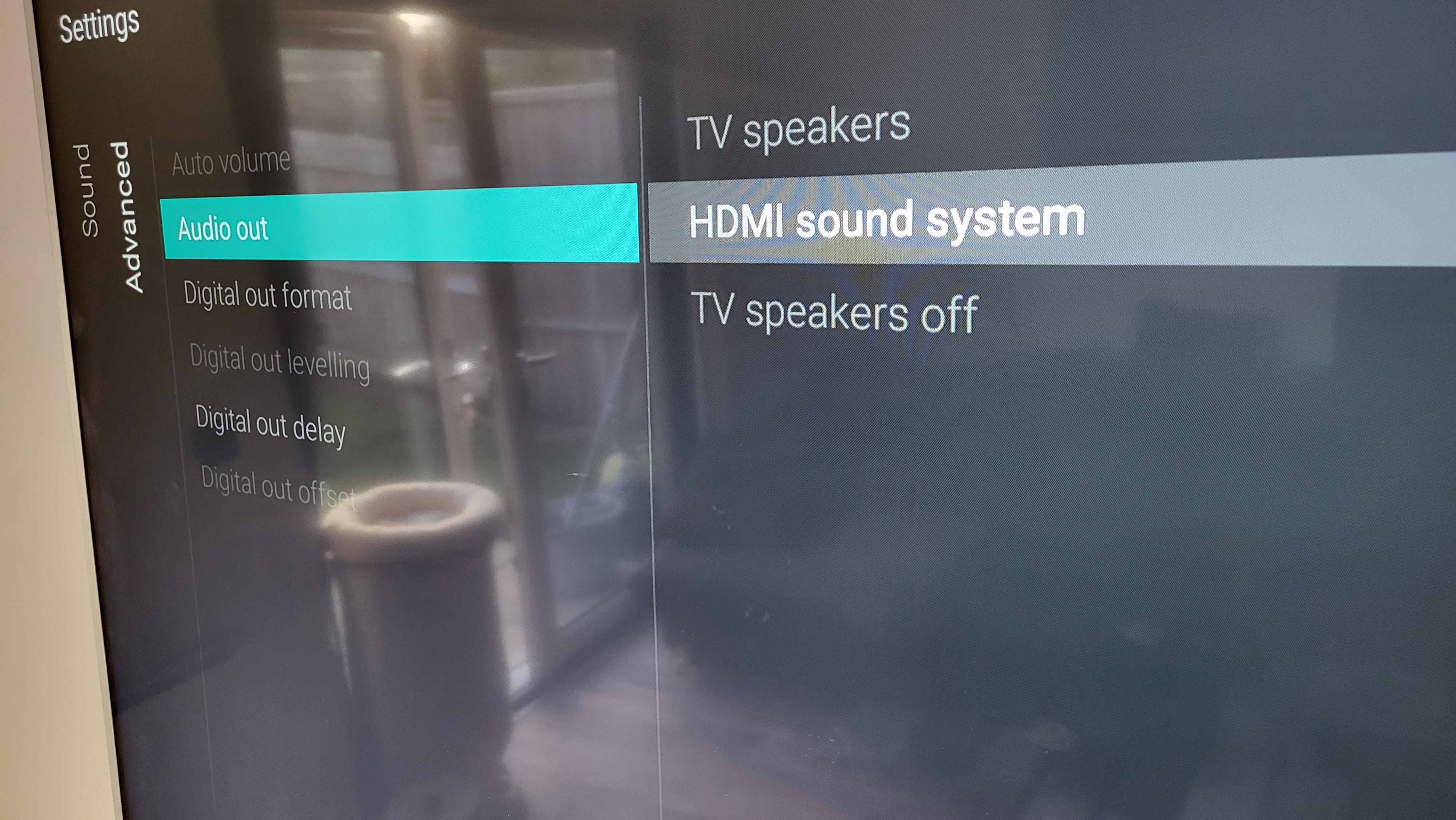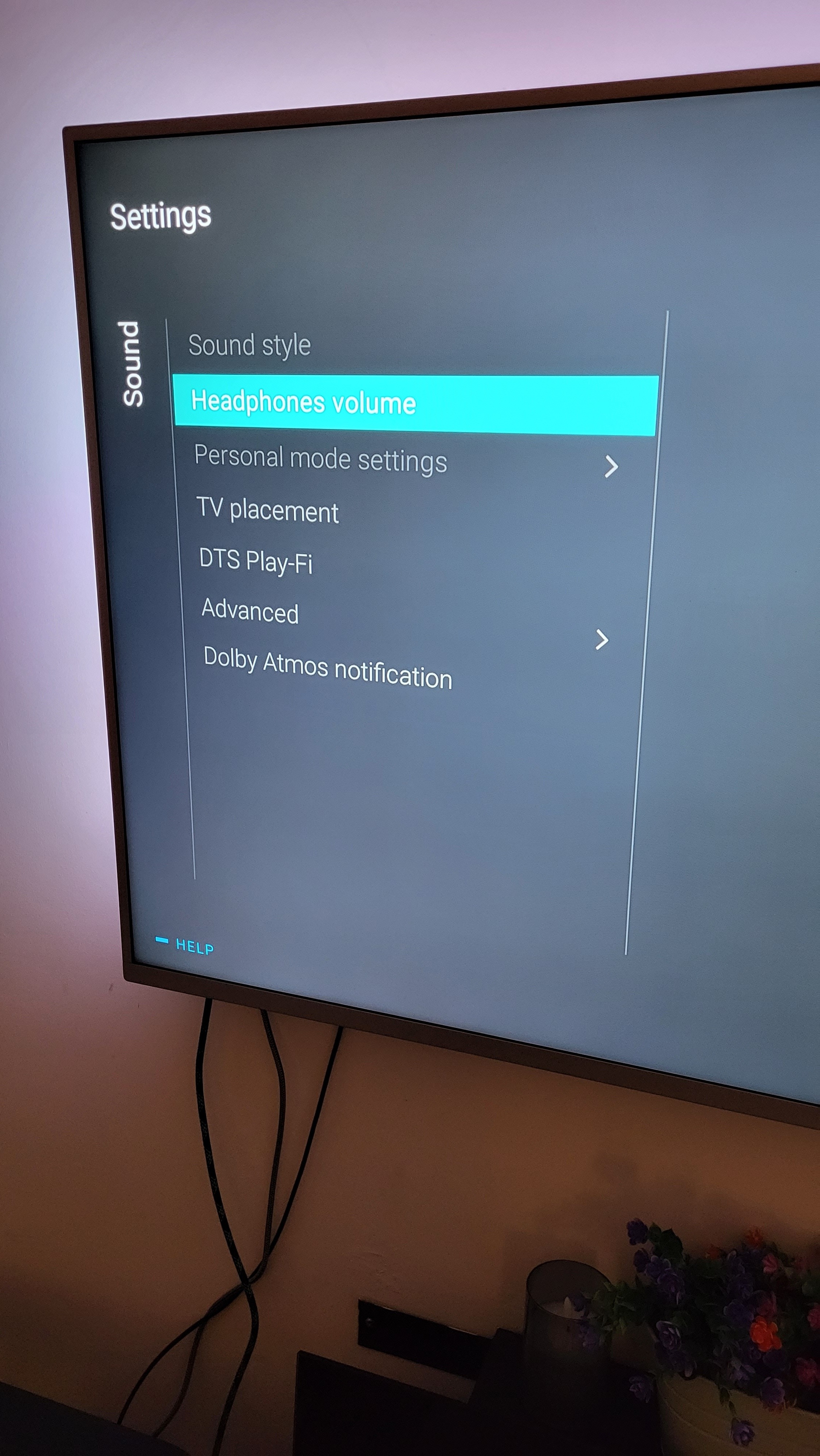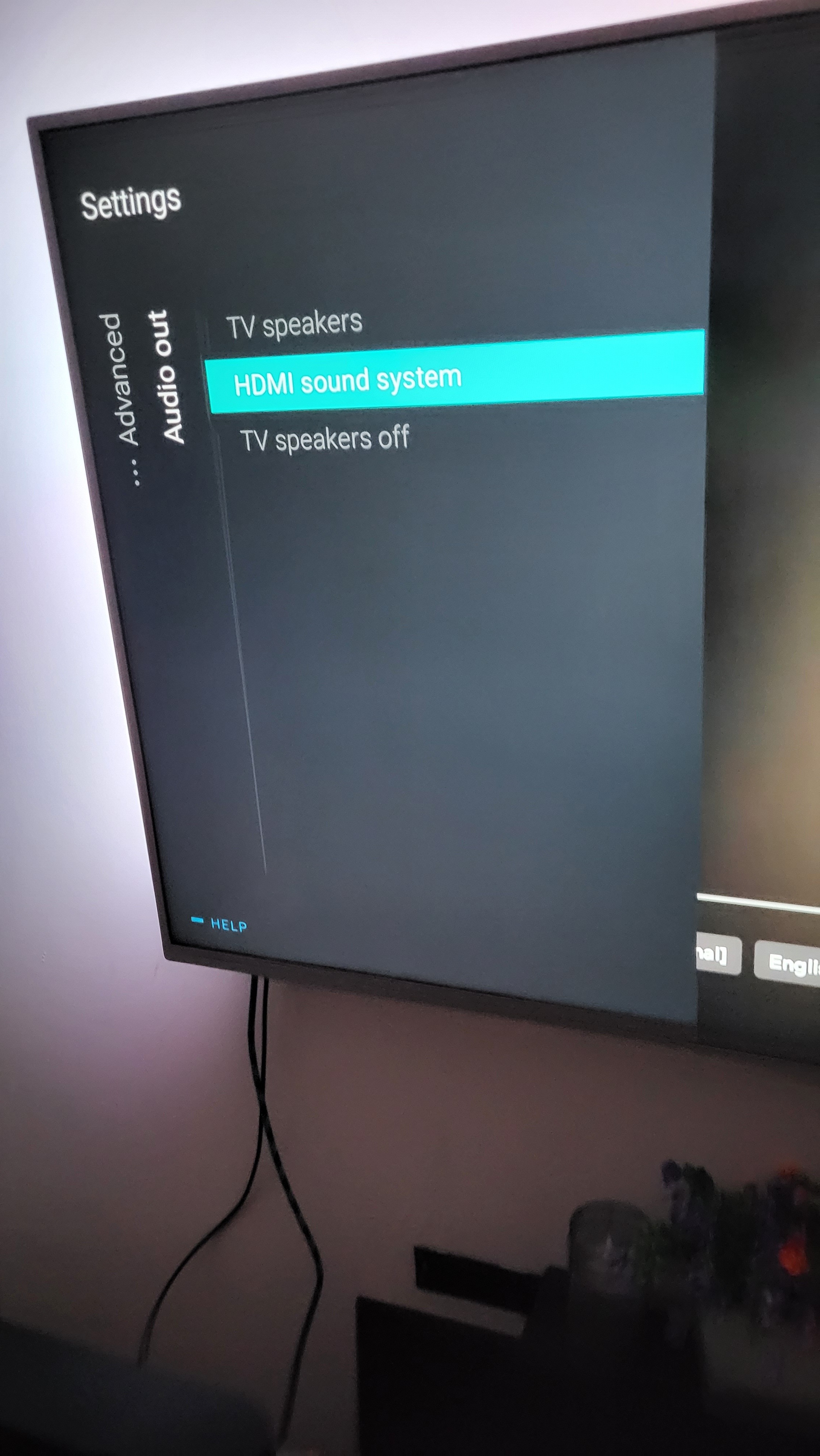Losing the will to live here. I Have Sonos Beam Gen2 and I cannot have any sound other than stereo pcm. My tv is PHILIPS - 50PUS7855 50" 4K . I have a hdmi 4k cable. I am using both the standard TV, Netflix and 4k blu Ray player and they're all playing stereo pcm only. I have set the audio to multichannel (bypass). Why is this happening?
Any help greatly appreciated.