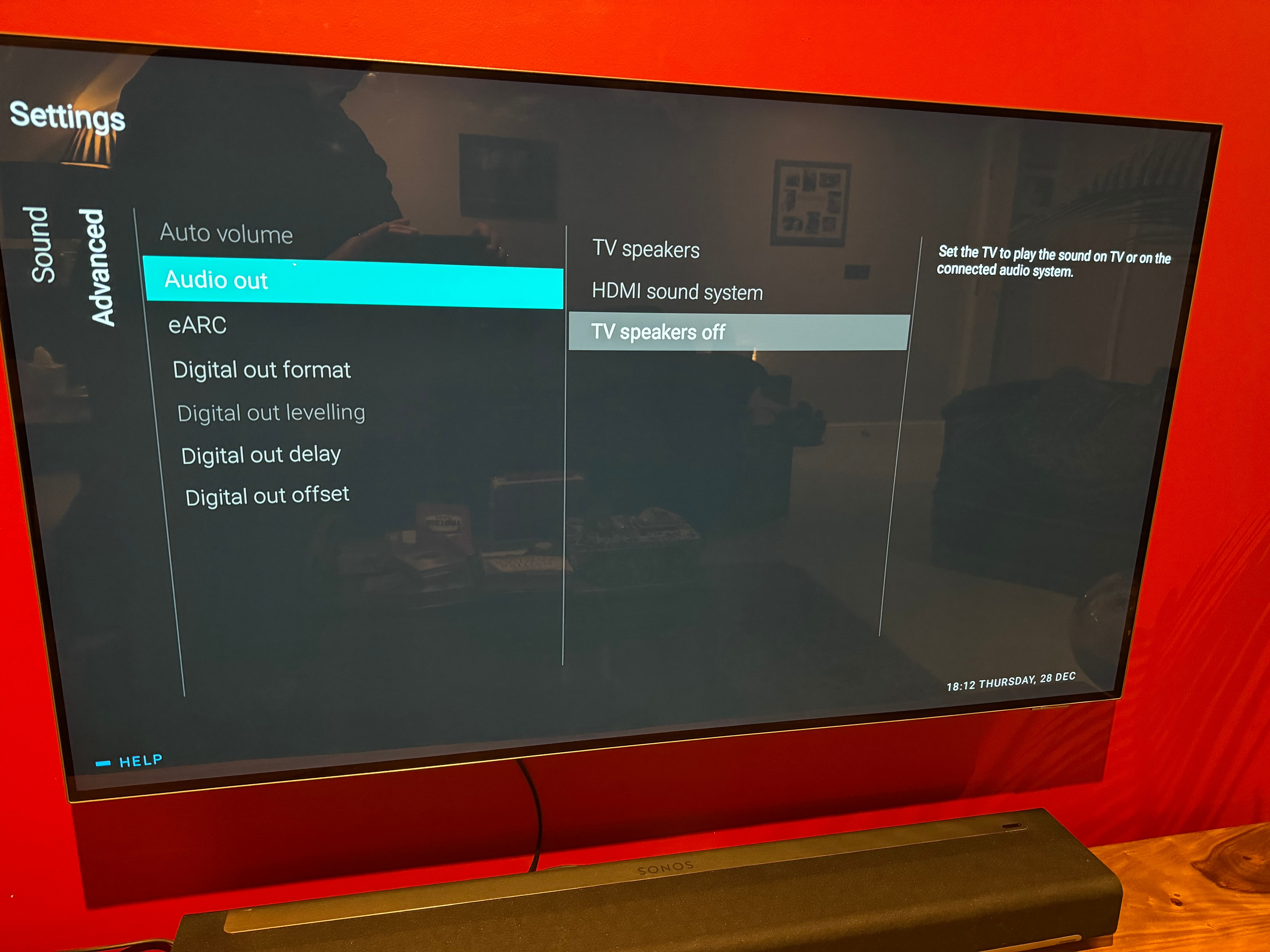My TV and Sonos play bar have been working fine for well over 12 months. Then last night, my TV turned itself off and every time I turned it back on by the remote. It turned itself off again
after unplugging both sound bar and TV from the wall and waiting a short while plugging them back in and I’ve even reset the play bar. Both work fine independently but the play bar will not play. What’s on TV today I have bought a new optical audio cable and I’ve plugged that in and it is no better
I have the television speakers turned off and have tried to reset the remote with the sound bar which I’ve done and again seems to work fine but the sound bar still does not play what’s on the TV. Can anybody help please