Hello,
My Sonos Beam lost the ability to connect through WiFi to my Deco X55 today. It works as intended with Ethernet cable connected.
I have 4 Sonos products that all of them has been connected through WiFi. If a connect an Ethernet cable to the Beam and then to my primary deco, my Play:1s also shows up as wired connection though they are not.
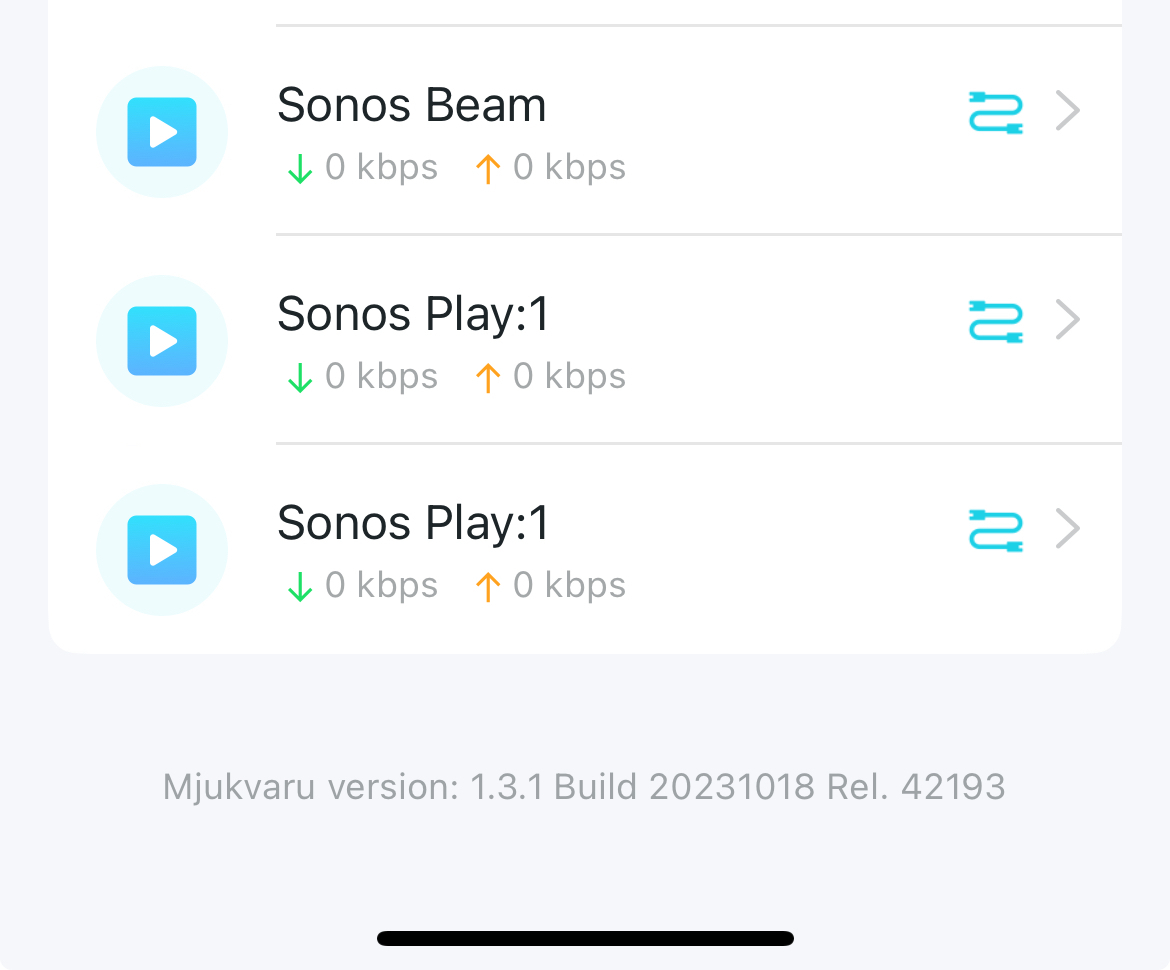
The Play:3 is still connected to WiFi, if I remove the Ethernet cable from the Beam, the Play:1s connect to WiFi again but the Beam loses connection and is unusable.
This is driving me nuts to say the least as it was working this morning and all of a sudden it's not anymore.
Has been in contact with Sonos support live chat for two hours and we did a factory reset on the Beam and it looked like it was stable until I removed the ethernet cable and the Beam lost its connection again. What to do?

