Hi,
Got a new Sonos Arc SL, complete with two One SL and a sub gen3. It is connected to Vizio tv e601i-a3 using the provided HDMI cable to the HDMI 1 slot in the tv, which is the only ARC slot available. In HDMI 2 I have a Fire TV cube.
The problem, neither the Sonos app nor the tv recognize the CEC function. Initially, when it was fist setup everything worked and the tv recognized CEC. Now, when I try to discover CEC devices it does not discover the Sonos Arc nor the Amazon Cube, both CEC devices. At this point I'm leaning towards a problem with the TV, that is a bit old.
FYI - Everything works… Sound and surround works, comes out in Dolby, but the app does not connect to the TV (below pic of error), nor the TV recognize the CEC function; it does not matter how many times I do it. I found a work around to set up the TV remote with the app, so I can control the soundbar volume with te remotes, but other CEC functions do not work.
Again, in functionality you cannot spot the error, it just bothers me that the CEC does not work and I have to skip pairing the TV properly.
Let me know of a fix or if anyone has encountered this problem with this or another tv.
Thanks - H
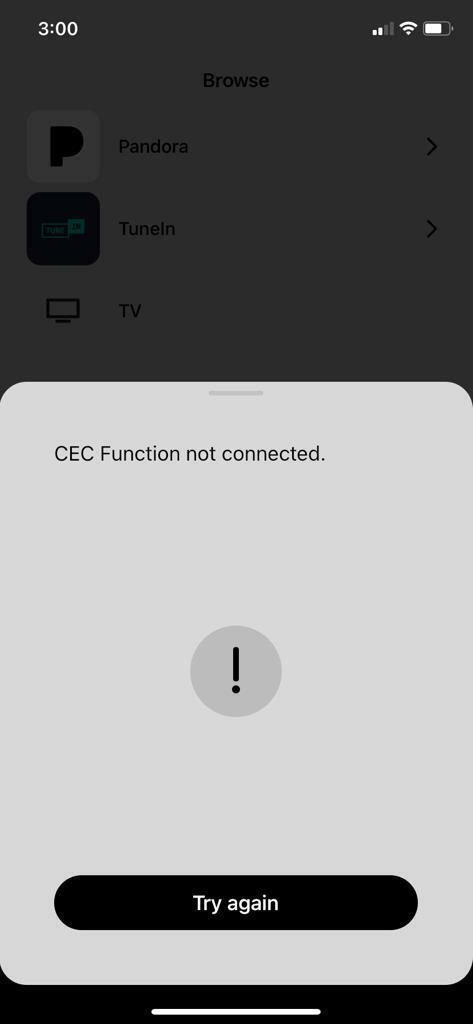
Best answer by GuitarSuperstar
View original