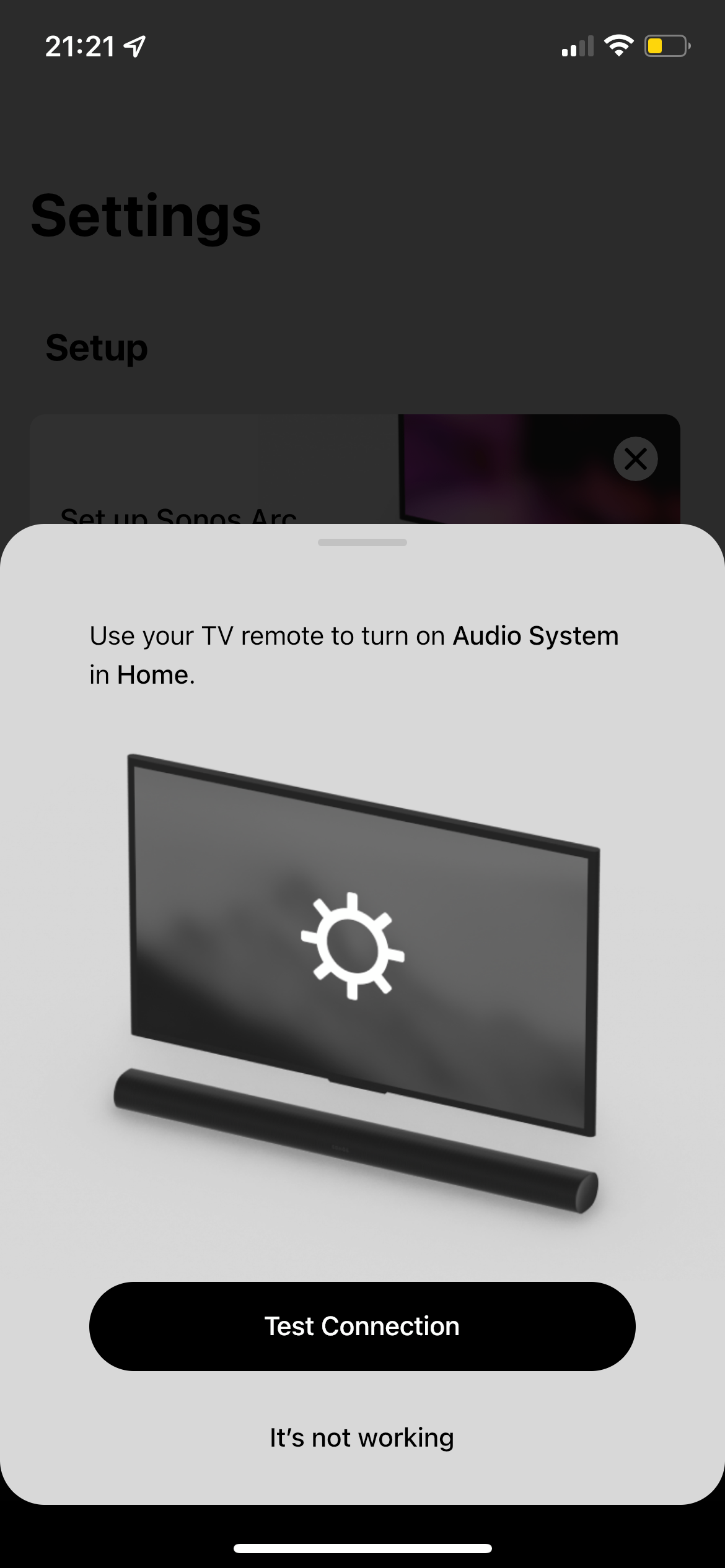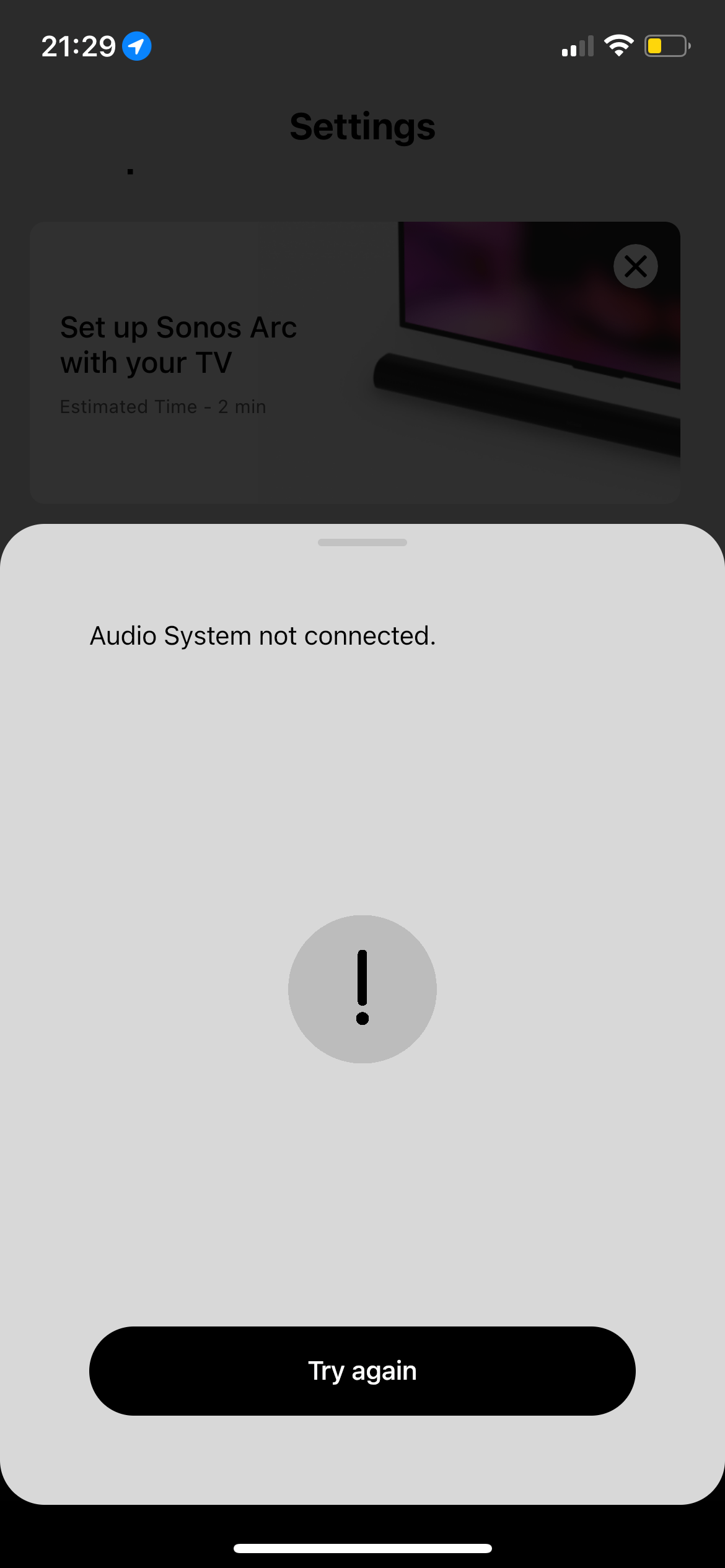I have a Sony XR A80J that I’m trying to connect with Sonos Arc. The HDMI cable is in place and connection is detected. But this cryptic message comes up, which I don’t understand - “Use your TV remote to turn on Audio System in Home” - what’s expected here? When I tap Test Connection, it says - “Audio System not connected”. Try again doesn’t help.