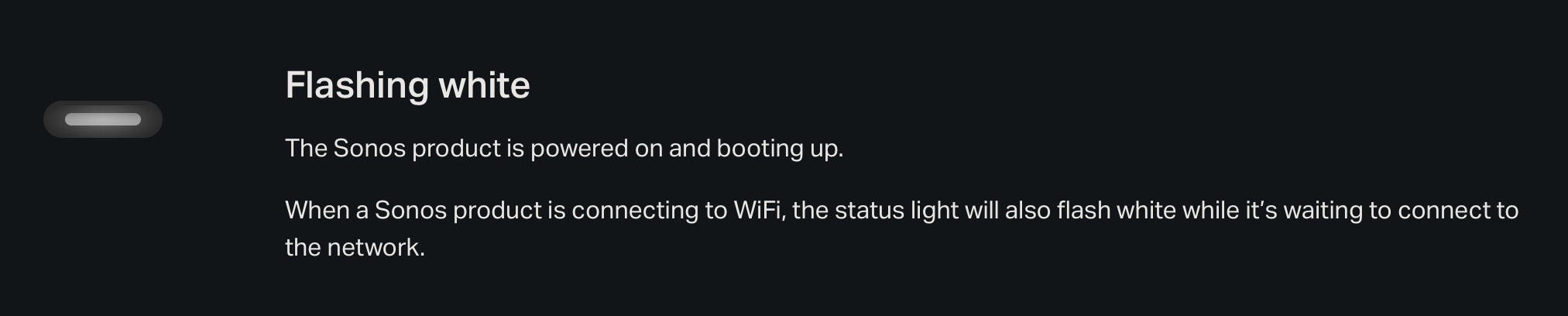My Arc (hw version 1.27.1.13-1.2) has been miserable with my LG C2 losing HDMI ARC and switching to TV Speaker, only to get back to HDMI ARC again in a bit. But I don’t think this is an ARC or CEC issue, as lately I realize that with the TV turned off, listening to music with the Sonos App or listening to my turntable via a Sonos Amp has a similar problem! The must stops and there’s no audio.
Watching carefully, I can now see in both cases the Sonos app does not connect with the Arc, and the white light on the front of the Arc is blinking white. Is it rebooting? What could be causing it to reboot?