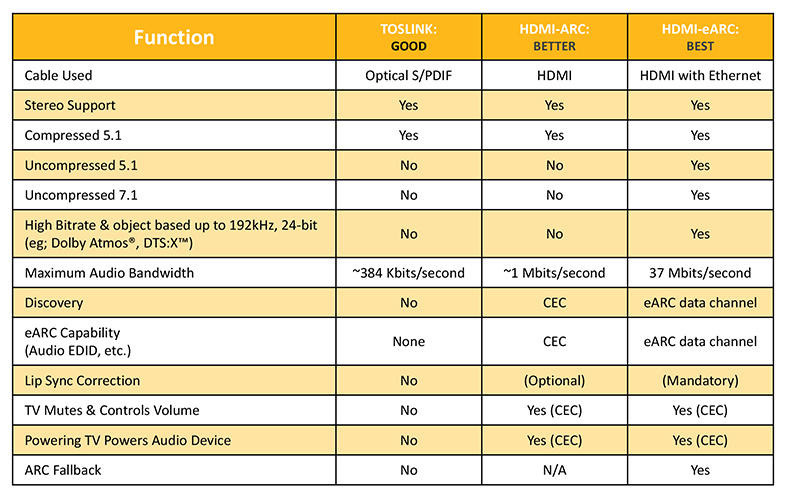I have a Sonos arc and two play ones however the play ones don’t seem to be working. My tv is set to optical/hdmi arc and the sound is coming out of the arc but nothing out of the rears. To use the rears does my tv need to be capable of doing ‘dolby atmos’ or does the arc sound bar do it regardless?
I’ve tried changing the settings but nothing is really working. I’m assuming I need to get a new tv with Dolby atmos in the specification of it.
anyone know?
thanks