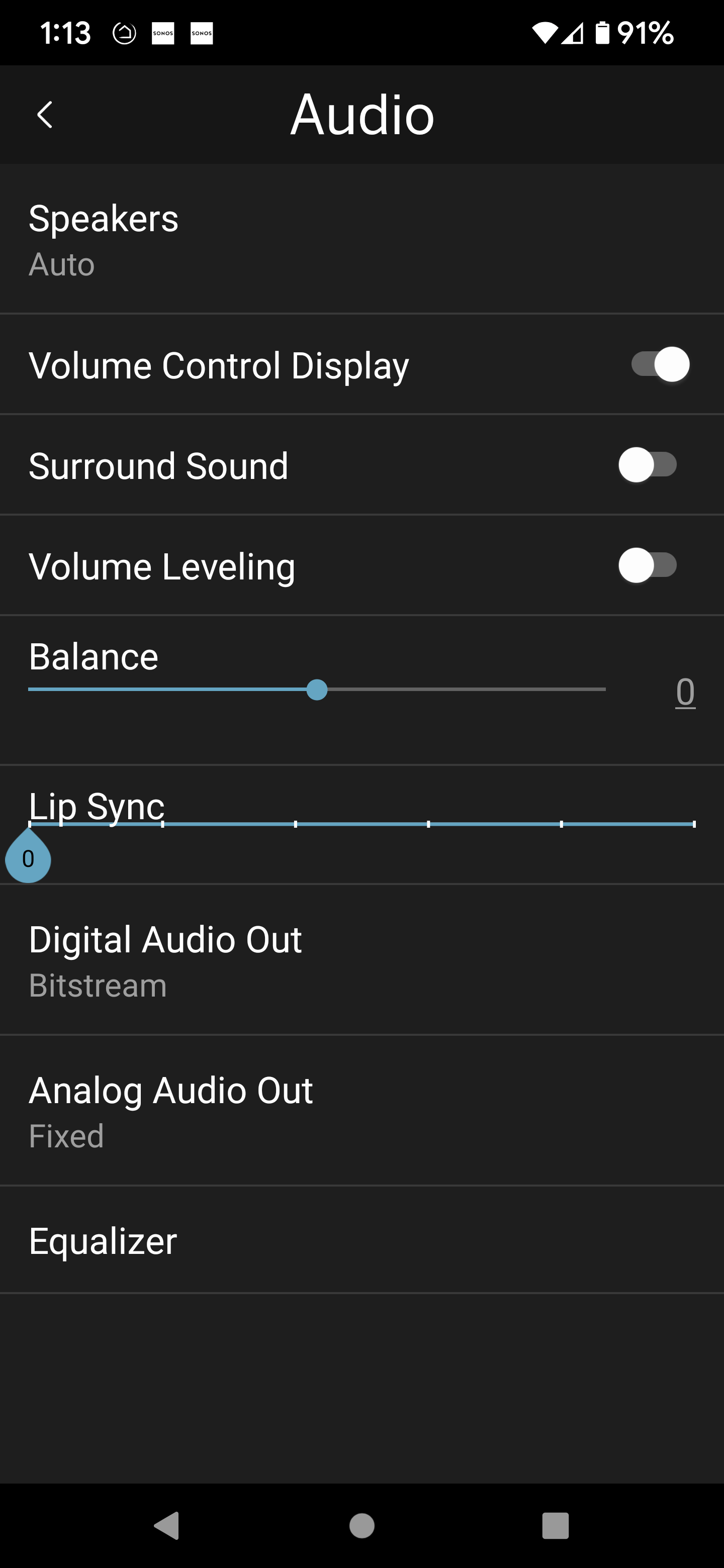Hi all thx in advance for any direction -
My setup - Vizio m65-e0 4 HDMI inputs 1 being HDMI 2.0 ARC supported 2-4 only HDMI 1.4.
Google chromecast HD
Sonos Arc
The Arc is plugged into HDMI 1 Chromecast is plugged into HDMI 4
During setup of the sound bar everything seemed to go smoothly - the Arc connected to the tv without issue. In the system menu - CEC - both the Arc and the Chromecast are recognized.
If I leave the audio to tv speakers the Chromecast will play audio out of the tv and the Google remote will control the tv volume.
If I disable tv speakers in the Vizio menu the the Chromecast controls the Sonos audio and the tv recognizes the the audio is going to a different source however the Sonos puts out no audio.
The Sonos app says that the tv is playing audio and allows volume control that is recognized by the tv (displayed volume up or down)
So it appears everything is communicating and controlling as expected however without the audio coming through the Arc.
All firmware is up to date.
Note - I'm using an existing HDMI cable not the Sonos provided one. Failing any feedback/thoughts from the community that's my next step I think or trying the optical route that said I feel like there is a simple setting I'm missing / overlooking any and all help appreciated.
Dean
Best answer by Sigma
View original