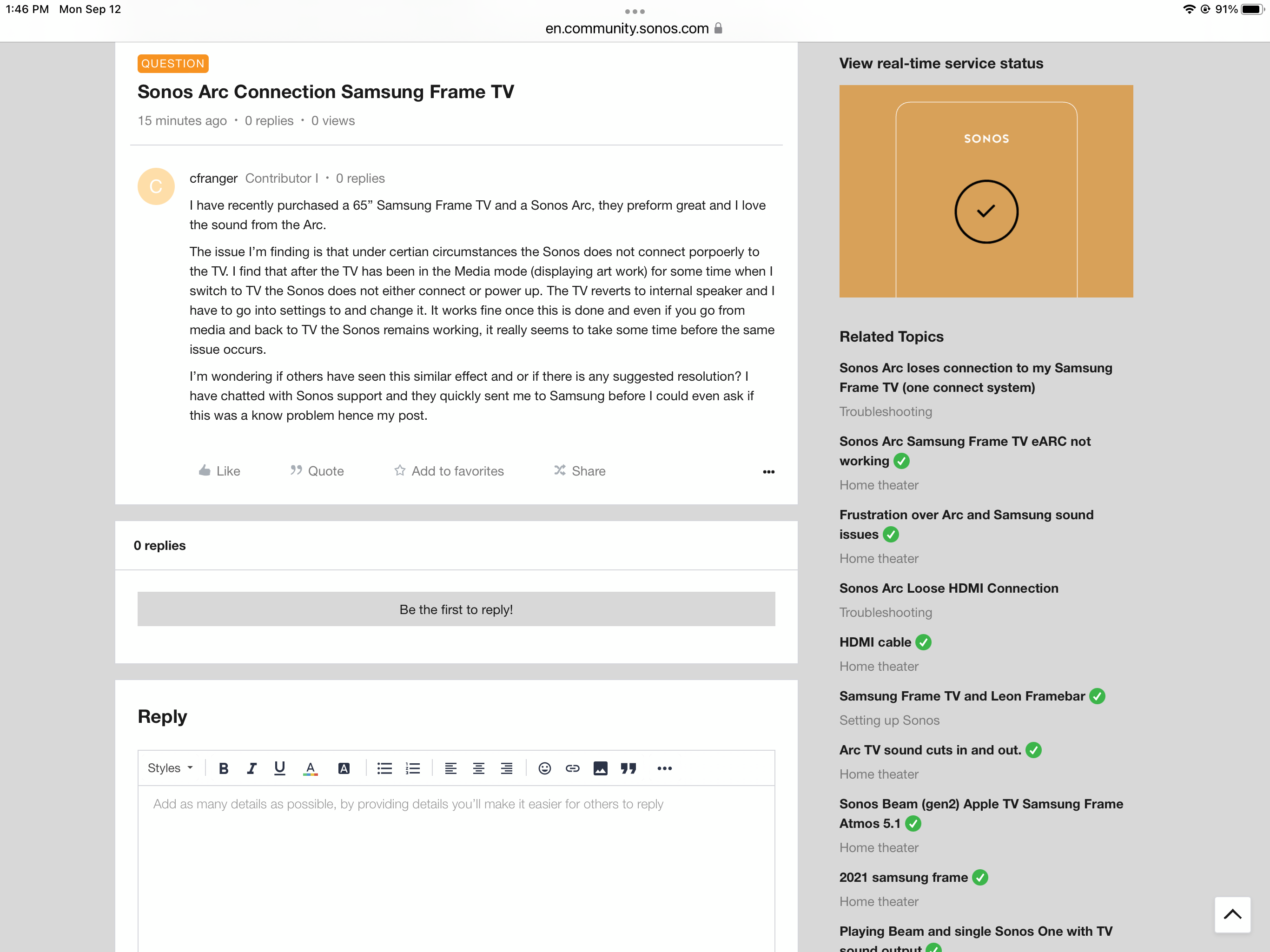I have recently purchased a 65” Samsung Frame TV and a Sonos Arc, they preform great and I love the sound from the Arc.
The issue I’m finding is that under certian circumstances the Sonos does not connect porpoerly to the TV. I find that after the TV has been in the Media mode (displaying art work) for some time when I switch to TV the Sonos does not either connect or power up. The TV reverts to internal speaker and I have to go into settings to and change it. It works fine once this is done and even if you go from media and back to TV the Sonos remains working, it really seems to take some time before the same issue occurs.
I’m wondering if others have seen this similar effect and or if there is any suggested resolution? I have chatted with Sonos support and they quickly sent me to Samsung before I could even ask if this was a know problem hence my post.