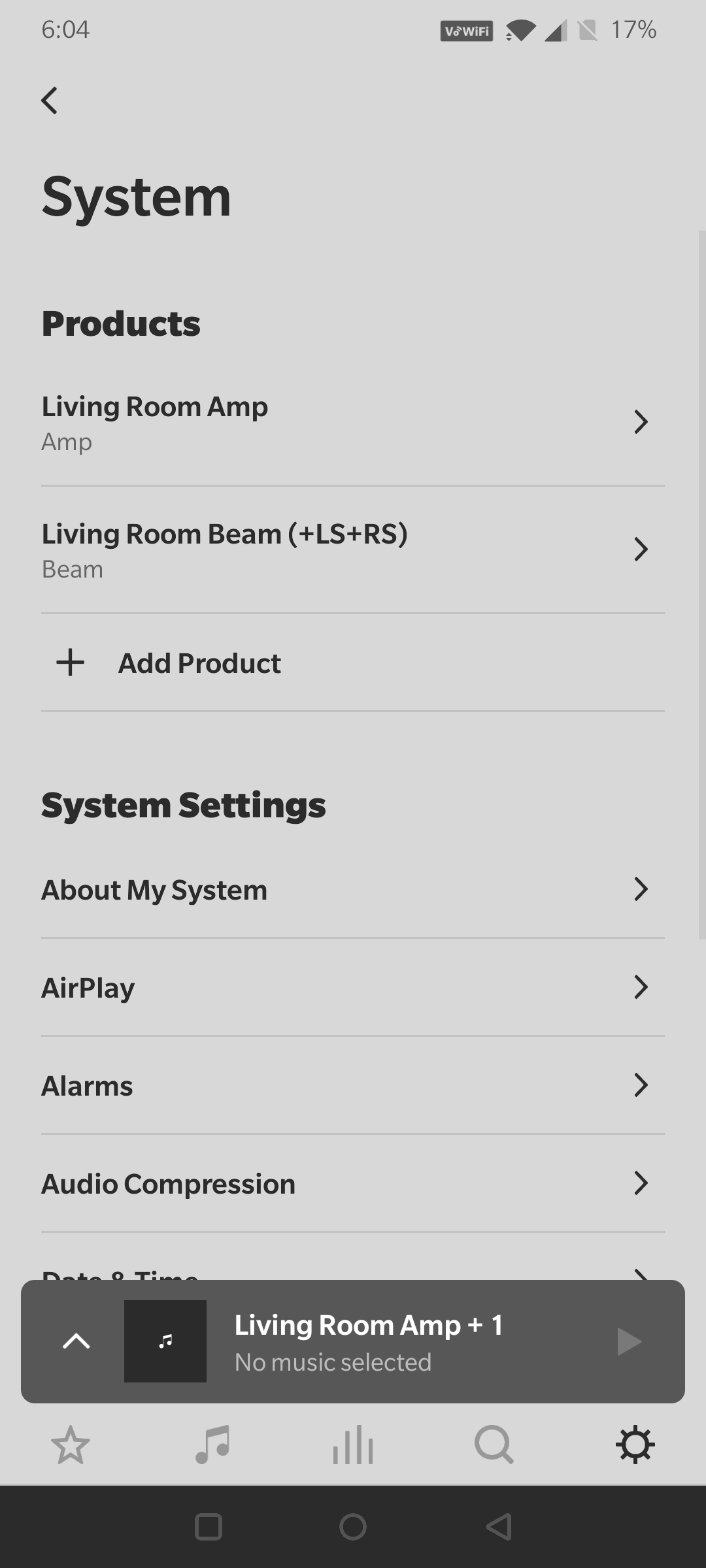Hi
I have the Sonos Amp, a Beam and a couple of Sonos Ones. I want to connect them in a way to get the best sound output from my TV, Music( Streamed on Wifi through the Spotify app) and my turntable.
What will be best way to connect them so achieve this.
As if now, the Amp is connected to the TV through the HDMI ARC, the Ones are connected as surrounds with the Beam and while watching TV or listening to music, I am grouping both the Amp and the Beam group to get sound. Not sure if this is the ideal way to about it.
Thanks