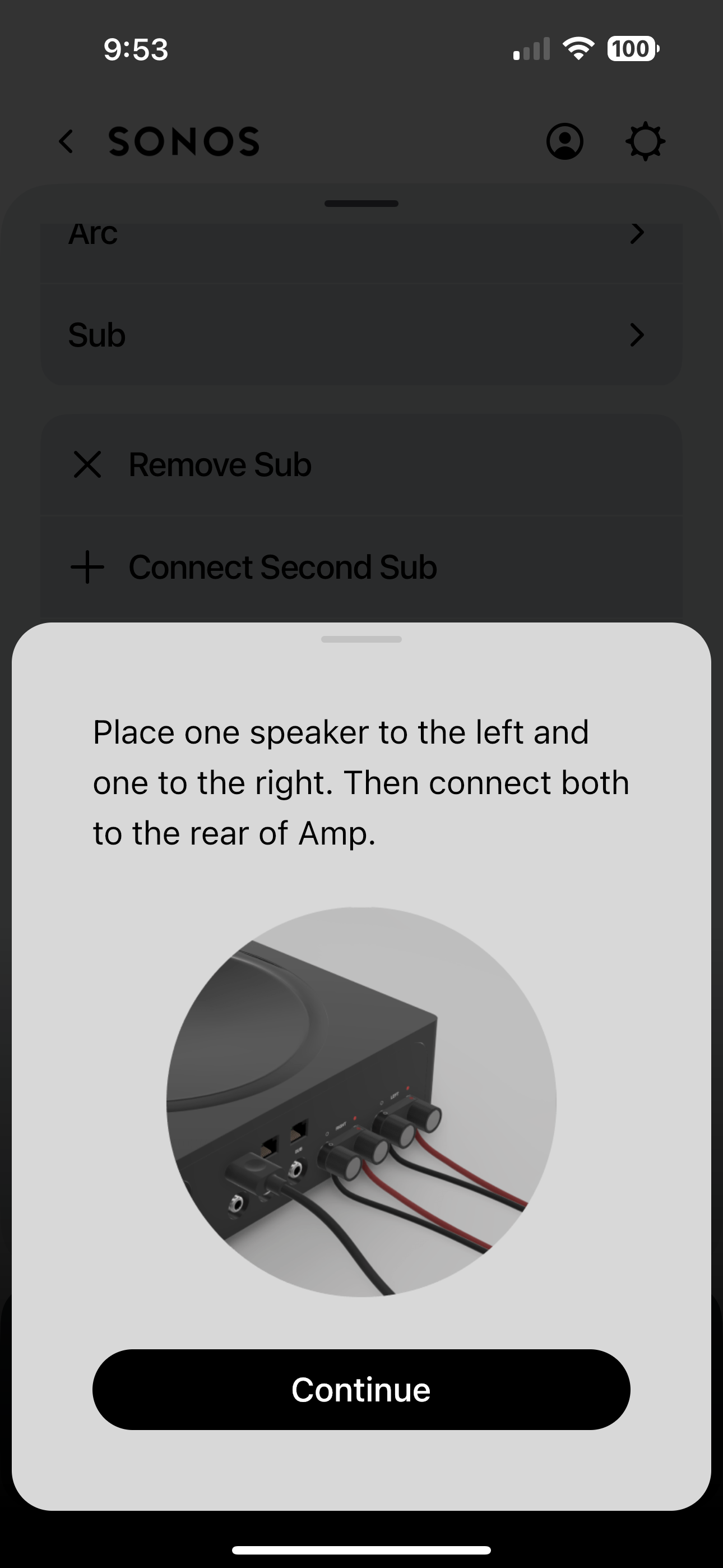Hello all,
I’m seeking help in setting up a Sonos Arc, Sonos Amp (which are connected to ceiling speakers) and Subwoofer to my Sony Bravia TV. Here’s how my set up is:
- I have 2 amps, that are connected to each other
- Each amp is connected to 2 ceiling speakers (1 amp family room and 1 amp kitchen)
- I also have a subwoofer connected to the family room amp via wifi or bluetooth (can’t remember)
- I have 4 HDMI slots on my Sony Bravia
- My current set up is the HDMI cable connected to the amps is plugged into the HDMI Arc on my TV
- When I turn on the TV, the sound comes through the family room speakers and the volume can be controlled by the remote
- If I want TV to play in the kitchen speakers, I connect it with the Sonos App
- This set up works fine
- I now installed a Sonos Arc Soundbar and plugged it into the HDMI Arc on the TV
- I have the Sonos Amp HDMI cable plugged into a regular HDMI port on the TV
- The TV sound now only comes out of the Sonos Arc and I can’t figure out how to have the sound also come out of speakers in the ceiling
- Plus the Arc does not respond to the TV remote, so I now have to use the app to control volume
- In looking at some responses, it states I should set up surround sound.
- The issue with that is the app is telling me I have to wire the Arc to the amp but they are not close to each other.
- I was under the impression all of these can be connected via wifi, which I’m hoping can be done
Any insight would be greatly appreciated.