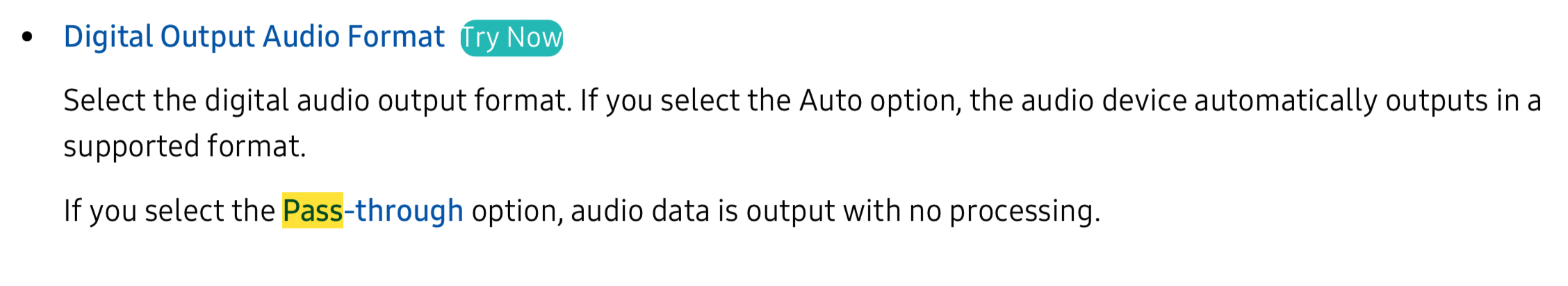When watching Netflix which automatically sets the audio to a 5.1 output - the app shows Dobly Digital 5.1 - I have found multiple times that the Ray produces weird synthesizer tones and sounds that go as soon as I change the TV settings to PCM or the Netflix setting to English with no 5.1. I’ve been advised by Sonos to set my TV to PCM however this noticeably reduced the volume and sound quality of other aspects.
Ray producing weird electronic synthesizer tones from 5.1
This topic has been closed for further comments. You can use the search bar to find a similar topic, or create a new one by clicking Create Topic at the top of the page.
Enter your E-mail address. We'll send you an e-mail with instructions to reset your password.