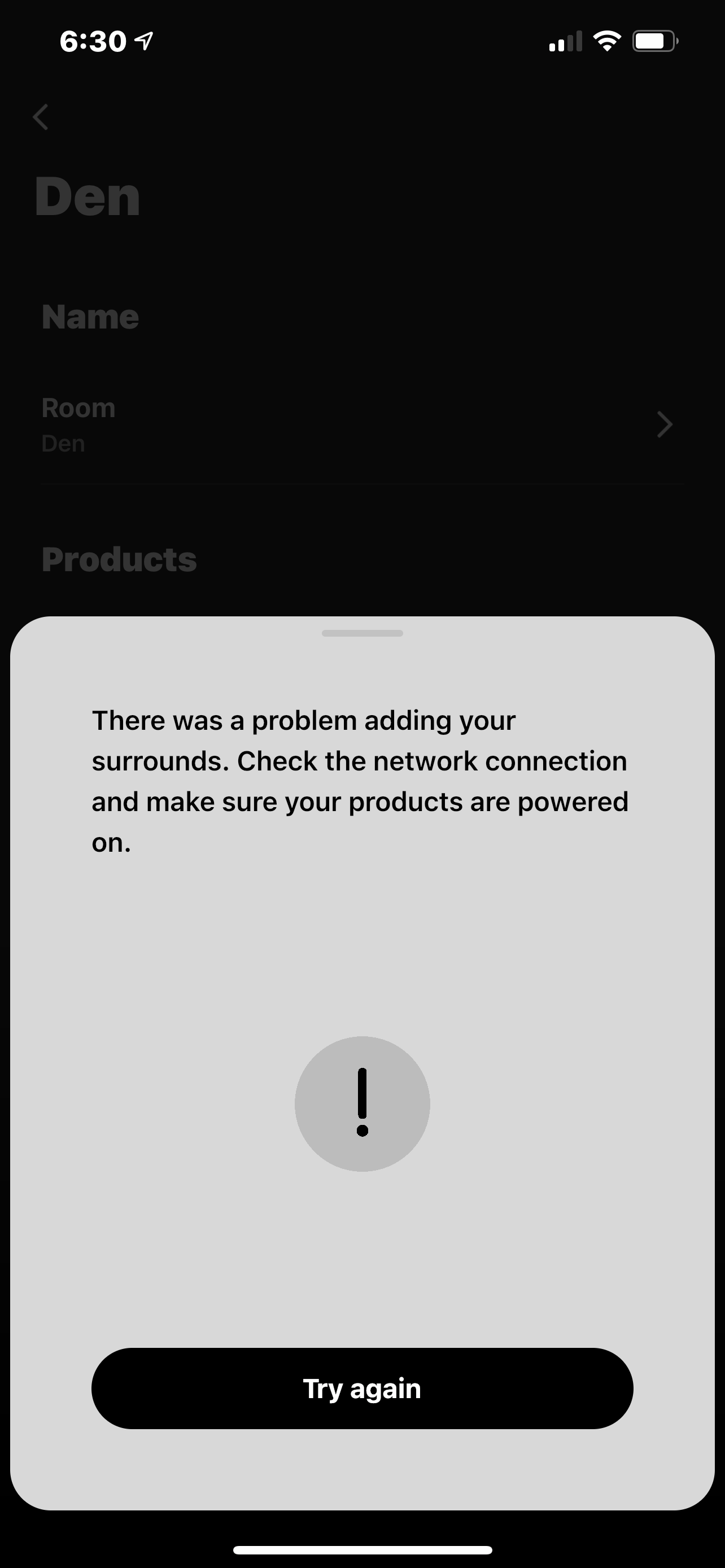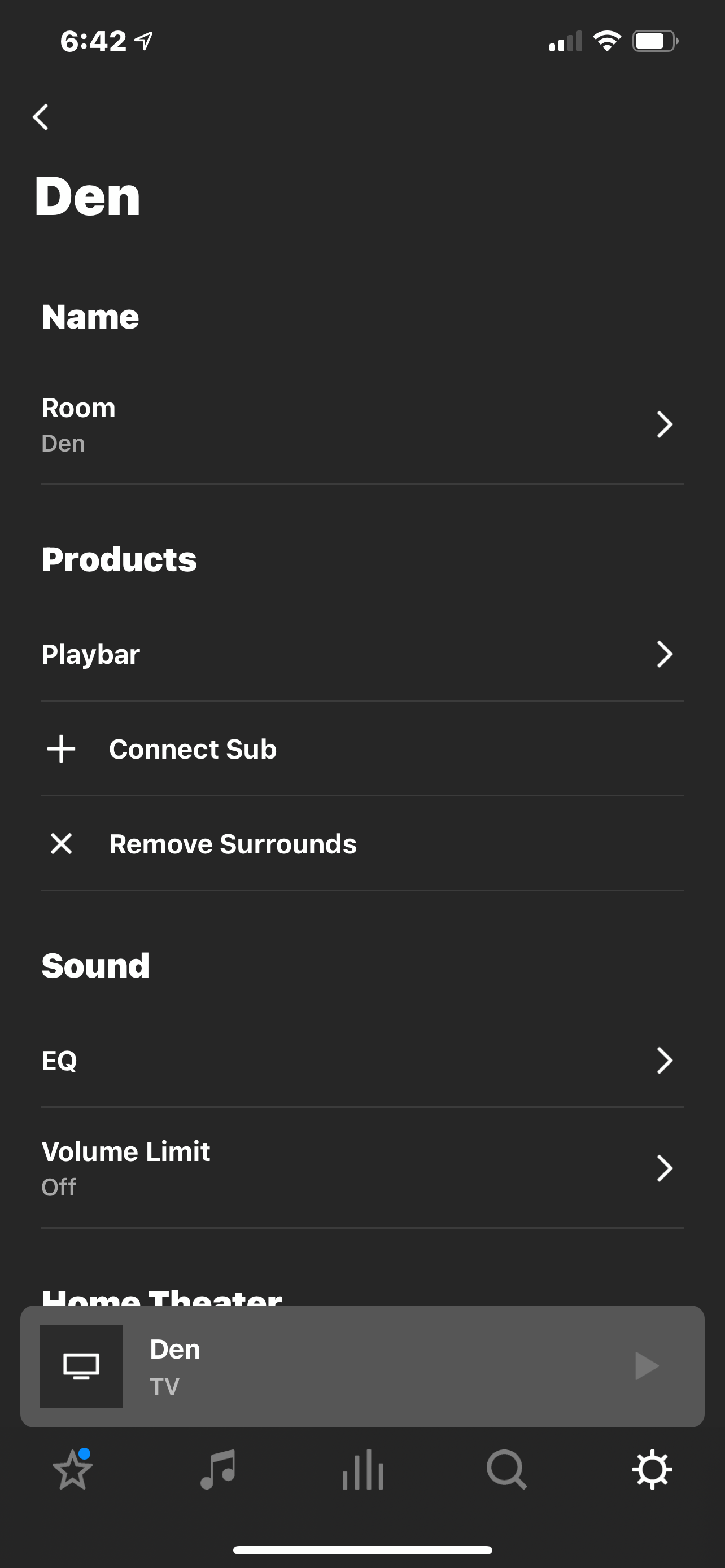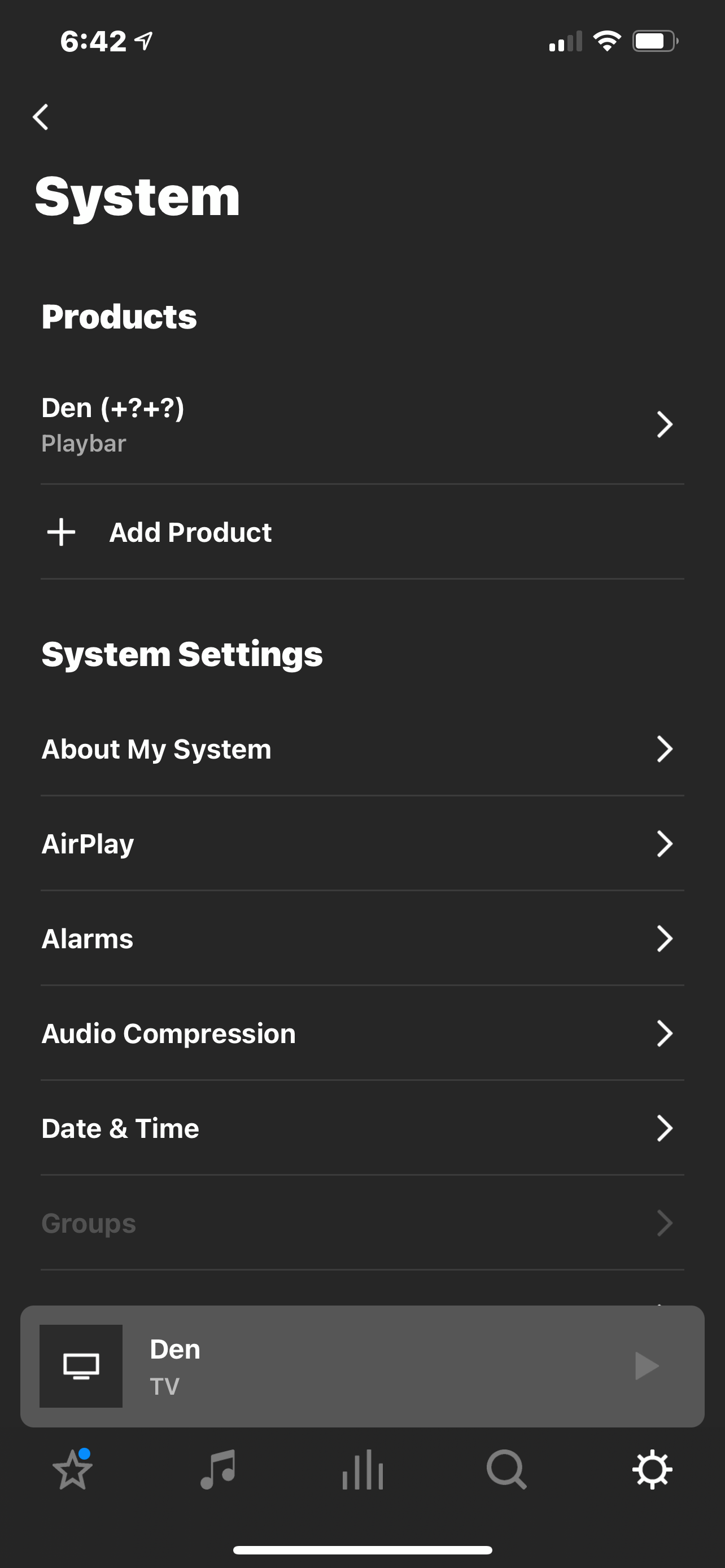I cannot get our PlayBar to connect to the our 2 Play:1’s for surrounds. This is the only thing we cannot get working. After doing some research I see that the PlayBar uses 5 ghz band to setup the surround sounds, I think this is my problem.
We moved into an apartment complex that doesn’t allow any internet connections inside of the apartments. I don’t have a router (in my apartment) and I don’t have any internet plan with any company. Instead the apartment complex turns their fiber connection into a wifi connection that is available all over the apartment building complex. I have my own password for both the 2.4 ghz and the 5.0 ghz bands. But, I’m pretty sure that the two different bands are actually two different connections with the way they have it set up but I could be wrong on this. The band names are recognized as different networks and are named separately
2.4 Band SSID is OasisResident
2.4 Band SSID is OasisResident_5ghz
What I Have Tried
- Factory reset everything at this point multiple times.
- Unplug and plug back in
- Moved speakers right next to PlayBar
What Else Can I Do
- I can pretty much setup anything else.
- I can pair the two Play:1’s as Stereo Pairs.
- I can connect to any speaker prior to trying to setup surrounds.
Screen Shots
- [Screenshot 1] This is the error message I get.
- [Screenshot 2] After it fails it still shows Surrounds are connected but surrounds do not work.
- [Screenshot 3] After error it only shows the PlayBar under products. It shows Den (+?+?).
- If I try to remove the surrounds, then the Play:1’s do NOT show up under Products and I need to Factory Reset them and add them to the system all over again. THIS IS SUPER AGGRAVATING AND MAKES THE PROCESS VERY SLOW!!!
- I have tried this multiple times at this point.