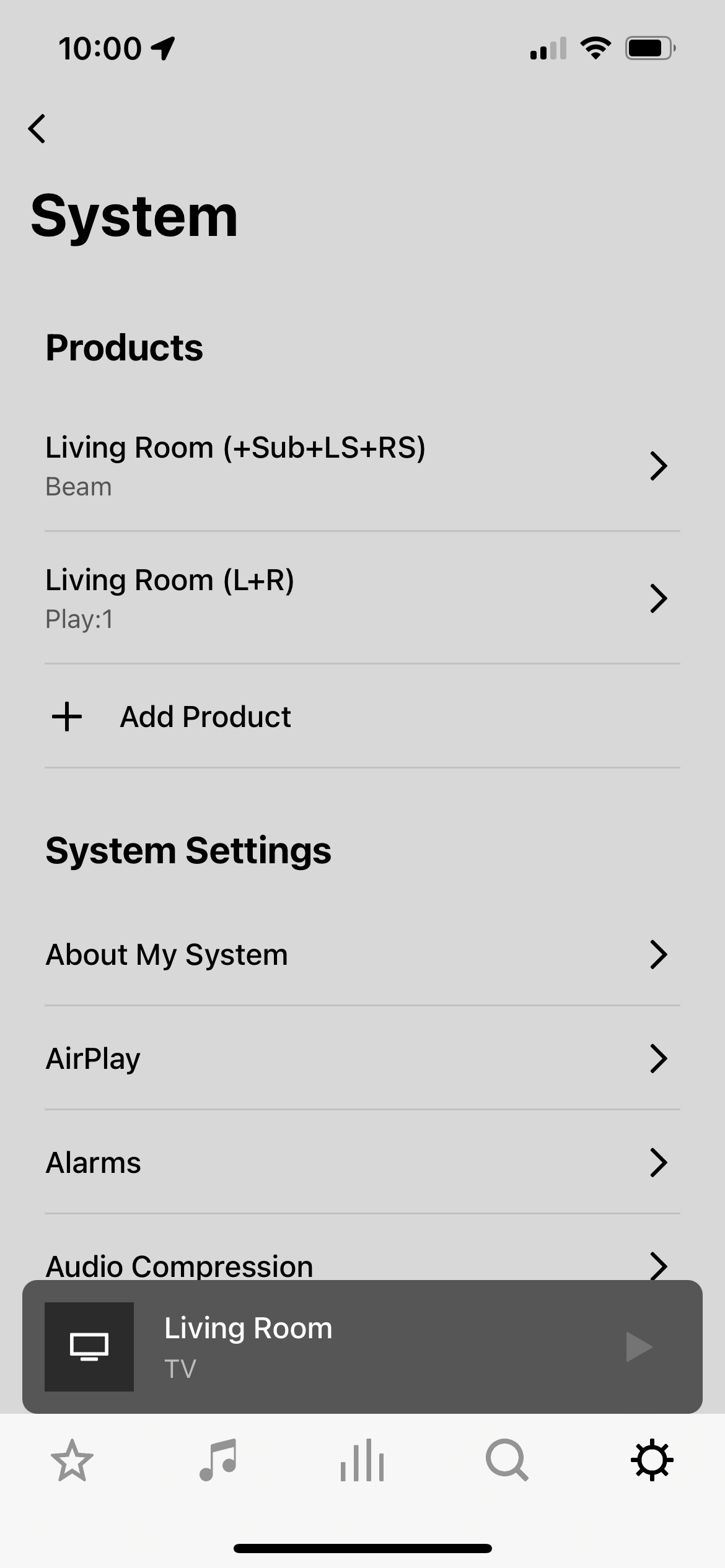I have a beam, sub and One SLs setup as surround in my living room. I recently bought two used Play 1’s and it won’t connect as surround. It recognized them but will not connect toy current setup. How do I get them to pair into my existing surround setup?