It is just so frustrating, My new Era 300 just cannot connect to my existing Arc and Sub. It will appear as 2 seperate systems even though they are in the same network. Note that the new Era 300 had been added into the same room as I wanted to them to add as surround speakers but it will never be found even they are mentioned as being added.
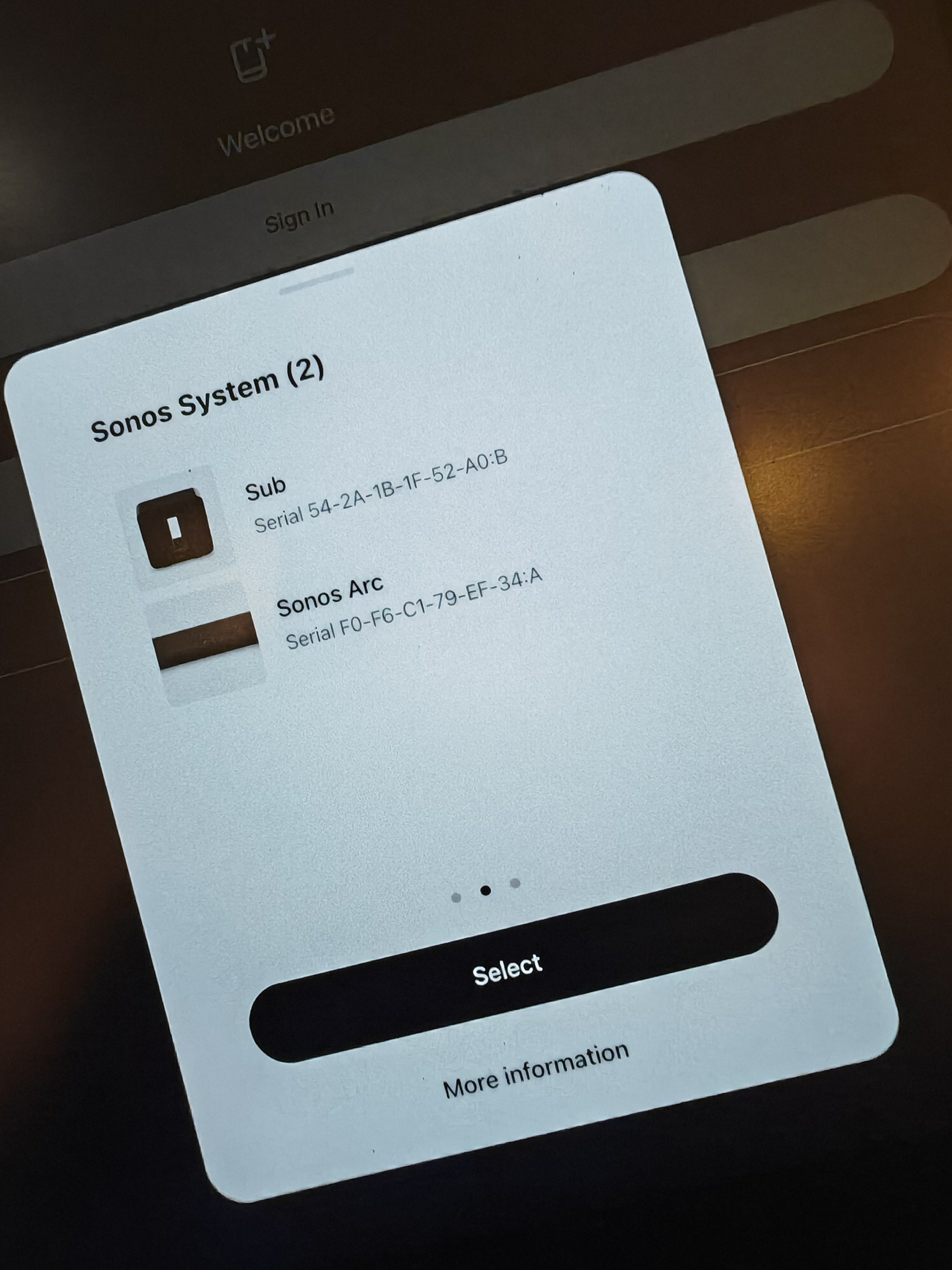

When I reset the app and tried to find the systems in the wifi, it will come up as 2 systems. If I were to select the Era system, it will label itself as Room2 and not the Room I had included them. When I force it to Room, nothing will happen.
Something really funny for the app is that, no matter how I added the system, the other rooms will not appear in the app. Had tried wired and wireless networks configuration.
Just irritating... 😡
