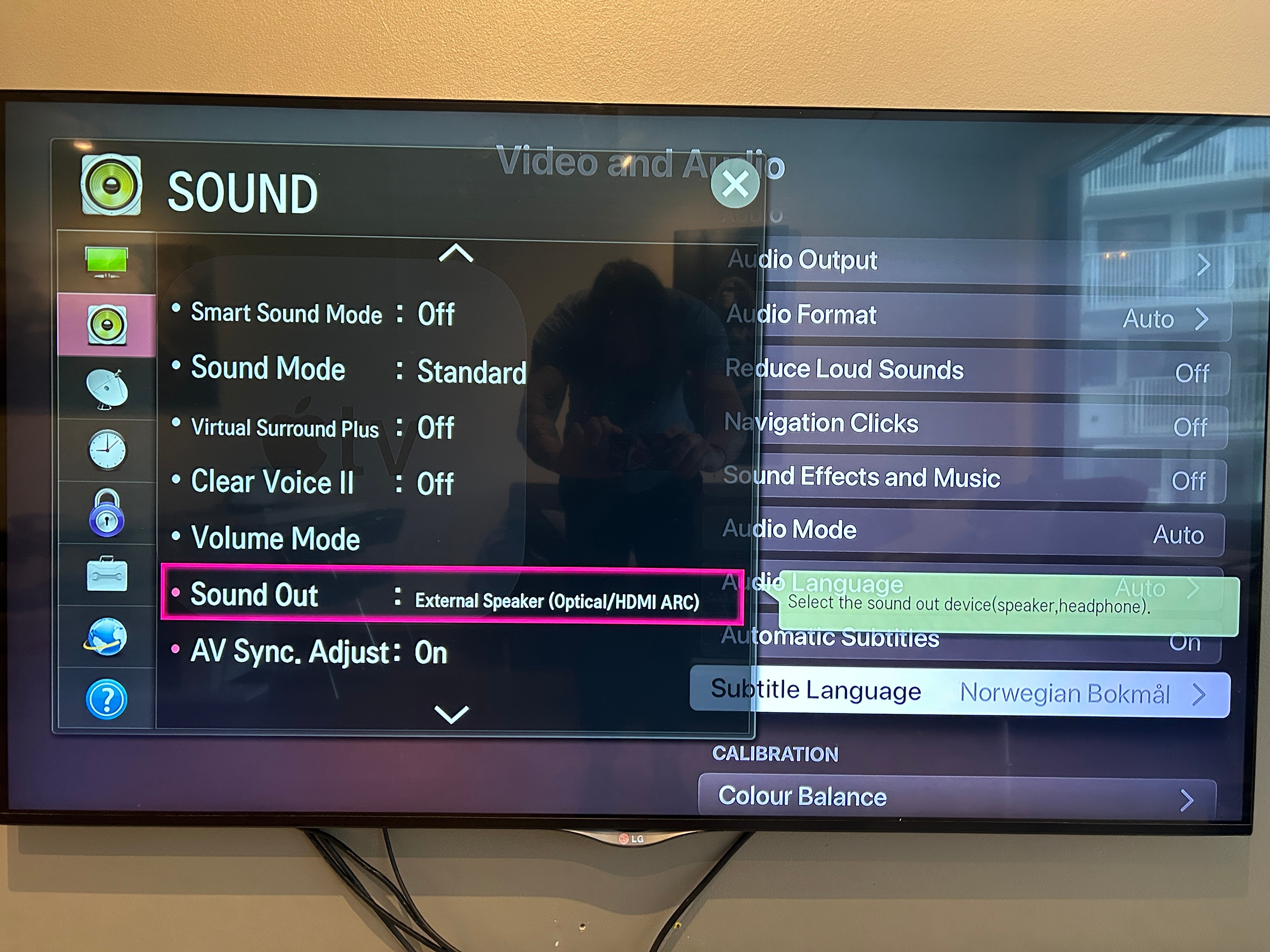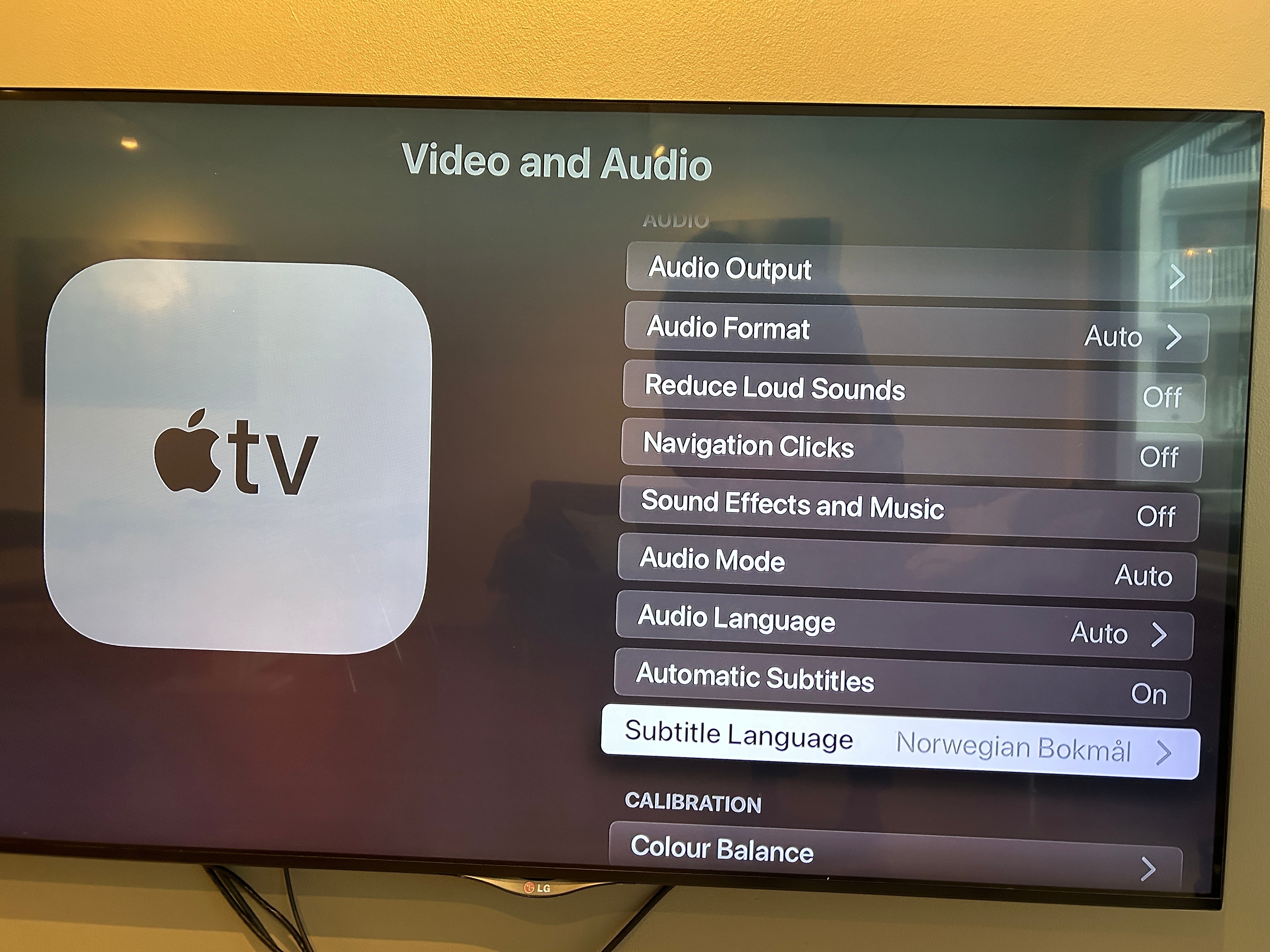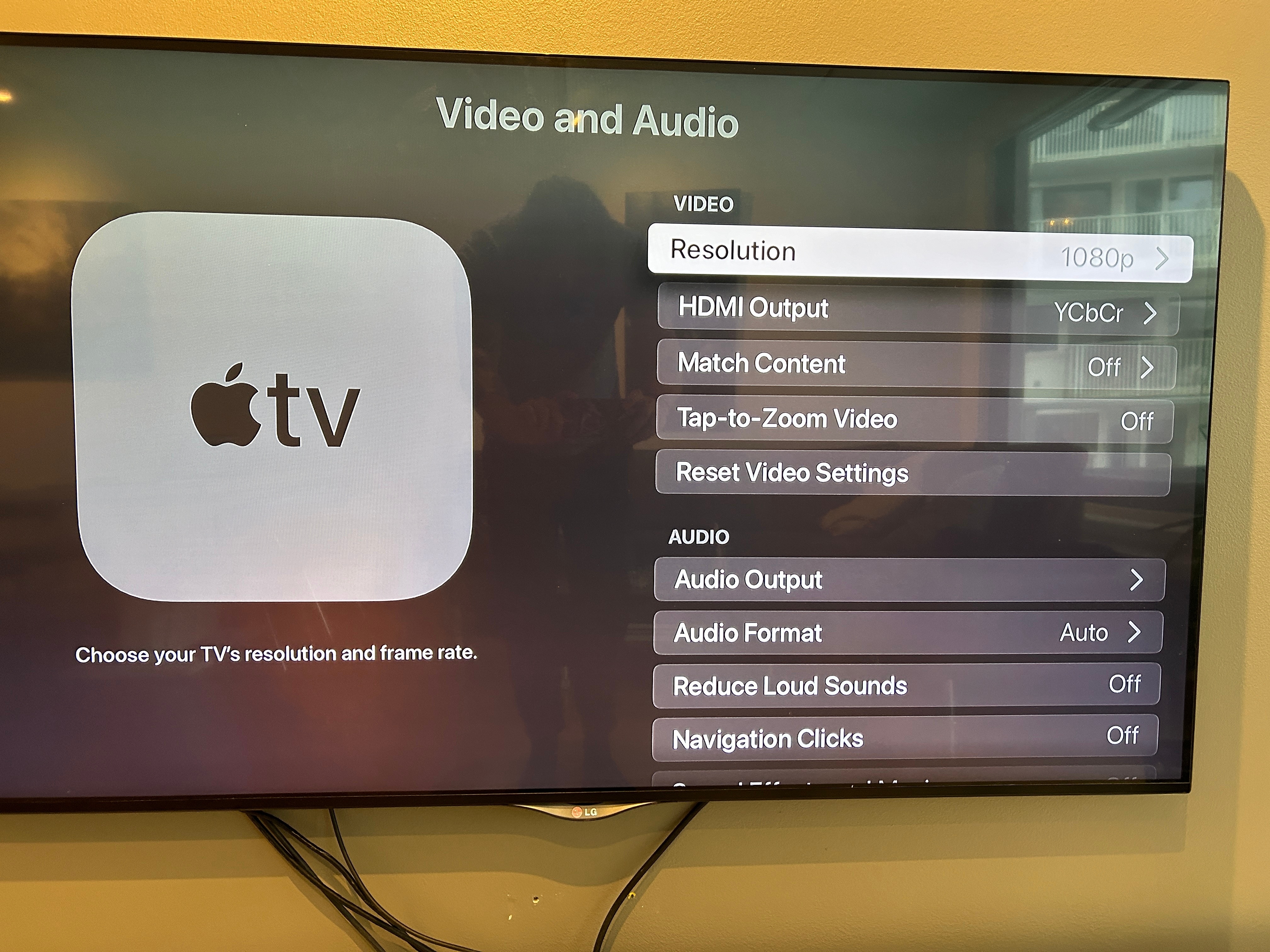Hi,
Just got myself an ARC and a Sub Mini.
When toggling the Loudness/speech enhancement/night mode on/off, nothing’s happening.
Do I need eARC to enjoy this feature?
I do have HDMI arc, but sonos could not find it, so I had to use the optical cable.
That’s okay, but just wondering if it has something to do with the HDMI.
Having said that, the loudness didn’t work in the store when they were demostrating it for me.
And that was through eARC.
Any tips?:)
Ken
Loudness/speech enhancement/night mode
This topic has been closed for further comments. You can use the search bar to find a similar topic, or create a new one by clicking Create Topic at the top of the page.
Enter your E-mail address. We'll send you an e-mail with instructions to reset your password.