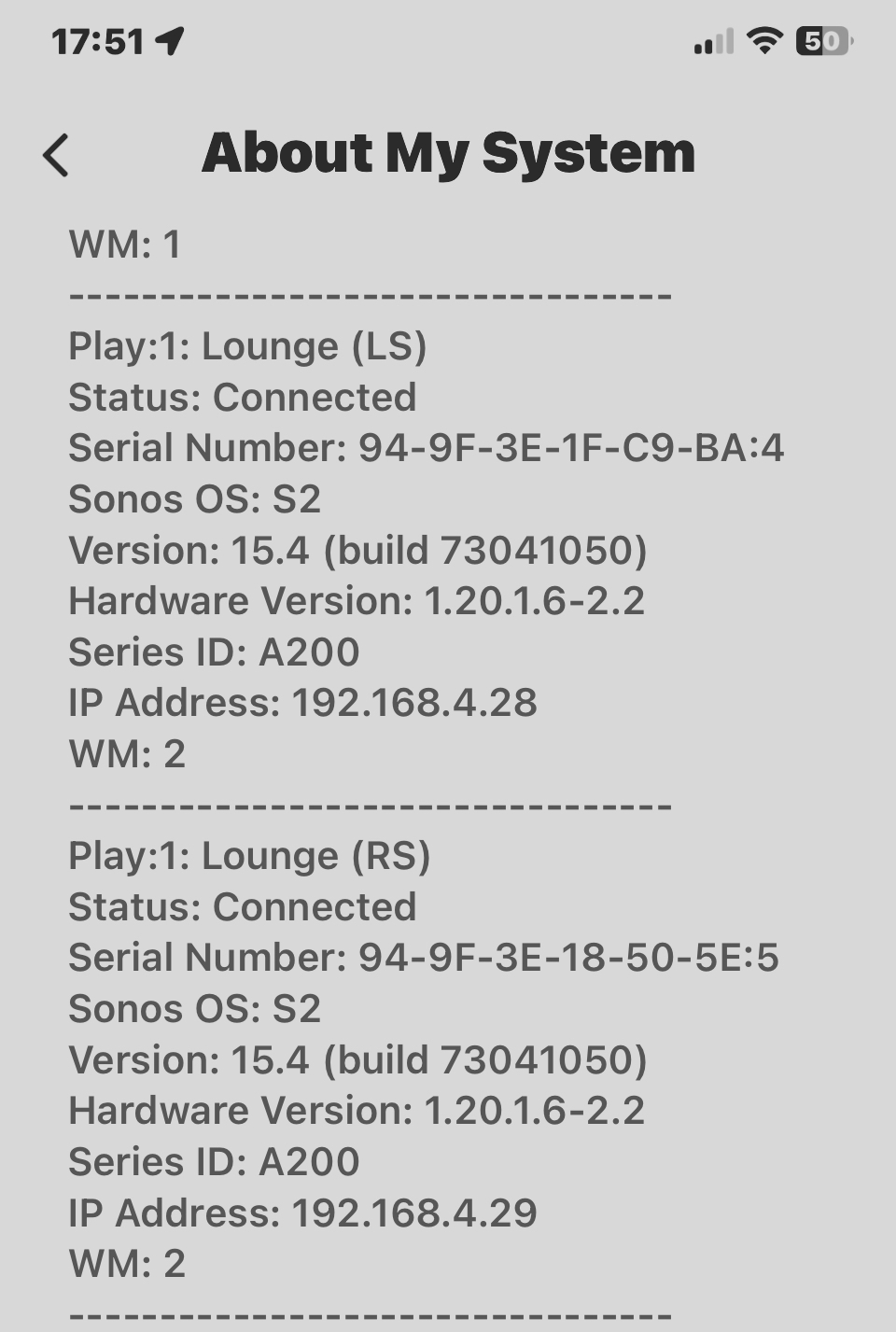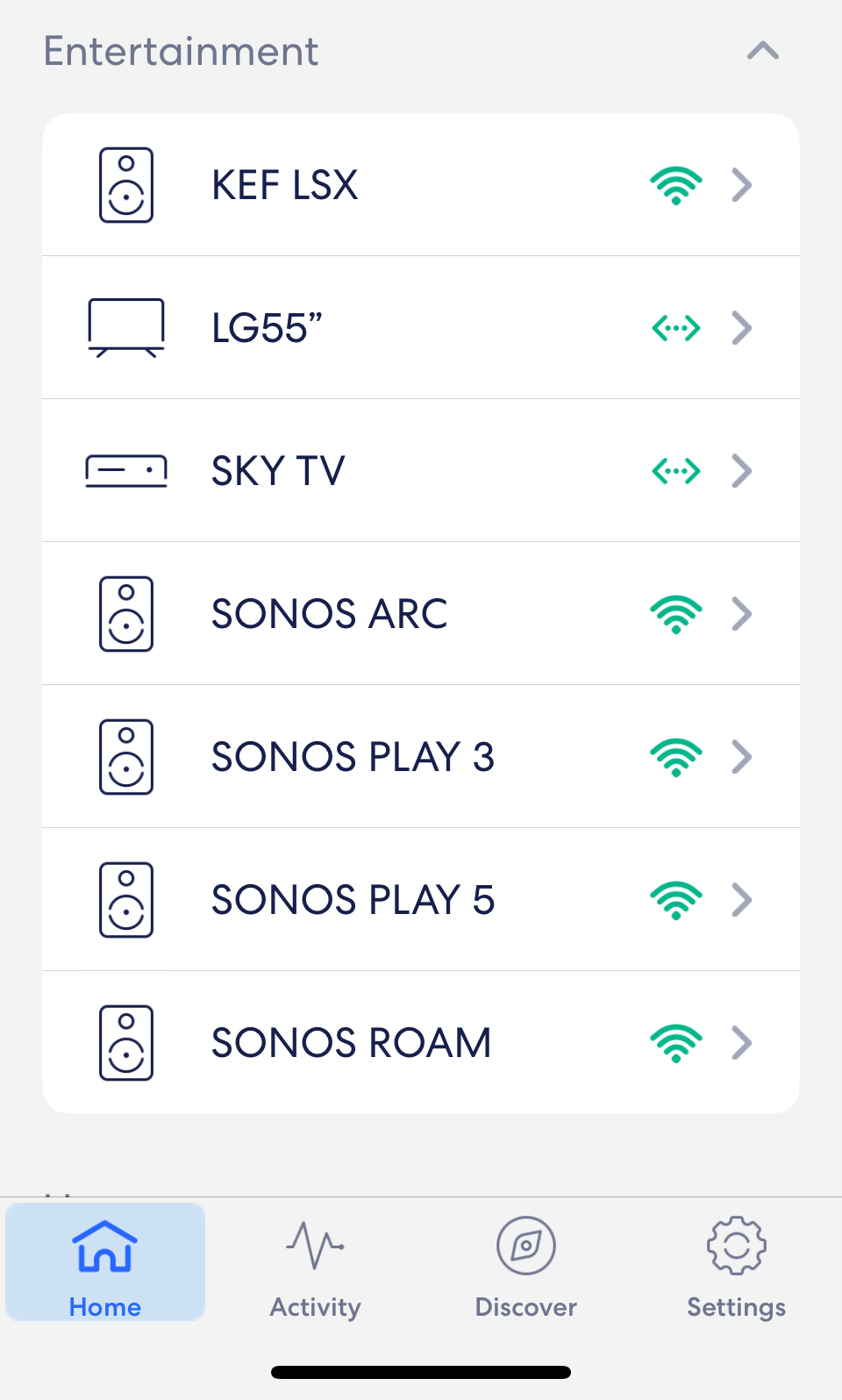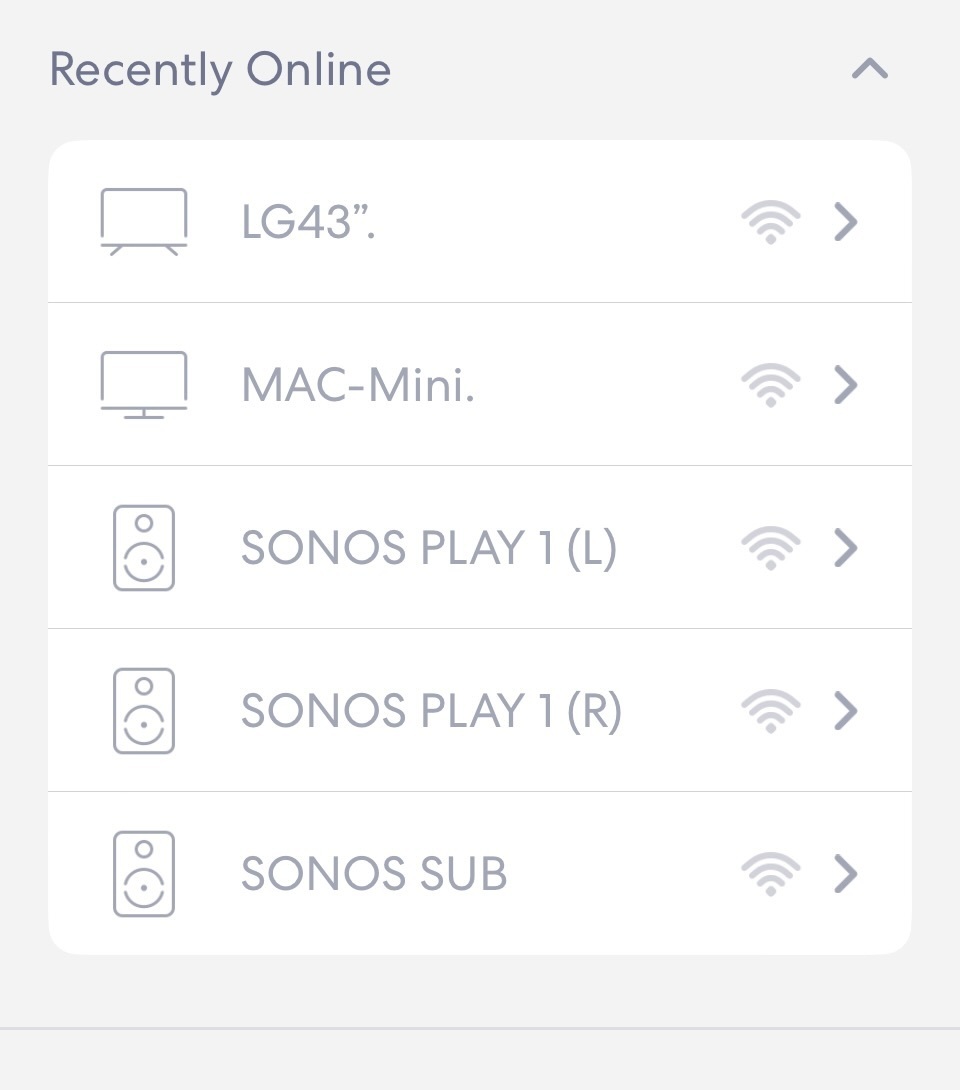I am based in the UK and have just had FTTP installed. Part of setting up the Erro router, supplied by my ISP, was to reconnect my Sonos equipment. The Play 5, Play 3, Roam and Arc soundbar are all connected, over wifi and are working. I have a Sonos sub and 2 Play 1’s that according to then Sonos app are connected over wifi, and in fact are working, as they produce sound.
However in the networking listings from the Erro it shows that the Play 5, Play 3, Roam and Arc soundbar have a full wifi signal, (excellent). However the listing for the Sonos sub and Play 1’s are “greyed out”. I am correct in thinking that as the Arc has a full wifi connection and it is “bonded” to the sub and Play 1’s, it causes this issue? Not a major issue for me, just trying to understand the logic behind it all. The sound for the Lounge surround sound system is awesome.