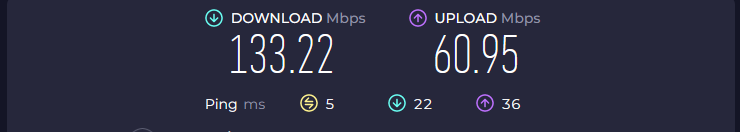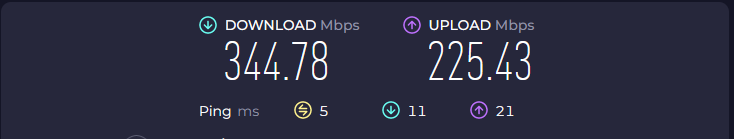I have a Beam 2 and 2 Era 100 speakers. As far as I know the Beam creates a 5 ghz network to connect with the Eras to form a surround system. But we, the users do not have any control over the settings of this network. And as I know the Beam do changes in it based on something.
And this is causing many, many problems at home, because I have a 5 ghz wi-fi network for all my devices and very often the Beam is causing interference with my wi-fi. In many cases as soon the beam starts working when I’m watching something or listening to music my wi-fi speed drops from 200-300 mbits up/down to under 60 megabits and sometimes even to 5-7mbits. Seconds after I unplug the Beam 2 and it’s network disappears my wi-fi stars working normally again. So my conclusion is that it’s the Beam that causes the problems. And that was verified multiple times. And because I don’t have any control over Beam’s network and because it changes it there is nothing I can do. There is no point of doing any changes in my router because at some point Beam’s wi-fi will start messing with the router signal again.
For me this is one of the worst UX and engineering decision ever. I know you want to make it easier for the most users, but doing it without any possible ways for manual setting is not a good thing at all.
I can’t work and use my devices normally because of the low wi-fi speed. It is insane to have to disable the sound system and no one to used it when someone needs normal internet speed for work or something else. Sometimes I can’t stream movies or other media from my computer to the TV because to watch a movie I need sound, the the sound systems affects the wi-fi speed and the streaming is not possible. It’s like paragraph 22.
Make it possible for users with knowledge to setup it manually or fix your algorithms because the urges to throw your entire system out is growing stronger every day. I was planning to add a Sub 3 to finish my setup, but after I’ve got the Eras and the problems that this caused makes me reconsider it. At this point I’m not sure I want to buy more Sonos products