Hey all !
I own 1x ARC, 1x SUB, 2x ONE SL and 2x ERA 300,
I found out that i can’t add more than 2 surrounds speakers in Sonos’s ARC setup,
Some topics talked about adding my 2 extra surrounds speakers in an other group in sonos’s app and sync the 2 group, my first question is, has anyone already tried it and does it work in a HT setup/TV use ?
Whatever the answer is, my real issue is about surrounds speakers placement and my couch
Room Layout :
You’ll find on the picture bellow how is set my room with ARC, SUB & 2x ONE SL :
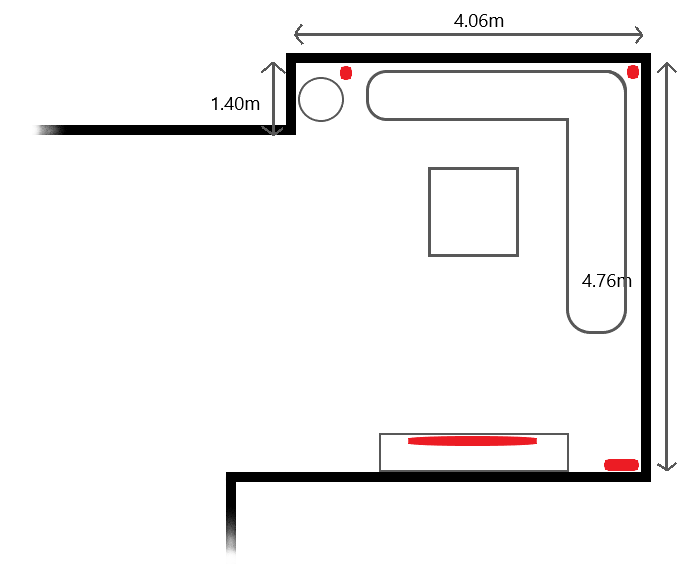
The couch is approximately 3.20m long on the part facing TV and 3m long on the other side,
I can’t really get it off the wall, since the room isnt that big and walls are kinda blocking the way, it’ll just look weird,
The ARC is bellow the wall mounted 55” TV, the SUB in the corner and the 2 ONE SL are facing the TV and are on floor stands,
What would be the best placement for the ERA 300 and the ONE SL (if I can find a way to add it in the HT setup) ? Wall Mounted or floor stands ?
Any advice is appreciated, thank you !
