I’ve restarted and added my Beam three times, and continue to see this message. After powering it off and on again, it never appears in my Sonos app. This is beyond frustrating!
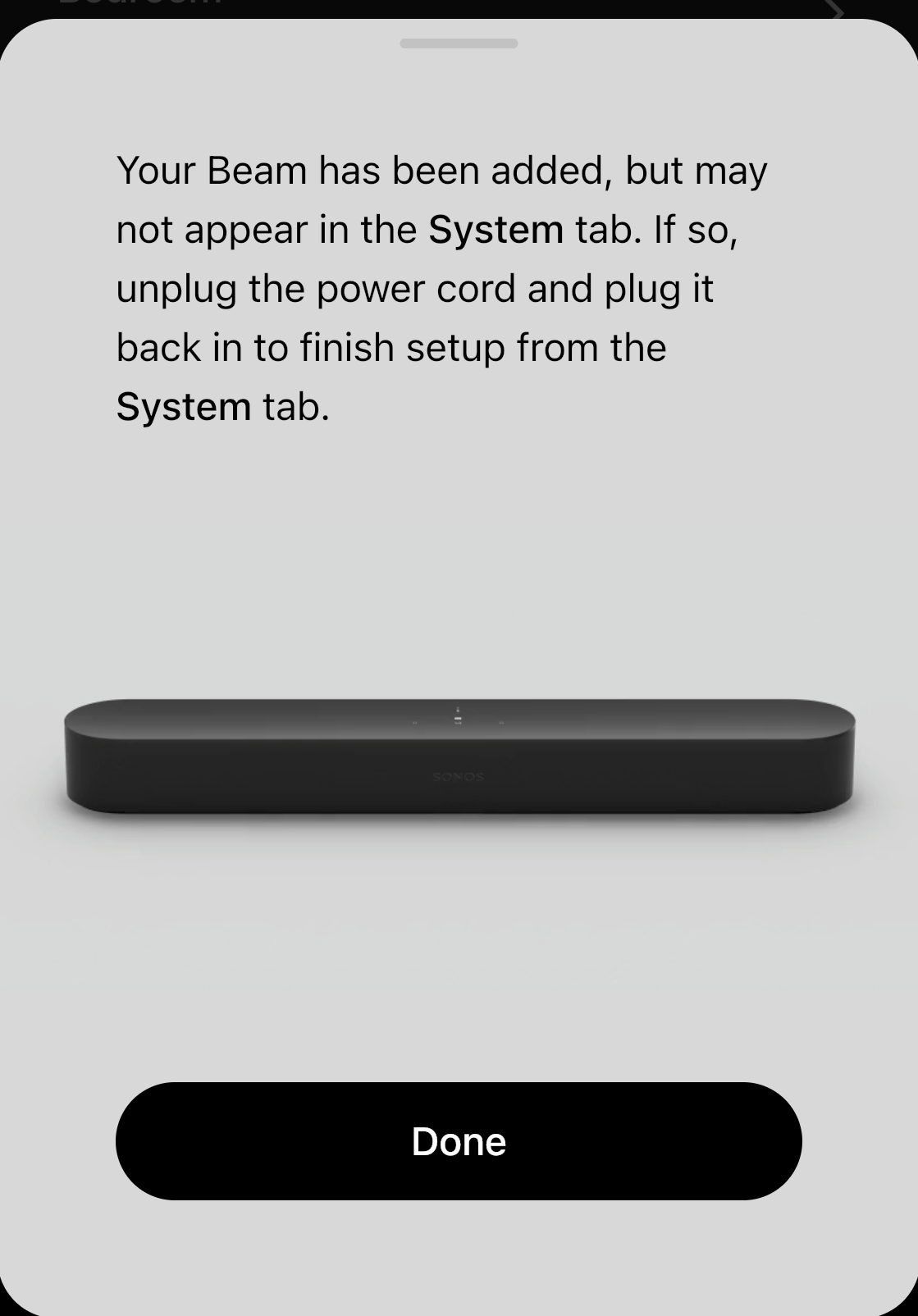
I’ve restarted and added my Beam three times, and continue to see this message. After powering it off and on again, it never appears in my Sonos app. This is beyond frustrating!
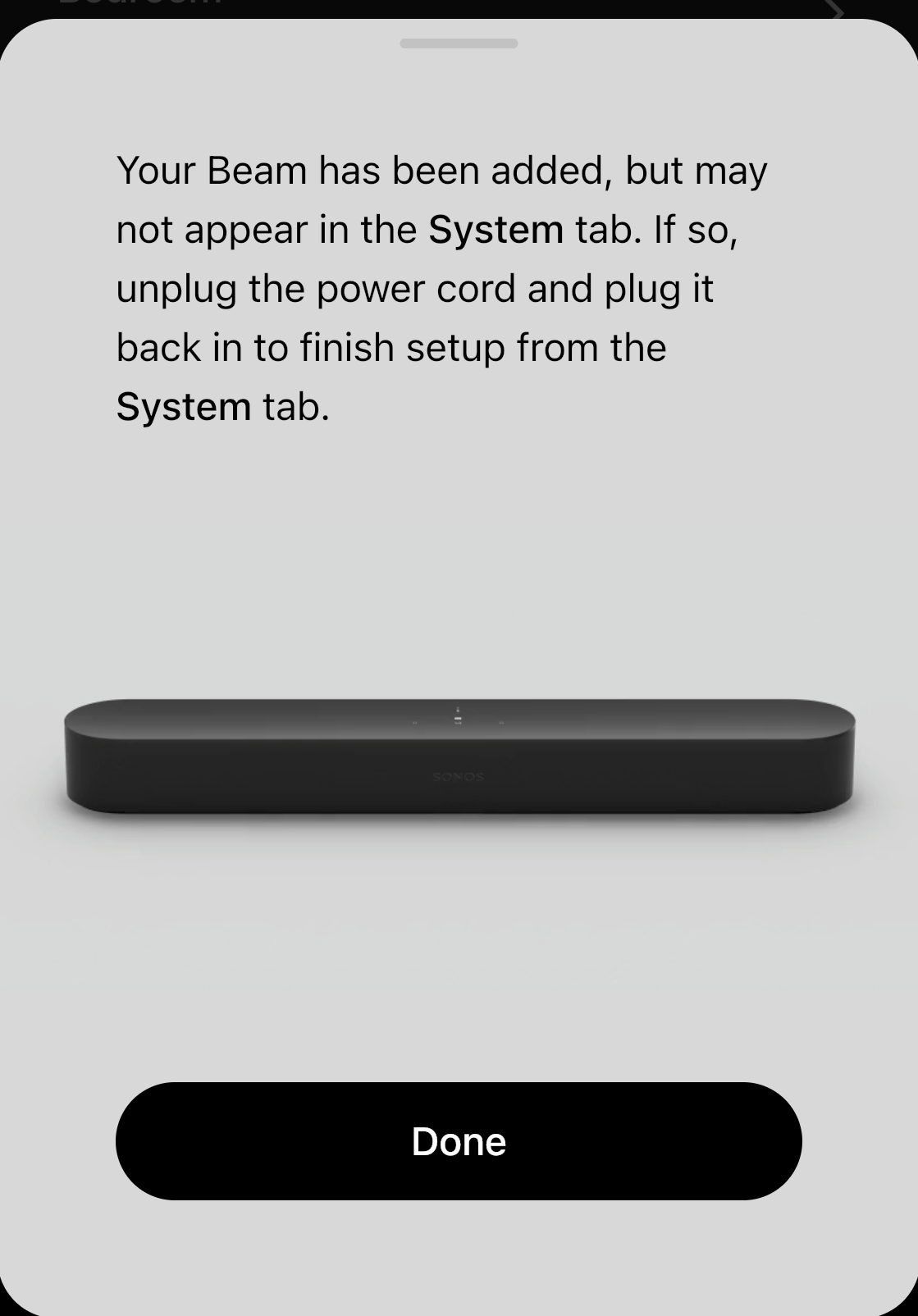
Best answer by Corry P
Hi
Welcome to the Sonos Community!
It looks like a communication issue between your controller device and your Beam.
I recommend you first turn your WiFi router for at least 30 seconds, then turn it back on and wait for WiFi to return before trying again.
If you have any devices that extend the range of your WiFi, I recommend a read of my troubleshooting article:
Finally, it may be a case of electromagnetic interference near either the router or the Beam. A read of our Reducing wireless interference help page should assist.
I hope this helps.
Enter your E-mail address. We'll send you an e-mail with instructions to reset your password.