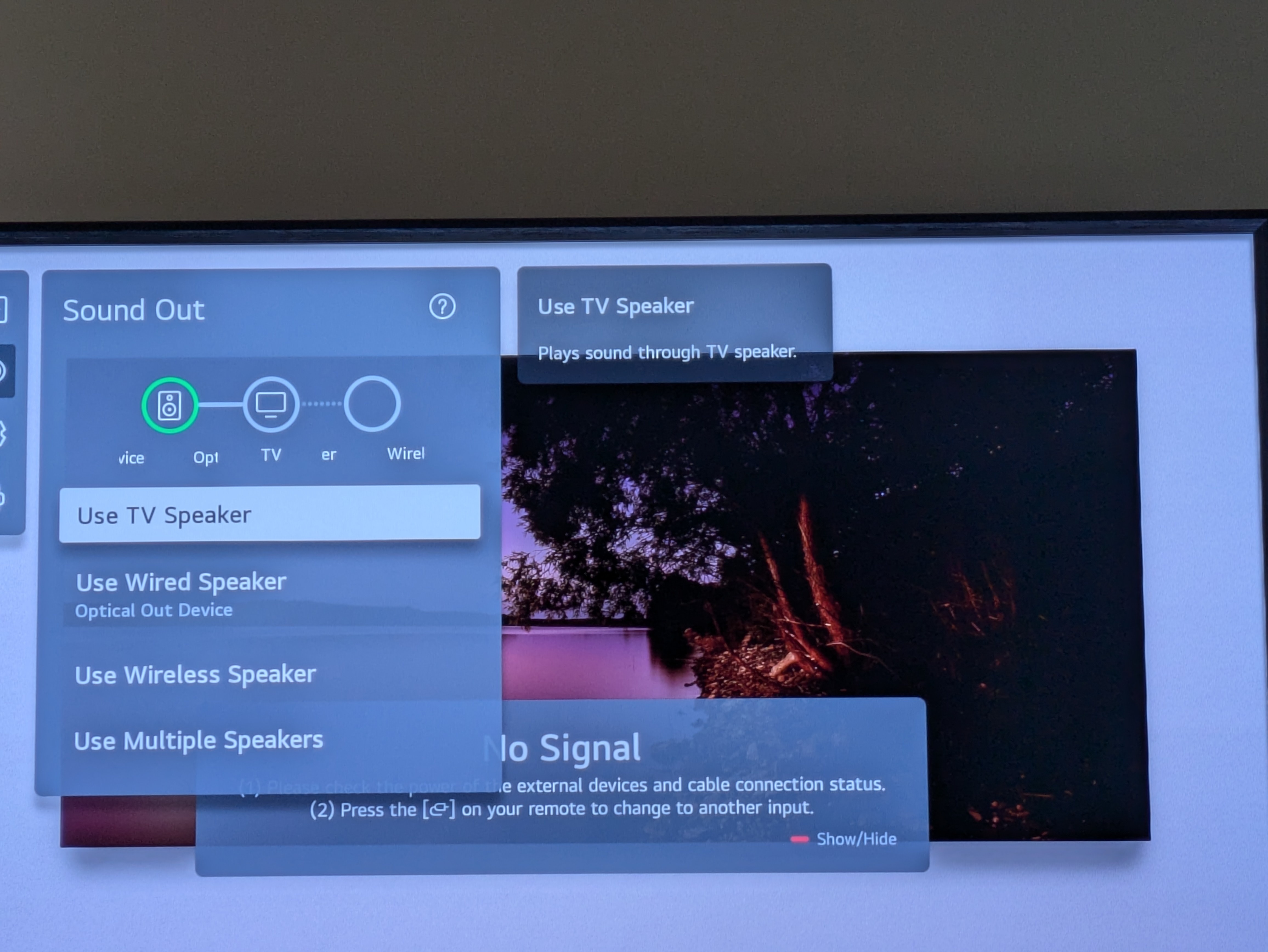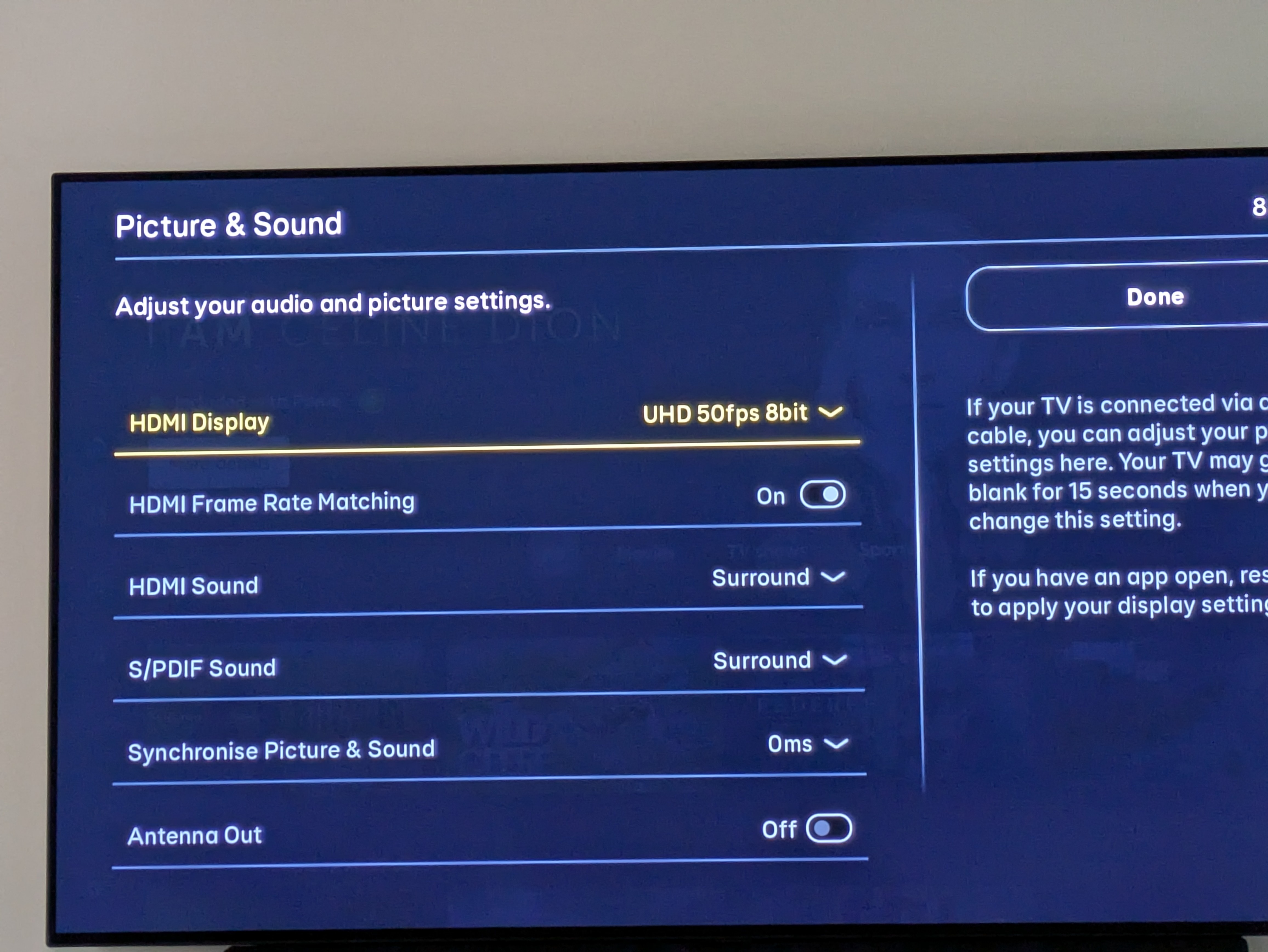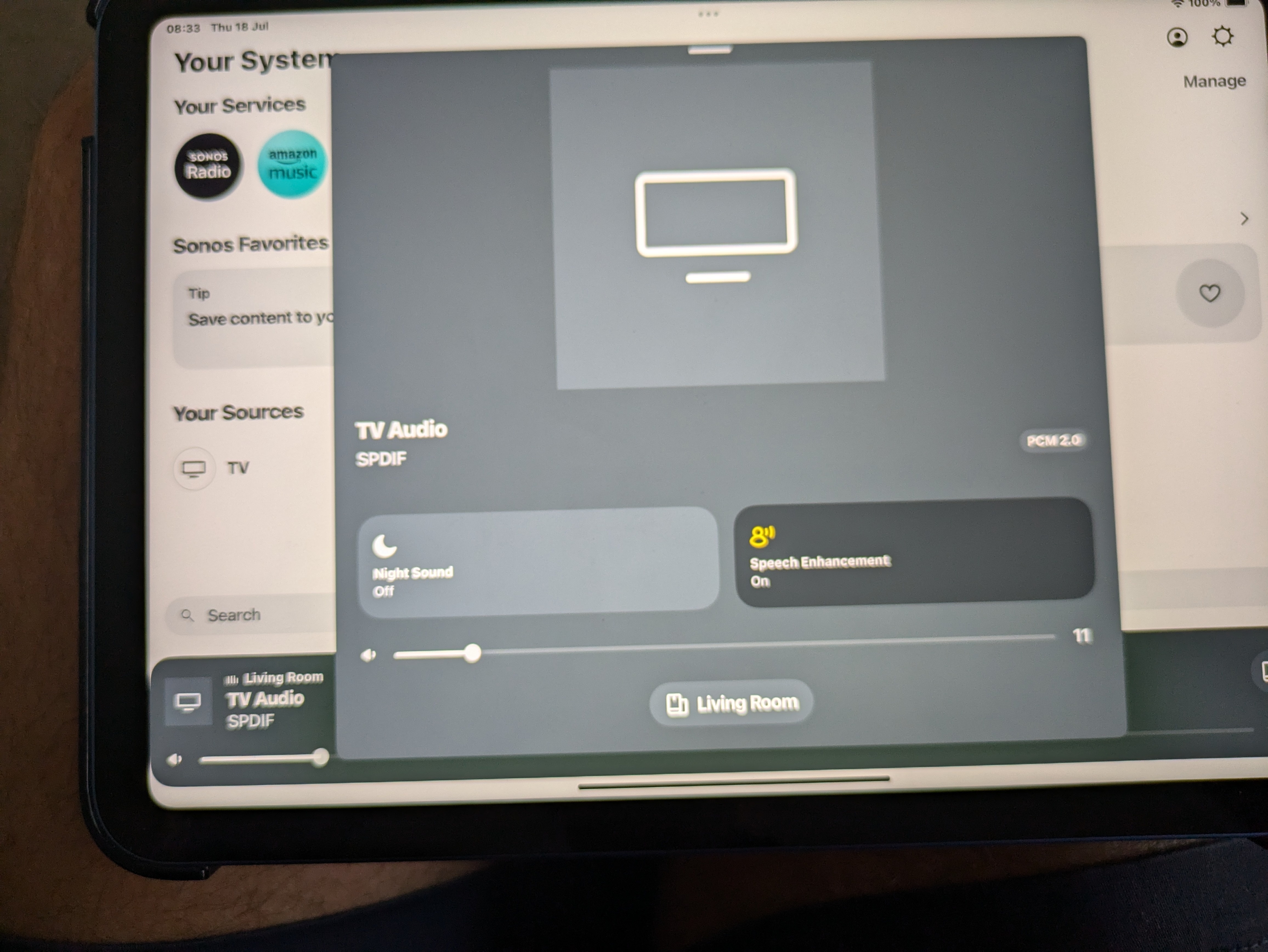Hi All,
I have recently dumped Sky for an updated router (Smart Hub2) plus booster WiFi Disc and EE TV Pro box. Sonos support helped me reboot all the sonos system 1x Playbar, 2 x Play 1 and a subwoofer onto the new network and that works well for music. But.. for the life of me I cannot connect the sonos surround system to the EE Tv Pro box! The tv is on the same new network and the surround system works well when watching Netflix from the app on tv but the sound from all channels from EE box are in stereo and has a poor speech level.
The only setting on the EE tv box relating to sound gives you an option to have “stereo” or “surround” but when surround is selected the speech level drops and still no surround sound in 5.1 is delivered.
The TV (LG 2 yr old) is connected to Playbar using optical cable and the only connection options left on the EE box are; USB, Ariel in & out and SPDIF sockets.
The settings on the EE box mention connecting surround sound using a HDMI, but how? There are no spare HDMI sockets and where would you plug it into?
It seems ridiculous to me that a new streaming box can't be added to a wireless sound system. I would really appreciate any help with this issue.