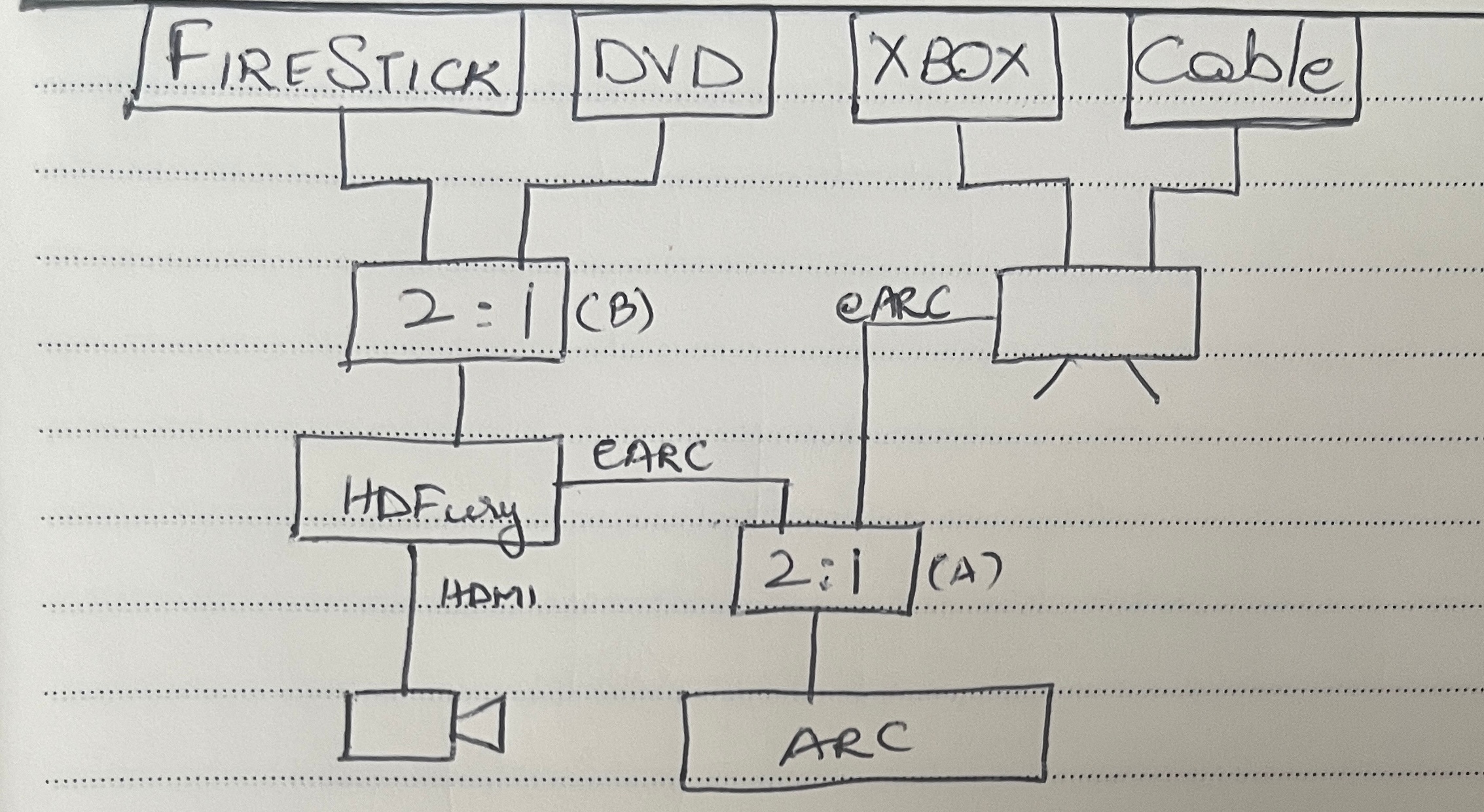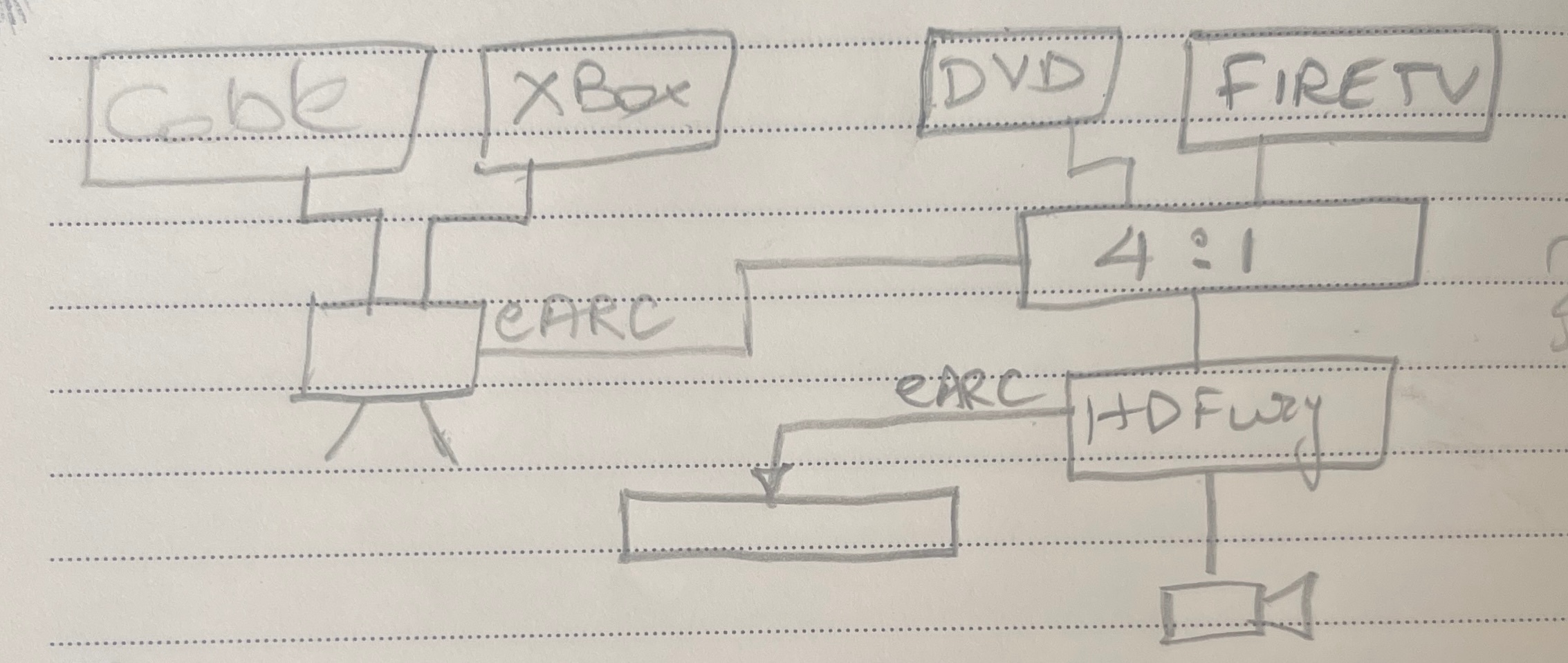Hi - I’m currently renovating and am looking to setup a HT with the following config:
Inputs: Cable box, Xbox, FireTV stick. Maybe a AppleTV4K.
Video Outputs: Optoma projector (no eARC, inky HDMI), Sony TV (with eARC).
Audio: Sonos Arc, gen3 sub and 2 era 300 acting as surrounds.
Have gone through a few posts and most seem to recommend HDFury Arcana to split out the eARC. Had a few questions/clarifications I’m hoping someone could clarify:
- I assume I’ll need a 4:1 (4 input, 1 output) hdmi splitter to handle the various inputs and output of this switch feeds into Arcana.
- Arcana eARC connects to Sonos Arc.
- Arcana only has 1 HDMI out. Will I need a
1:2 (1 input, 2 output) hdmi switch and connect the HDMI out from Arcana to the input on this switch and then connect the output to the TV and projector? - Sonos is a bit finicky with networking etc. and there are multiple hops here (hdmi switch for input, Arcana, hdmi switch at output etc). Does it handle all this cleanly without lags etc?
If anyone has a similar setup, would love to get some feedback.
Thanks!!