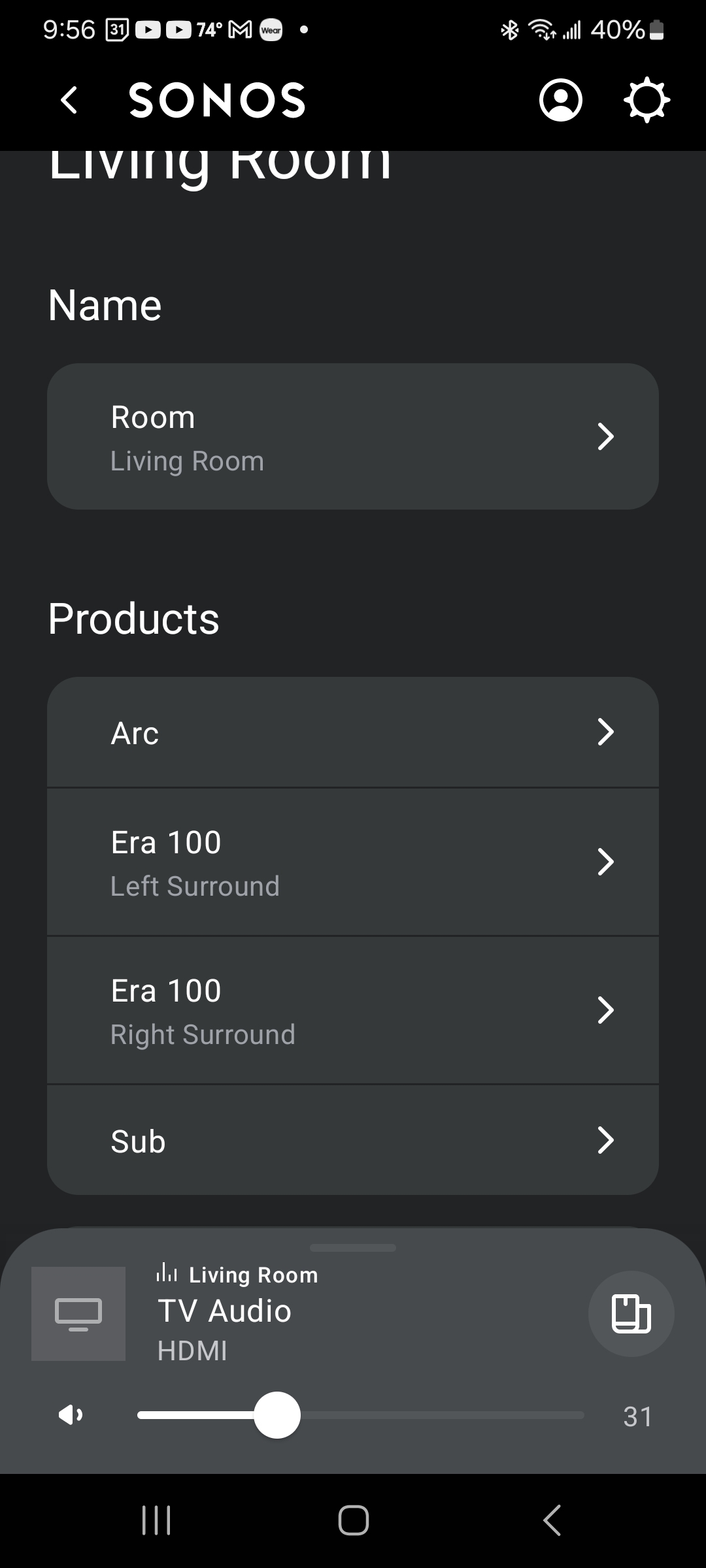Well...that was easy…
After contacting support the tech was able to quickly find the problem.
It was because I had the Wifi disabled on the Arc.
But it kind of doesn’t make sense since the Arc is hardwired to the router. So of course I thought I should disable the wifi on the Arc. But apparently you can’t do that because the Arc has to have wifi enabled to effectively communicate with the surrounds since they aren’t hard wired so they use the Sonos mesh to communicate.
I think there should be at least a warning somewhere that disabling wifi could cause playback issues for wireless devices or maybe even automatically re-enable the wifi once wireless surrounds are added...or preferably both.
Also it was even less obvious because I had the wifi disabled on the Arc as well when I previously had the one’s paired as surrounds and I never had that issue.
Anyway it seems to be OK now.