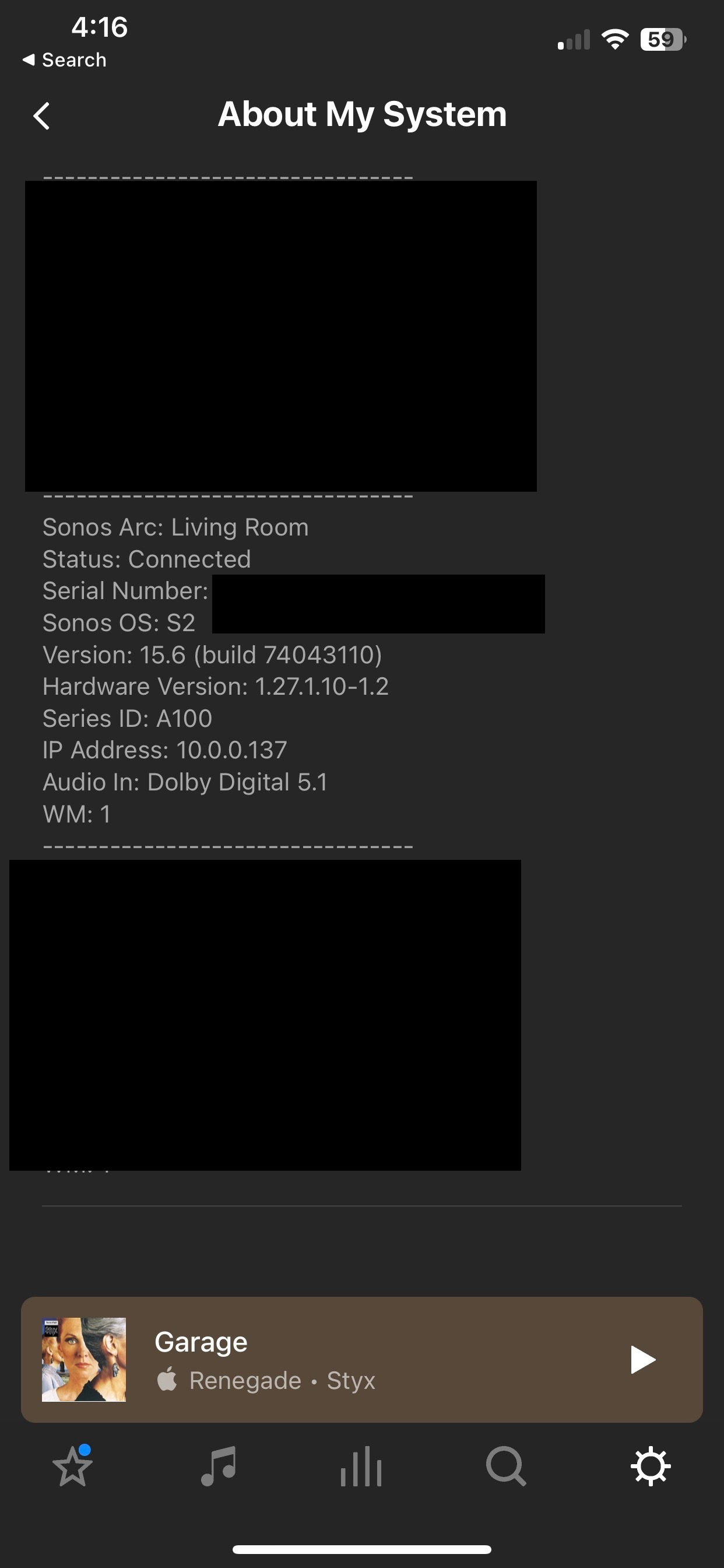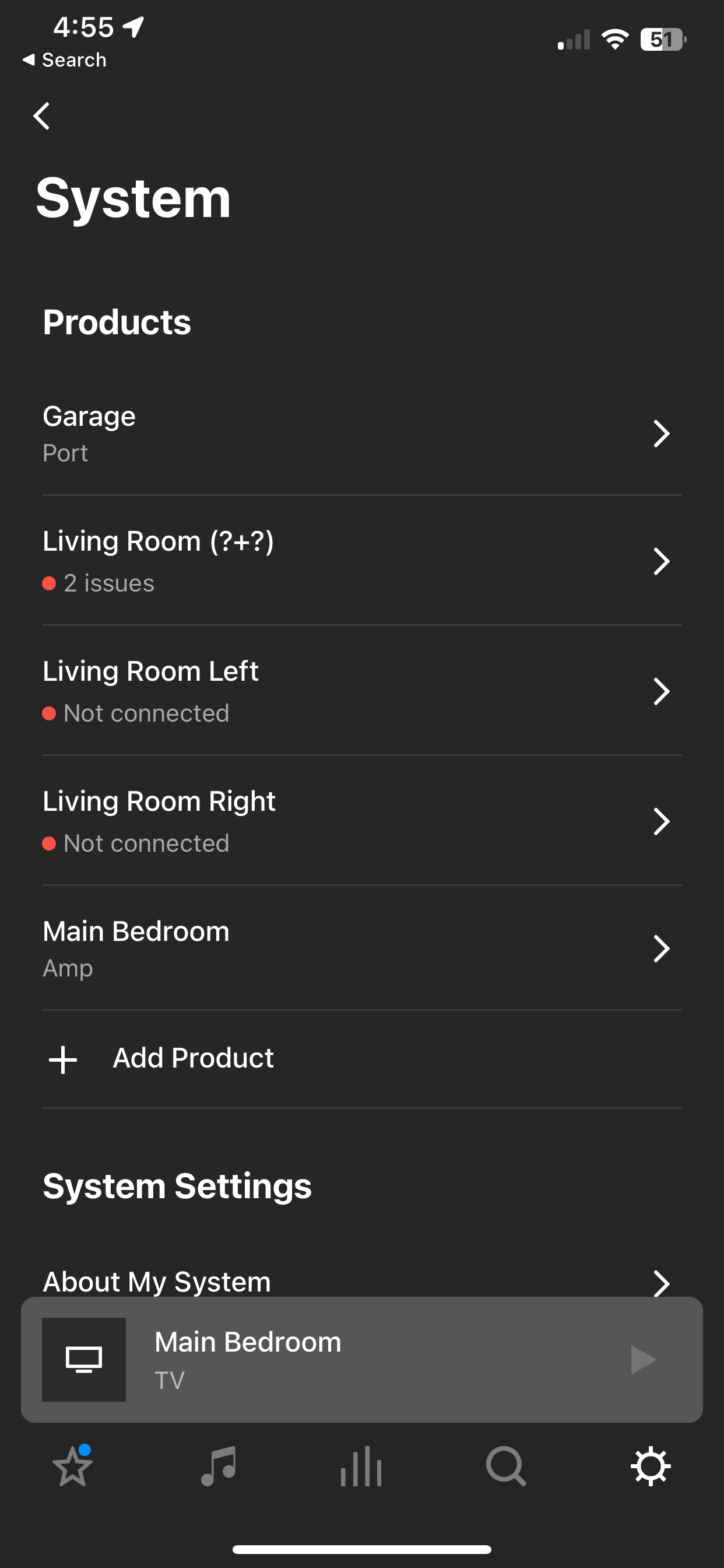Wanted to see if anyone here might be able to help on this
I recently got an arc, sub, and two era 300s. The eras connected via surround fine at the beginning and worked for a few days, but starting today the eras won’t standalone but won’t connect via surround.
I wasted four hours on the phone with tech support today, and for about three of those hours they kept having me plug and unplug the speakers as if they would magically work again. Level 2 support couldn’t help either.. they escalated me up to where I get to wait until next week Monday to have another fun day with tech support….
Hoping the community might have a faster solution than trying to wait on Sonos “support”.