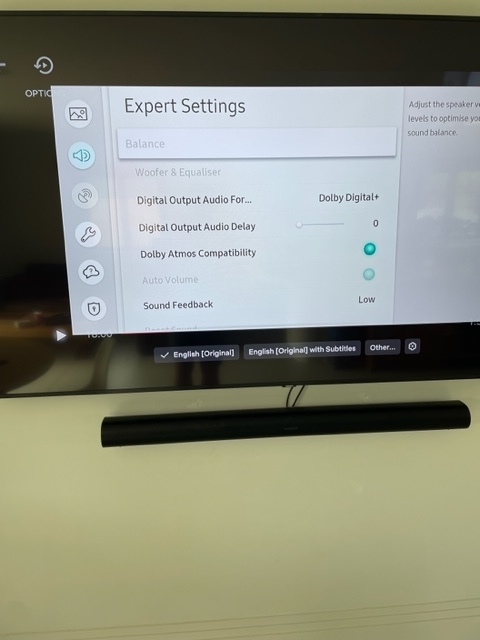I have a Samsung 2019 Q60 TV which has an ARC port but I am having trouble making Dolby Atmos work.
- Netflix: Plays Dolby Digital+ 5.1
- Apple TV+: Plays Dolby Atmos fine
- XBOX: Says my device is not Dolby Atmos compatible.
My advanced settings on the TV are as follows. Any idea what I am doing wrong? Sonos support blame xbox, samsung support blame sonos, xbox support blame everybody else…