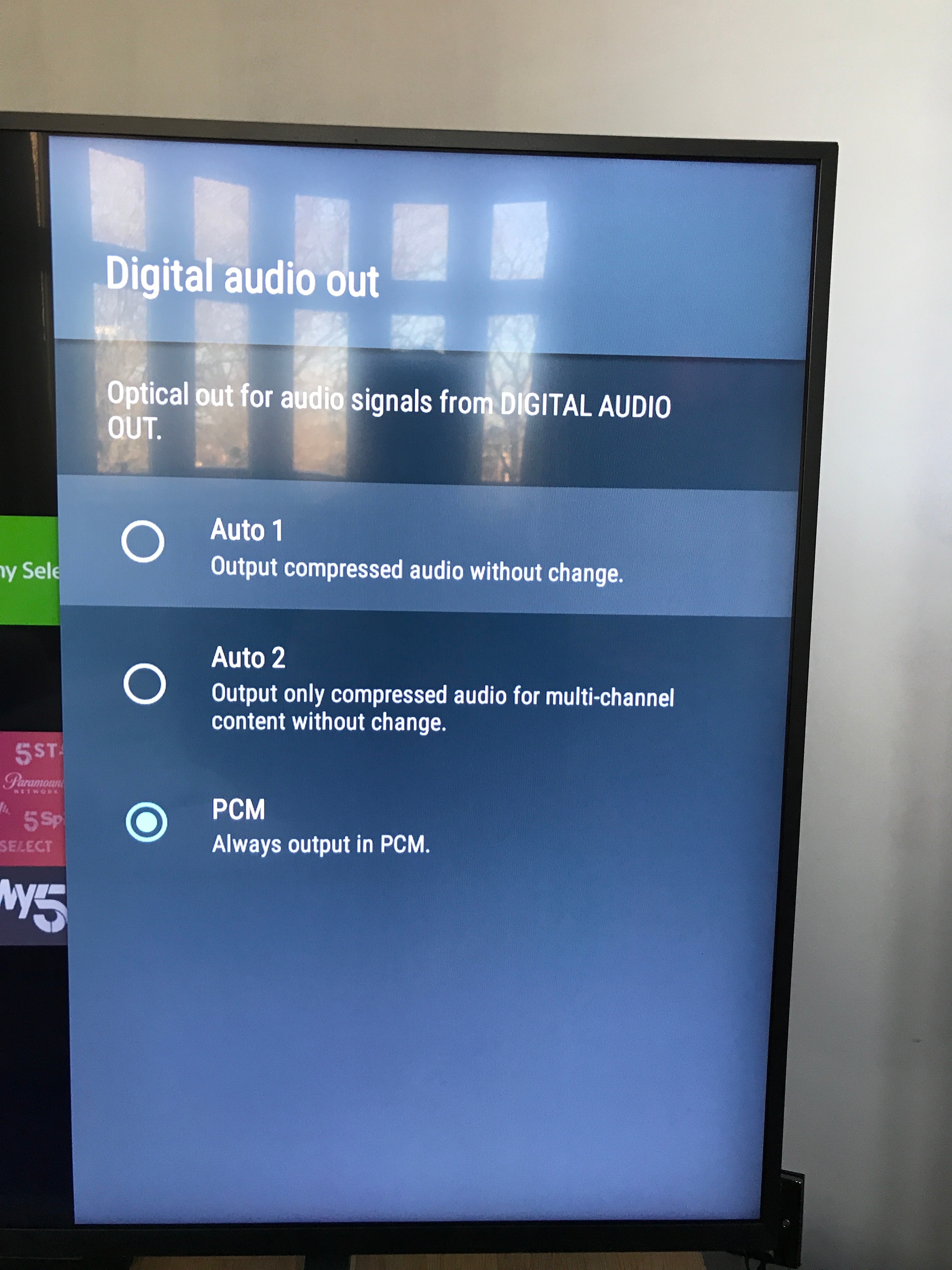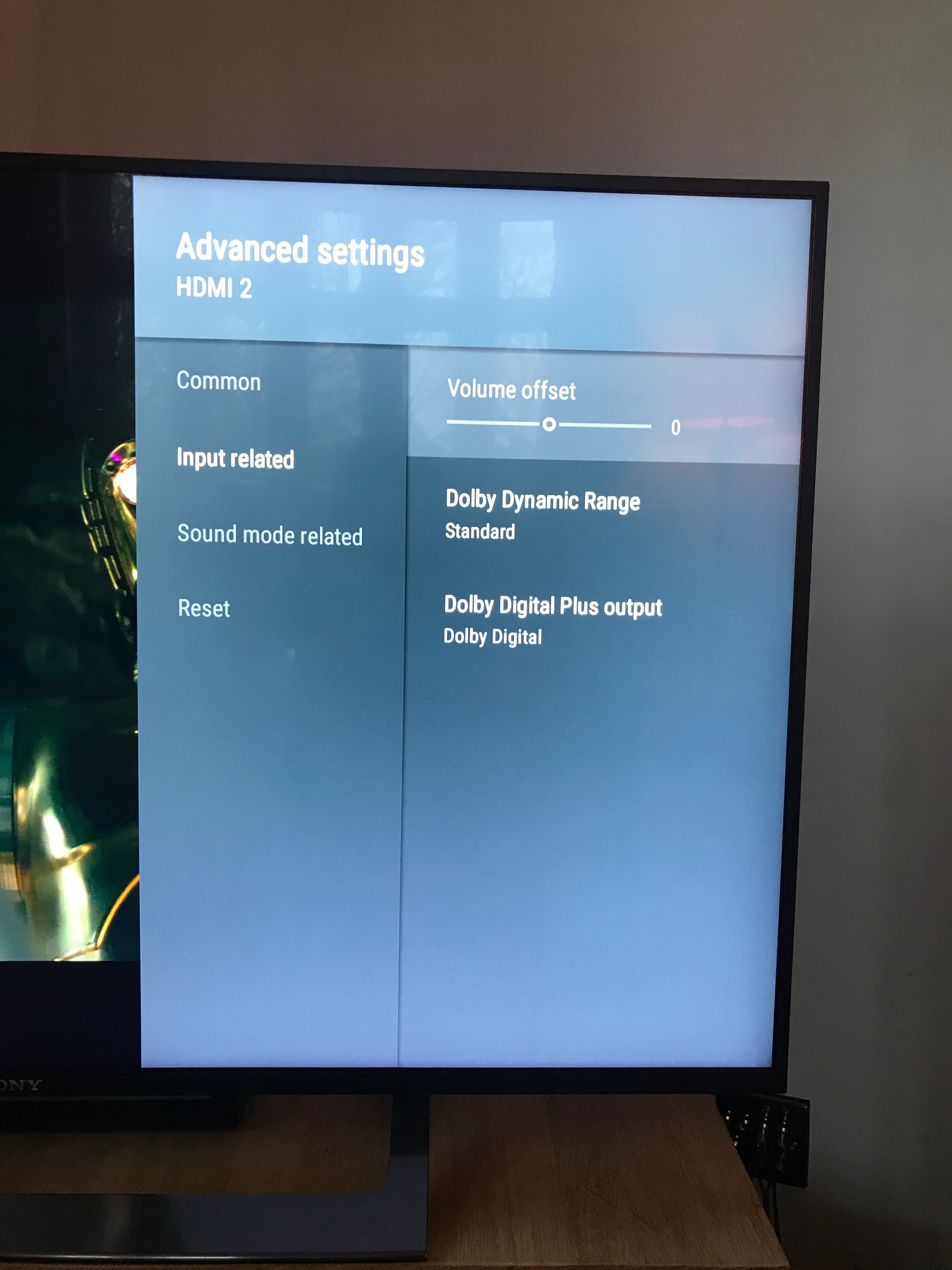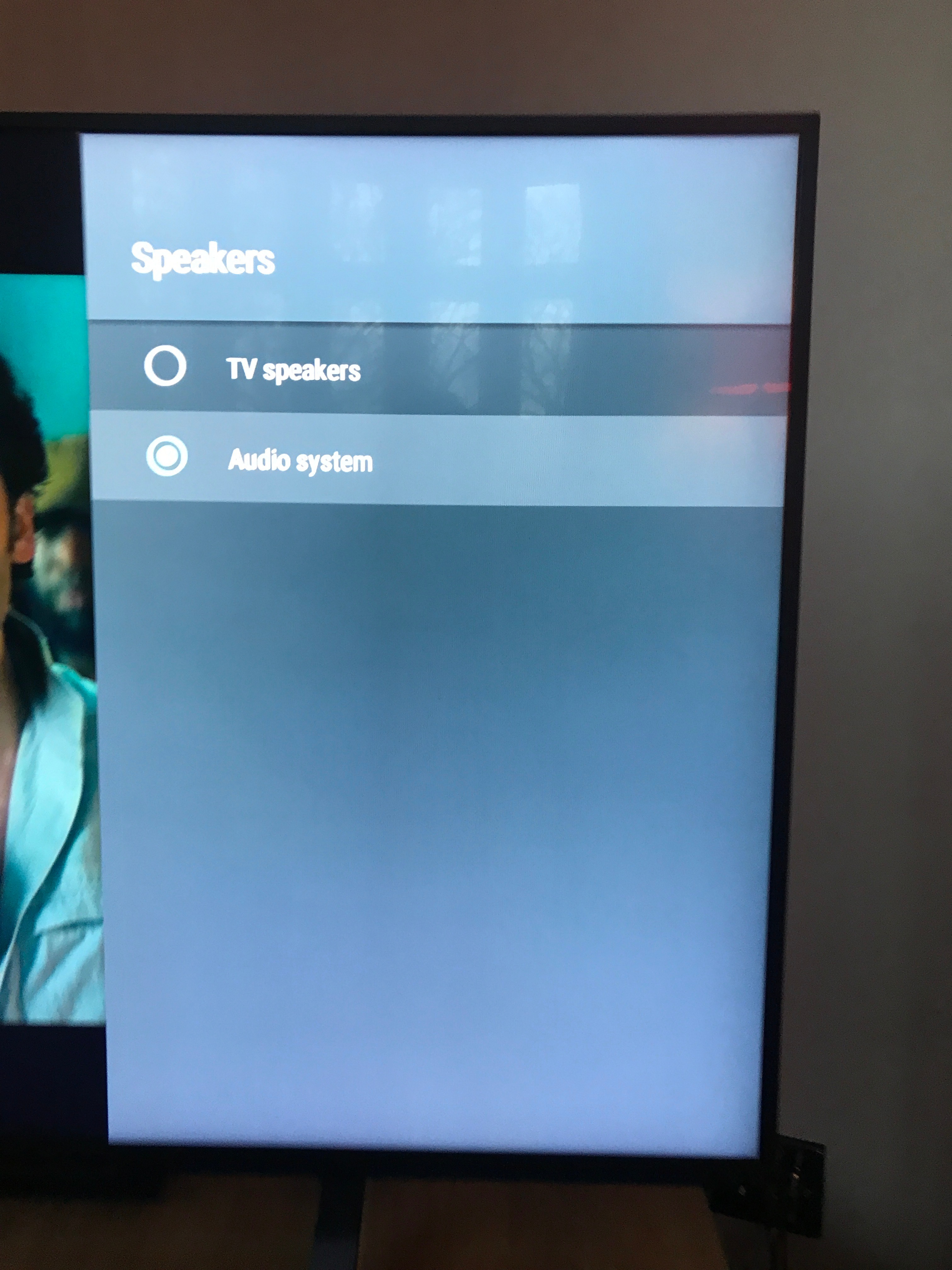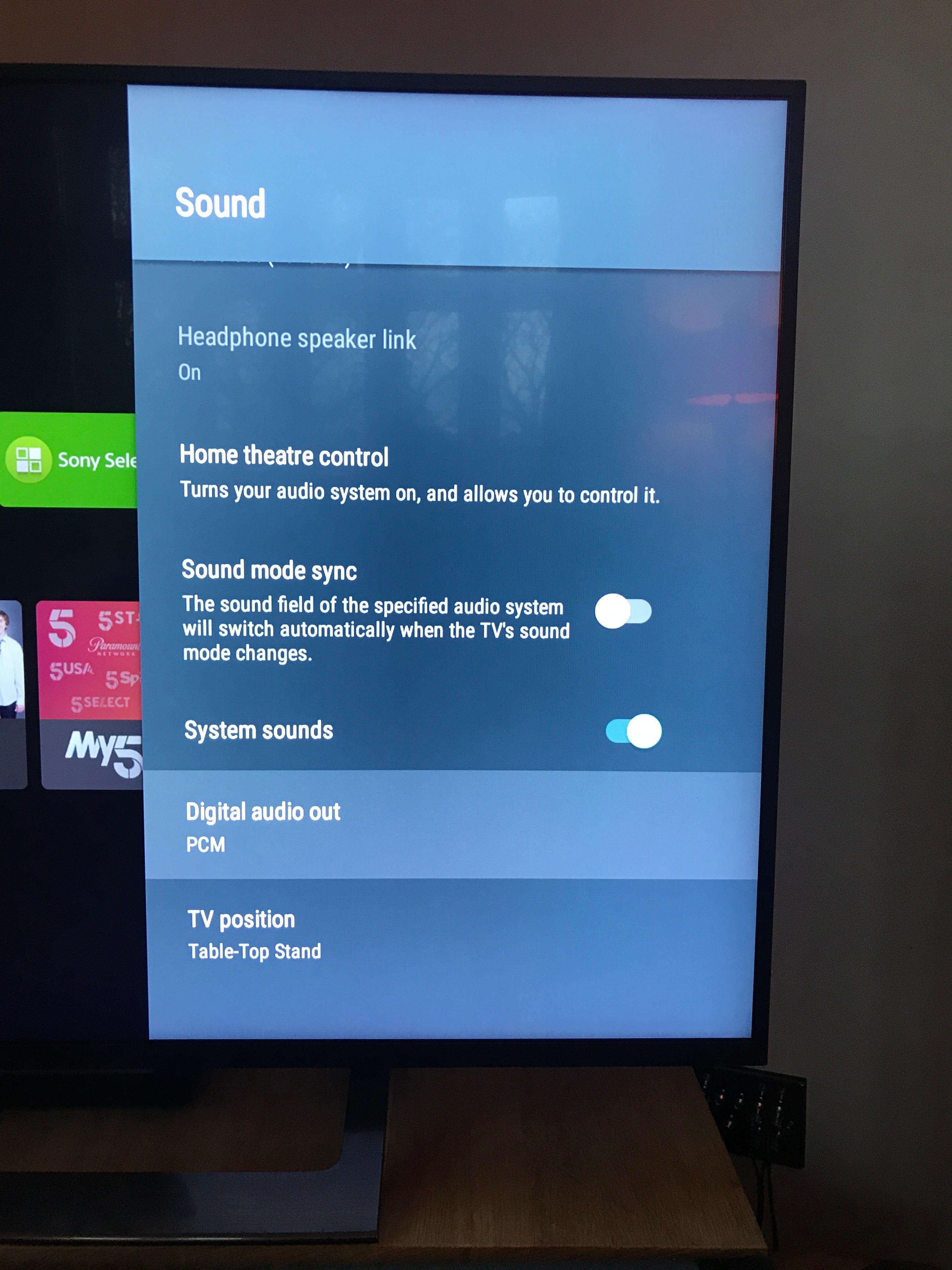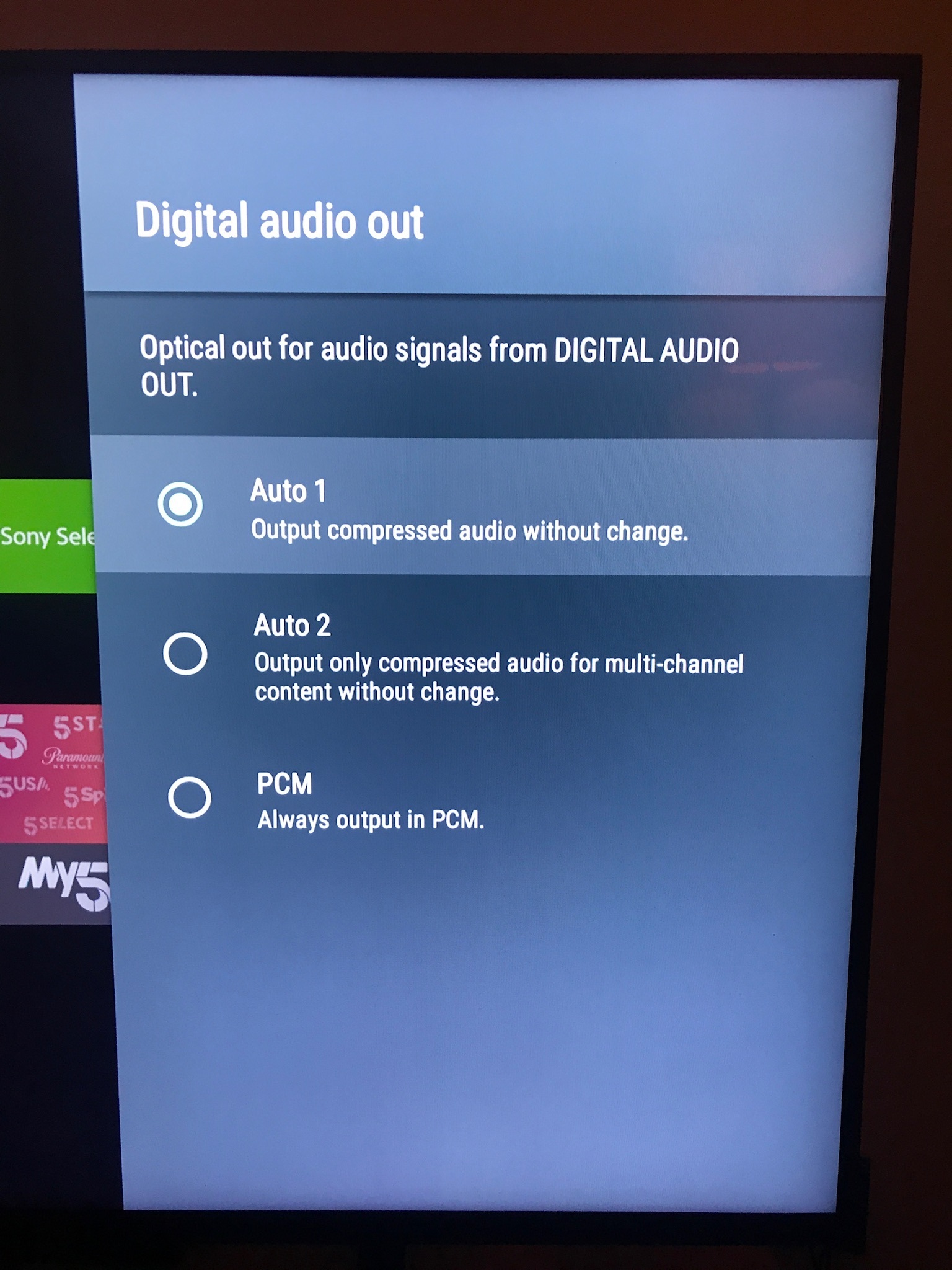Hi Sonos Community,
Looking for some help please, I’m trying to get Dolby Digital 5.1 to play through my setup and to show up on the Sonos app.
The two input messages I keep getting on the Sonos App under “Line In” is either Stereo or Silence 2.0, not Dolby 5.1.
Here is a rundown of the equipment I own & how it’s all put together.
1 x Sony PS4 - Audio Output set to Dolby Digital 5.1 - Running Latest Firmware
1 x Sony TV KD - 43XD8099 - 2016 Model - Running Latest firmware
2 x Audio Quest Cinnamon HDMI Cables - 4k/8k, Ultra HD / HDR / Ethernet / eARC
1 x Sonos PlayBar - Hard Wired into Router - Fibre Optic connection from TV to Playbar
1 x Sonos Amp - Hardwired to my Netgear Night Hawk Router - HDMI from TV to Amp
4 x Sonos Sonauce In Ceiling Speakers acting as Surrounds & Stereo when listening to Music
The PS4 is directly plugged into the TV’s HDMI Port 3 which is the ARC port, then from HDMI Port 2, I connect another HDMI cable into the Sonos AMP.
I’m unsure If the HDMI Port 2 is ARC supported, does anyone know if this needs to be?
I also can’t seem to find any options within the TV that obviously says “allow Dolby 5.1 Passthrough”
Any suggestions would be appreciated.