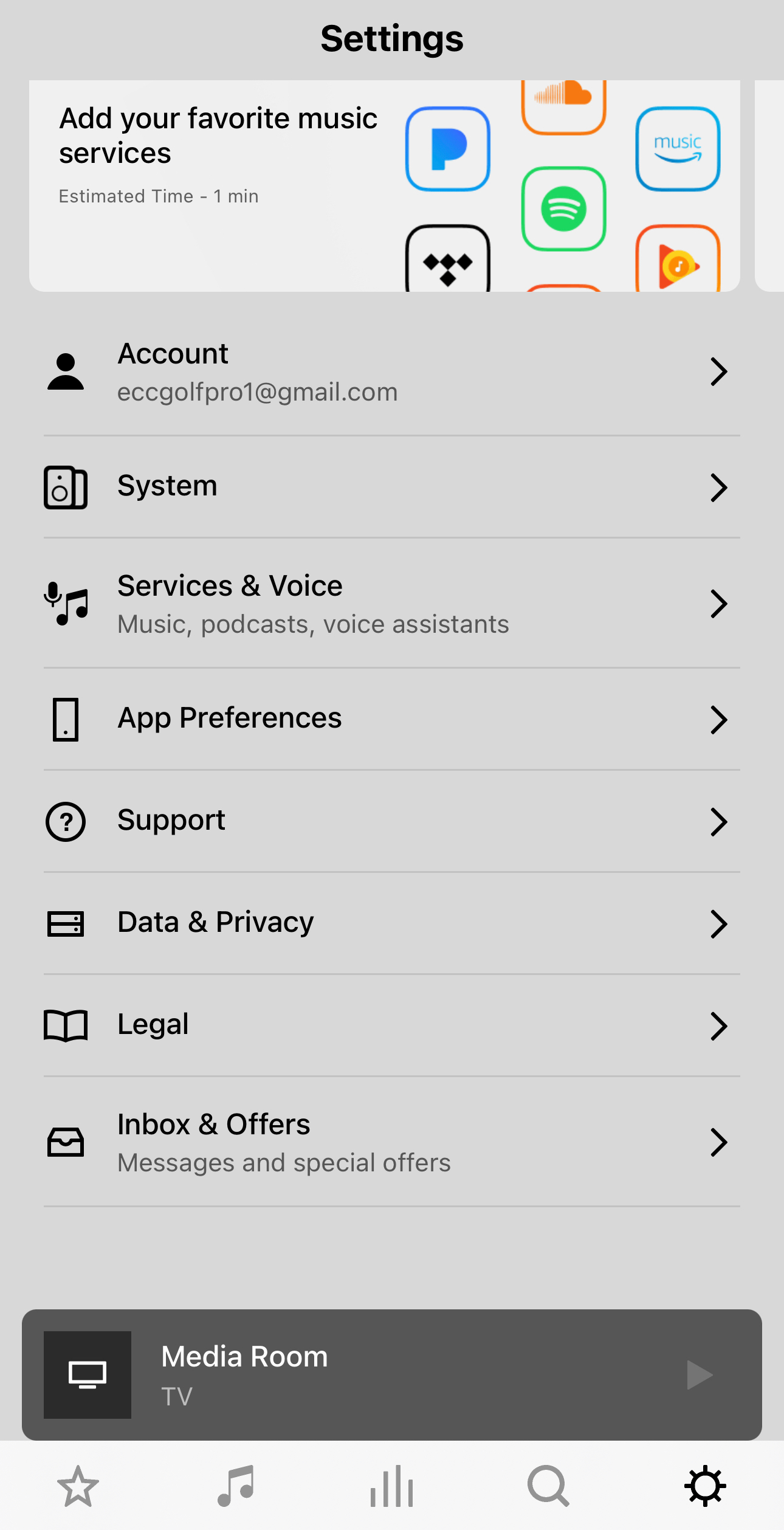Need help! Lol. Having trouble setting up my new Sonos Arc to an Epson LS800 projector.
I currently have:
-DISH network box connected to the HDMI port 1.
-The Sonos arc connected to HDMI port 2 (arc).
-Apple TV connected to HDM1 port 3.
I still have sound coming out of the Epson speaker in the front with nothing coming out of the Soundbar.
what am I doing wrong?
Thank you in advance!