Why do I keep getting this message?
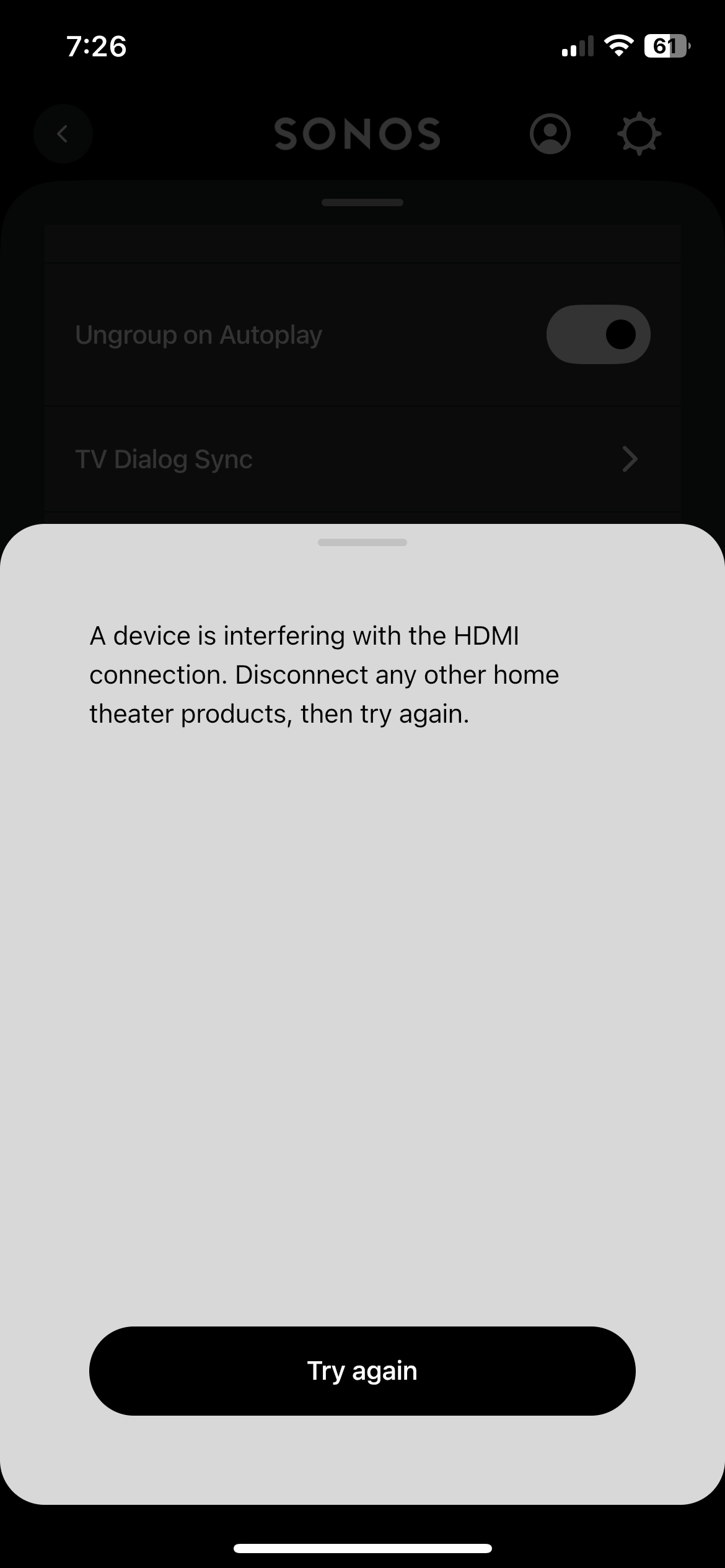
Why do I keep getting this message?
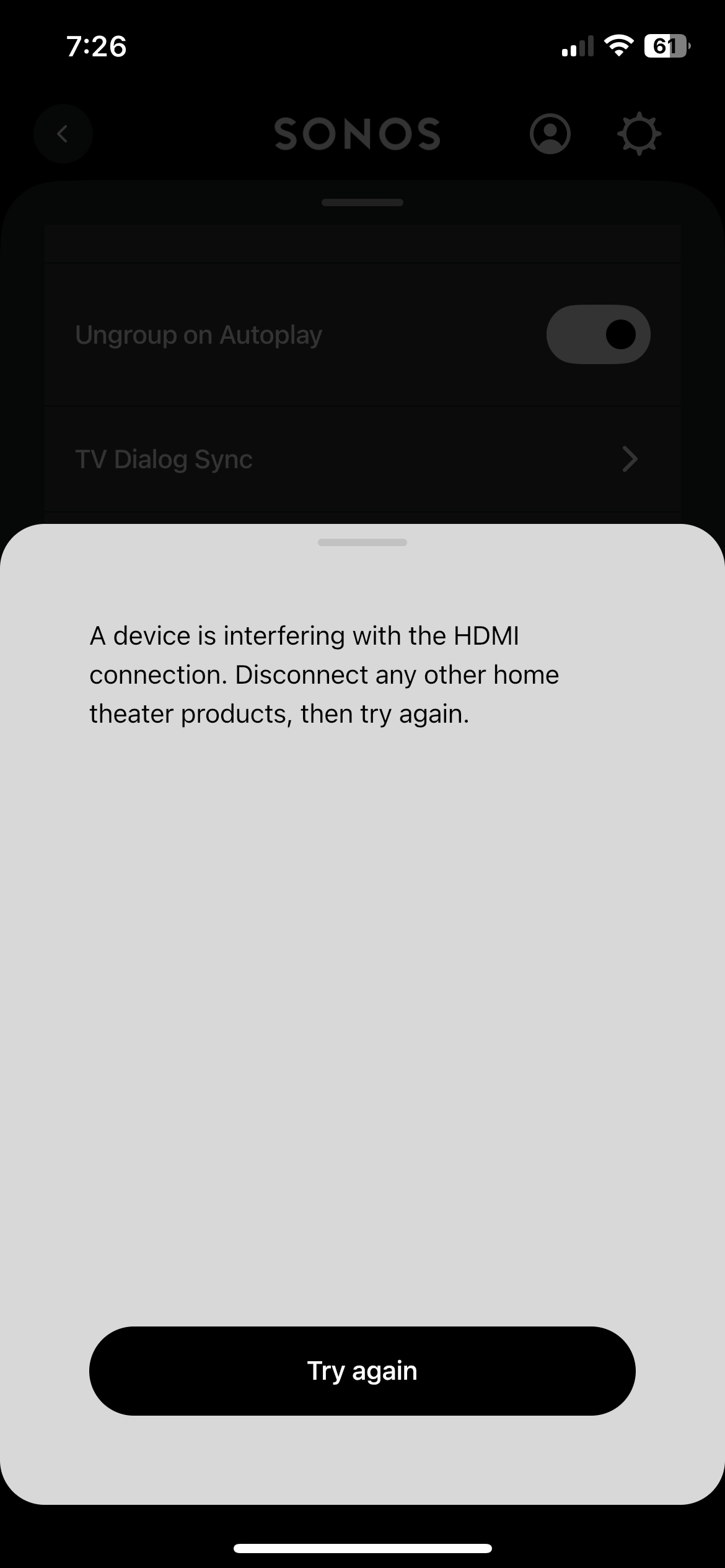
Best answer by buzz
I suggest that you power down the TV and sound bar, disconnect all HDMI cables and wait at least two minutes. Next connect the HDMI cable between the TV’s HDMI-eARC or HDMI-ARC connector. Make sure that CEC (or whatever it’s called on your TV) is enabled. SONOS and the TV will adopt reach other.
Enter your E-mail address. We'll send you an e-mail with instructions to reset your password.