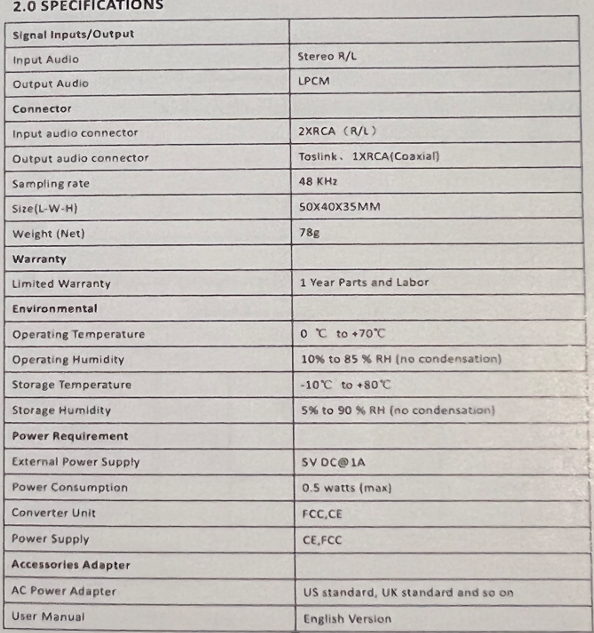I am connecting an Audio Technica Turntable to my Sonos system using a Sonos Ray, using an analogue to digital converter and connecting this to the Ray bar. The Ray will not detect the optical signal from the converter. I have tested it by connecting it to the optical input on my Denon Amp and it works perfectly but the Ray will not detect it? If I connect an optical cable from the DVD player to the Ray it works but it will not work with the signal from the optical signal from analog to digital converter?
Answered
Connect a RCA analog to digital converter to Ray
Best answer by ratty
About the only thing that occurs to me is that the ADC output's jitter could be more than Sonos is happy with. Can you lay your hands on another ADC to test with?
This topic has been closed for further comments. You can use the search bar to find a similar topic, or create a new one by clicking Create Topic at the top of the page.
Enter your E-mail address. We'll send you an e-mail with instructions to reset your password.