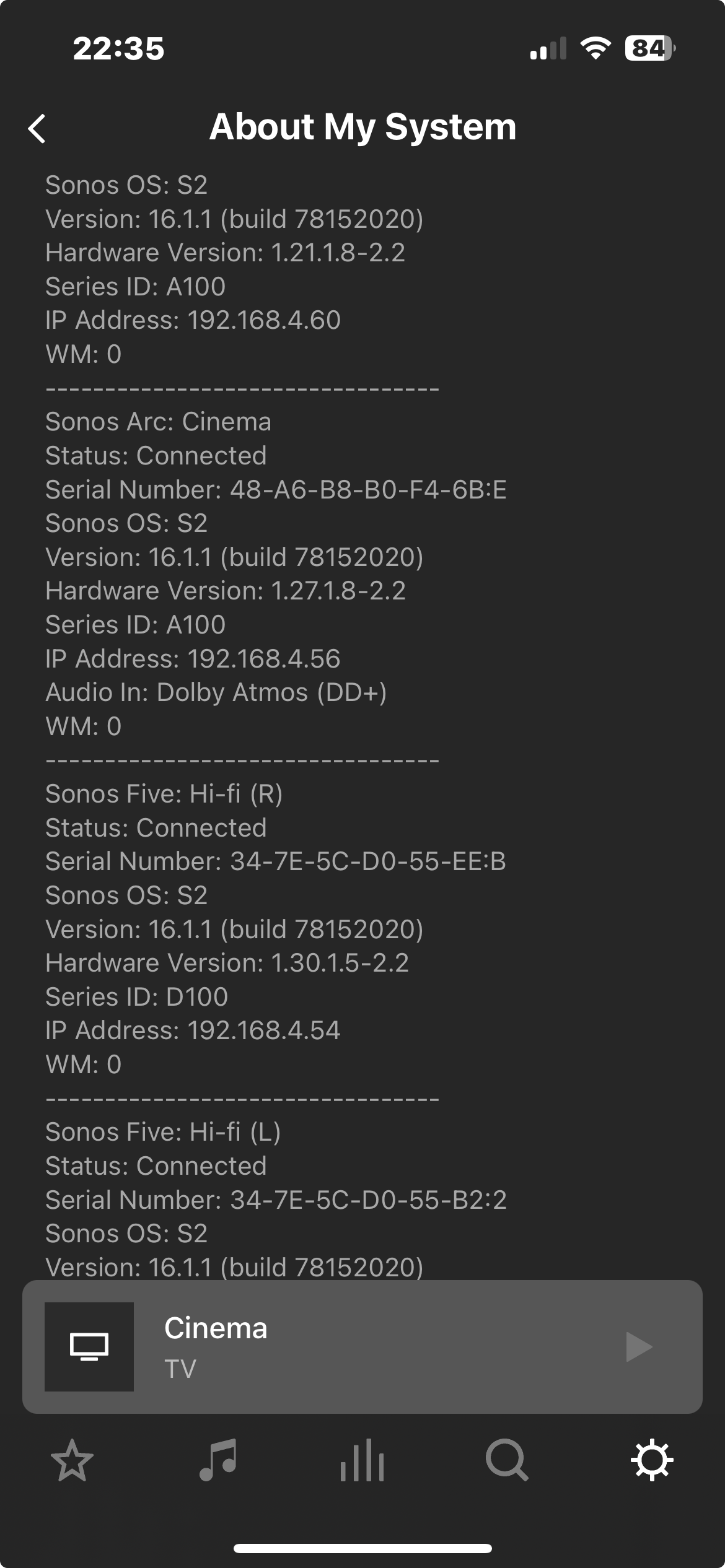I have a 2020 Samsung qled with arc and I can only get Dolby 5.1 over arc and the Sonos website says I should be able to at least get compressed Atmos over arc. I’ve tried it all I feel and I’m stumped
Answered
compressed dolby atmos over Arc from ATV4K
Best answer by Schlumpf
Ok, I found out the reason…
https://www.reddit.com/r/appletv/comments/qmi5fq/dolby_atmos_with_apple_tv_also_works_via_arc_not/
There‘s another feature LG tvs support. They are able to convert Dolby MAT to Dolby DD+.
So for a regular tv with enabled Atmos and just ARC you will need a device like FireTV that outputs DD+, but for an AppleTV that outputs MAT you need one that on top is abble to convert MAT to DD+.
What a simple world… 😂
This topic has been closed for further comments. You can use the search bar to find a similar topic, or create a new one by clicking Create Topic at the top of the page.
Enter your E-mail address. We'll send you an e-mail with instructions to reset your password.