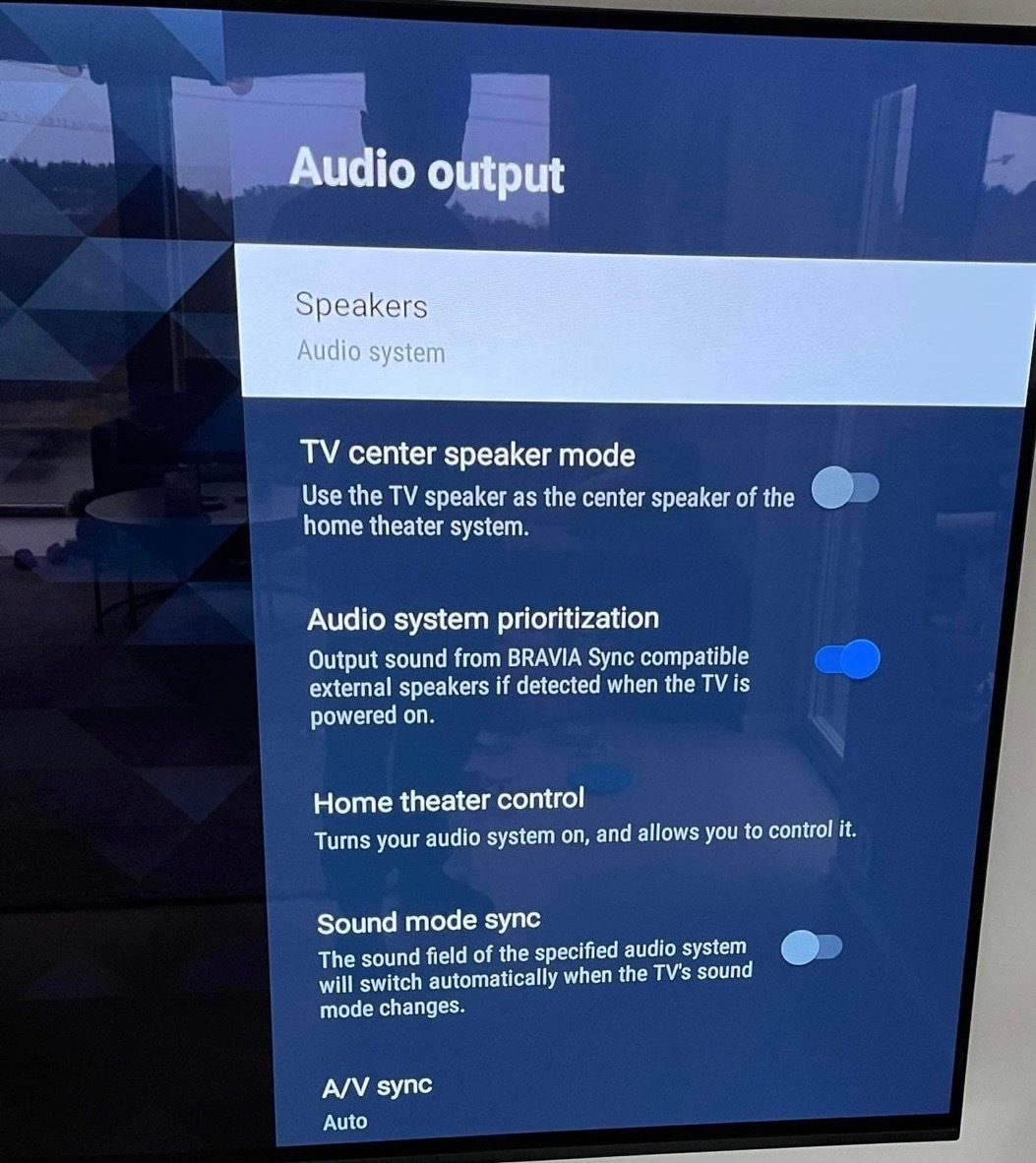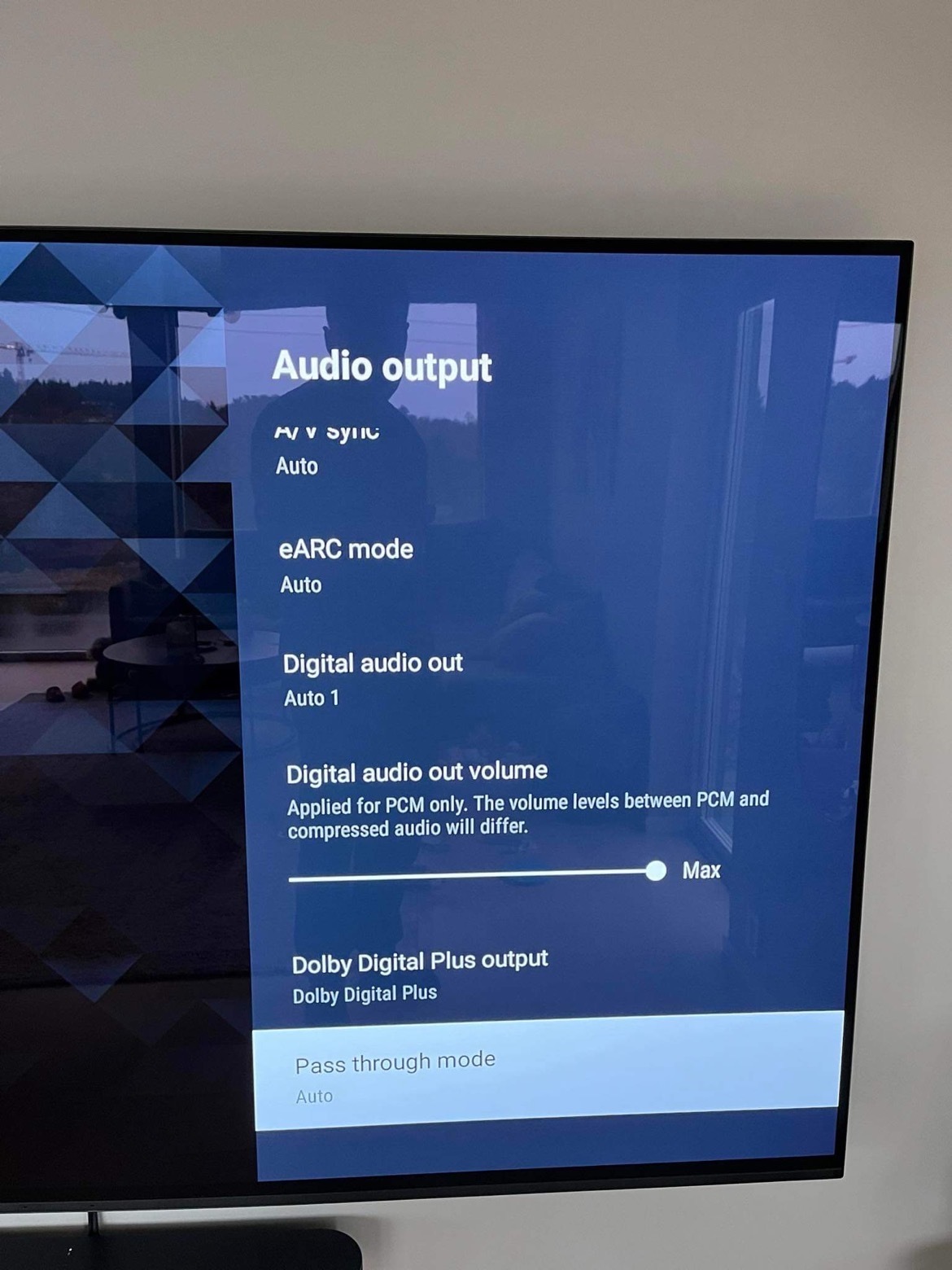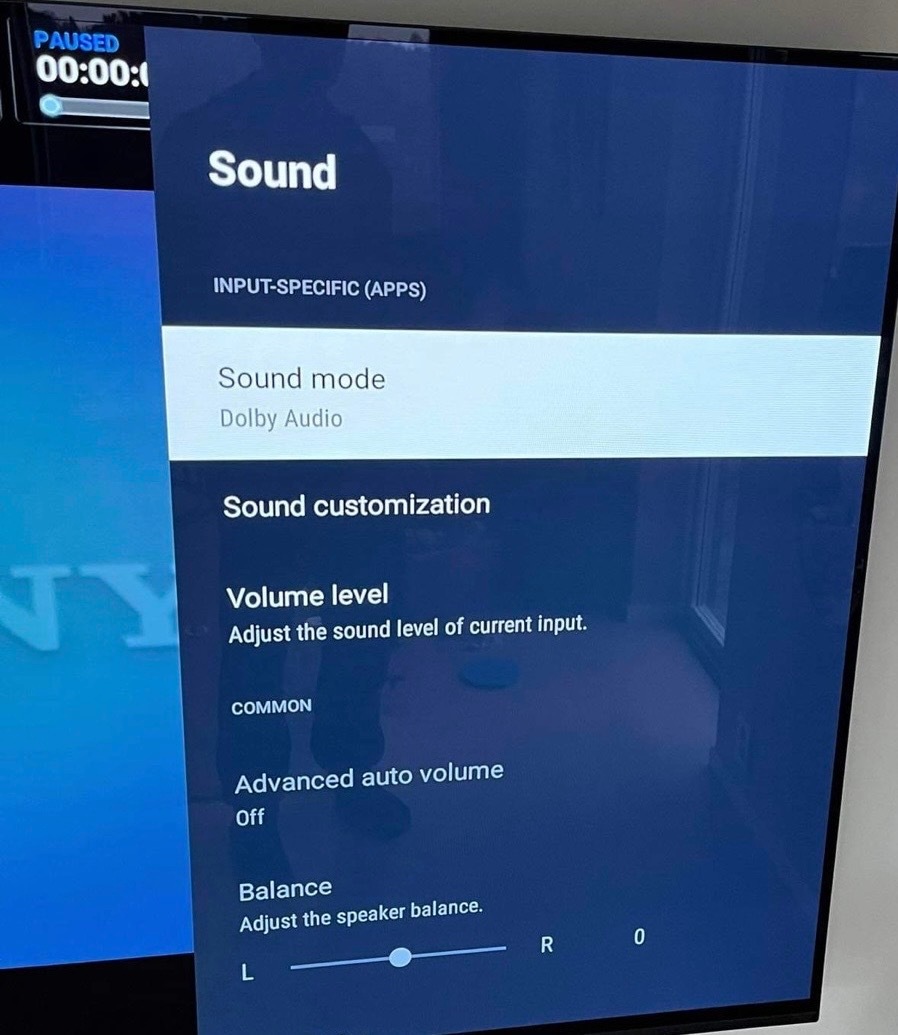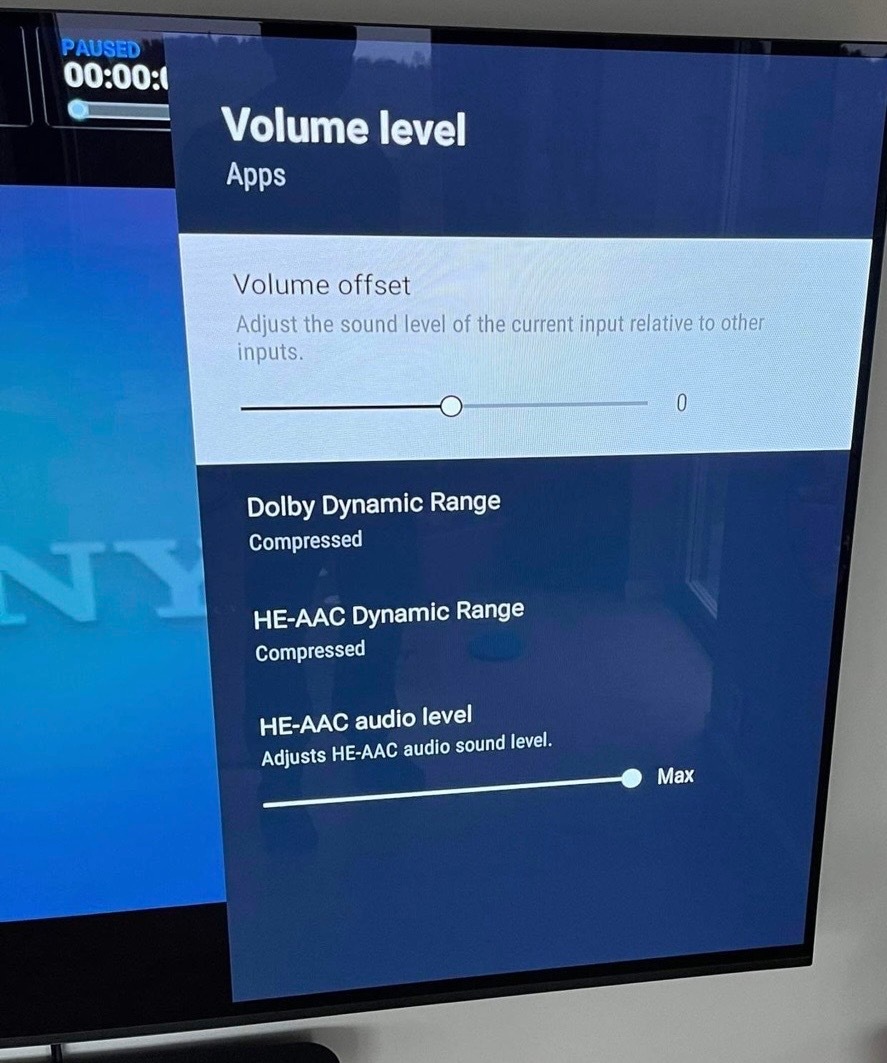Hi @Mrcool79
As you refer to YouTube specifically in your post, and as YouTube does not typically provide videos in Dolby Digital + or Atmos (unless, perhaps, it is paid-for content like a full movie), I don’t see how changing the Beam for a newer model would help matters, to be honest.
Take note of what format is reported in the Now Playing screen of your Beam when YouTube content is playing - if it says PCM, it’s going to be in stereo, and Dolby Digital + or Atmos support will be irrelevant.
Please note, however, that we are tracking an issue with Speech Enhancement whereby some users are reporting that there is no discernible difference with it on or off. We are investigating, but have no estimate for when a fix will be available. It’s possible that a resolution to this will address the problem you are experiencing.
I hope this helps.