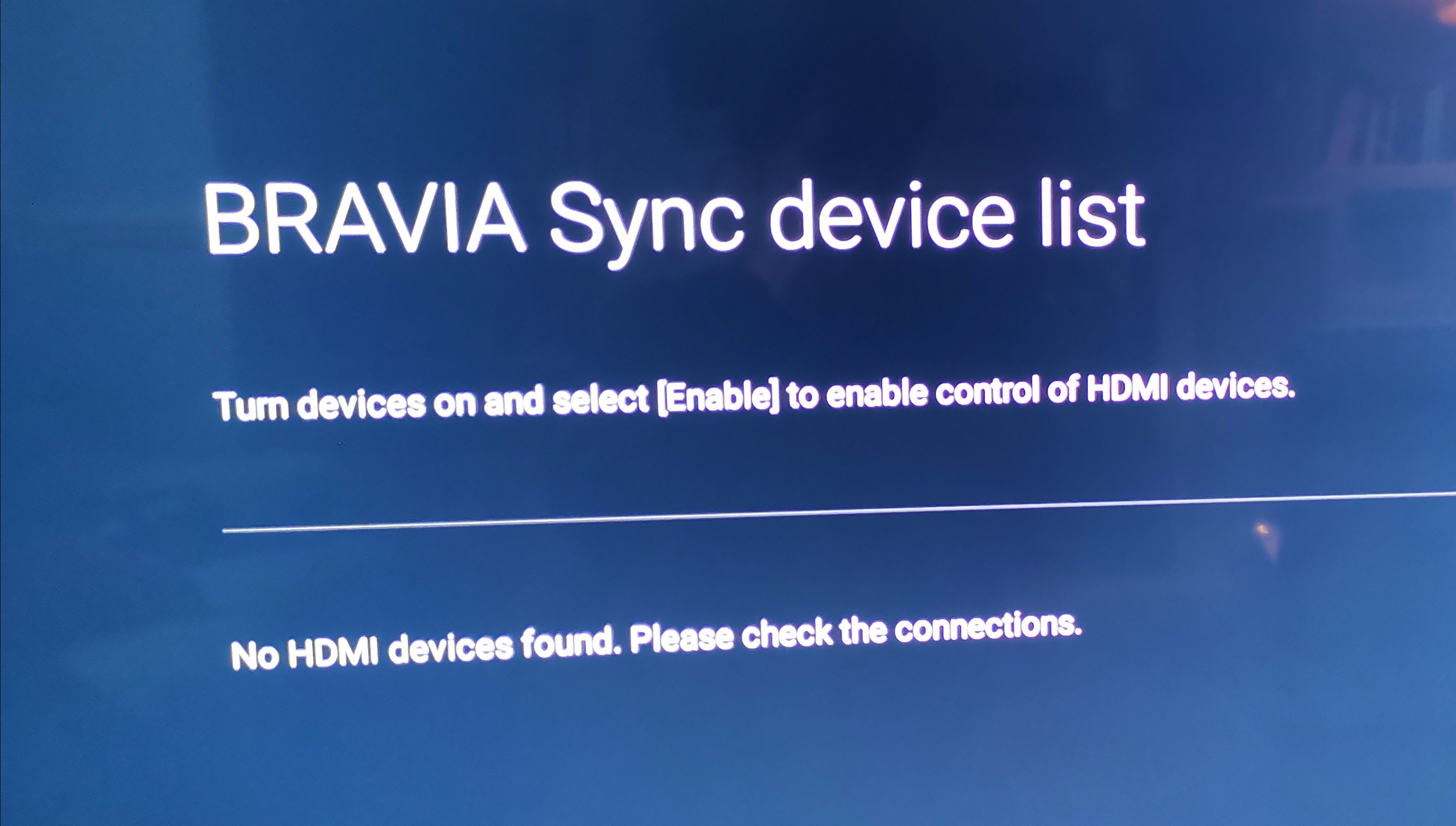My Sony xh95 (x950h) and Beam are not connecting. I'm using the Beam's included hdmi cable into the tv's hdmi arc port. I've switched Bravia sync on, which I understand is Sony's term for CEC.
The TV can see that something's in the port as it is shown as a connected input, but the Beam does not show up in the Bravia sync device list, no audio is outputted and the sonos app reports a CEC error. Spotify works fine on the Beam via the android app.
Any help appreciated! Feel like I've tried everything.