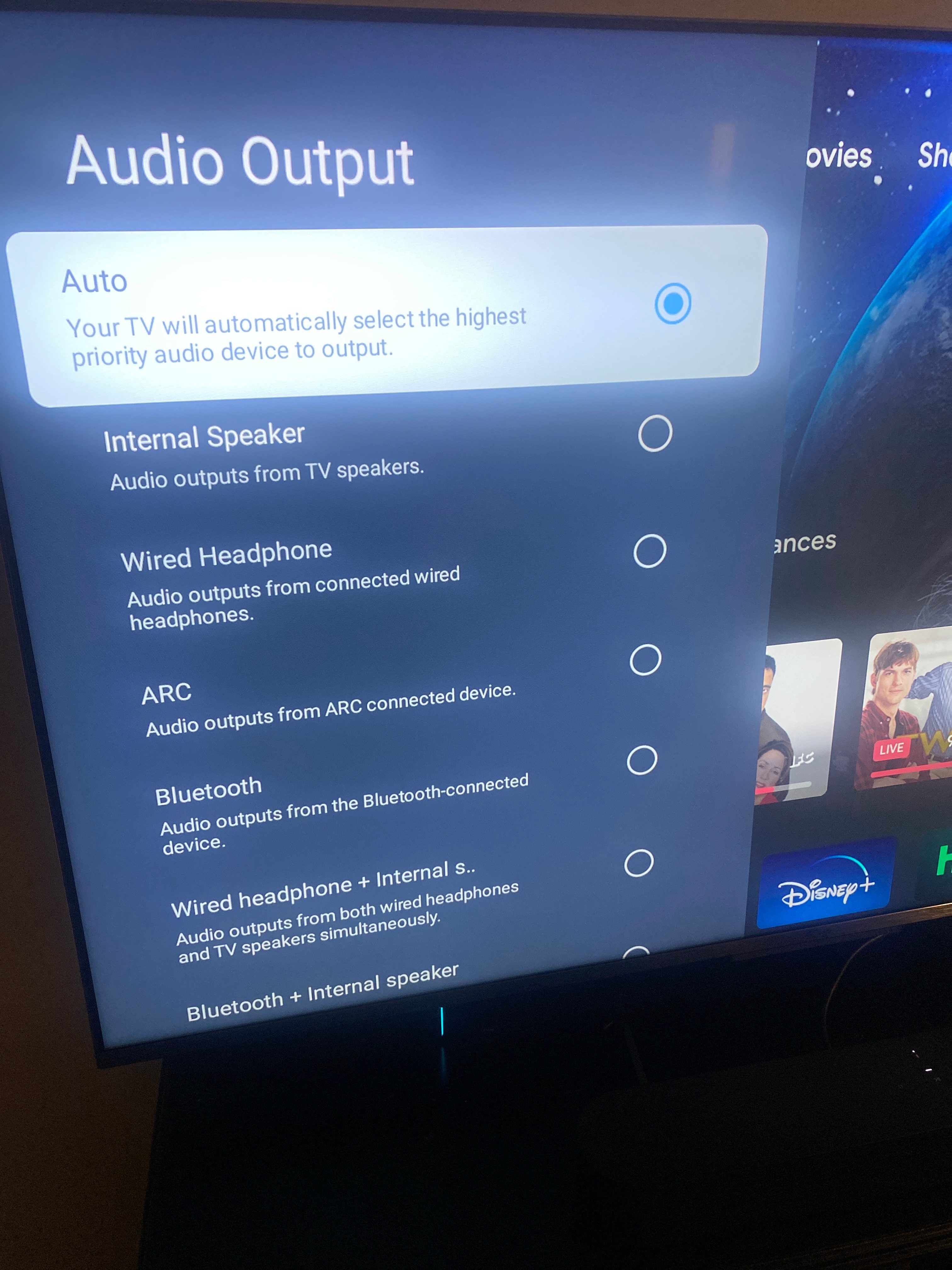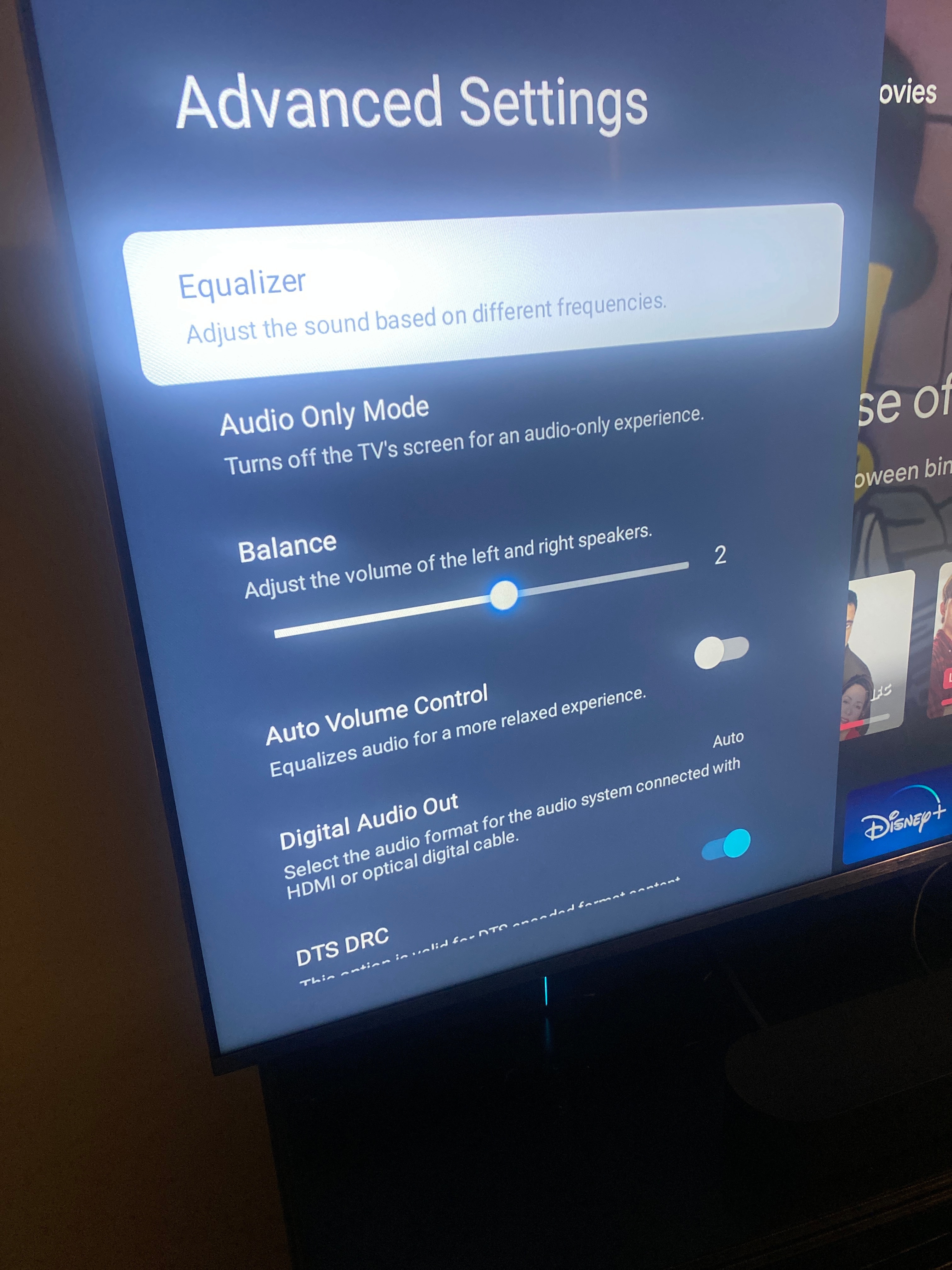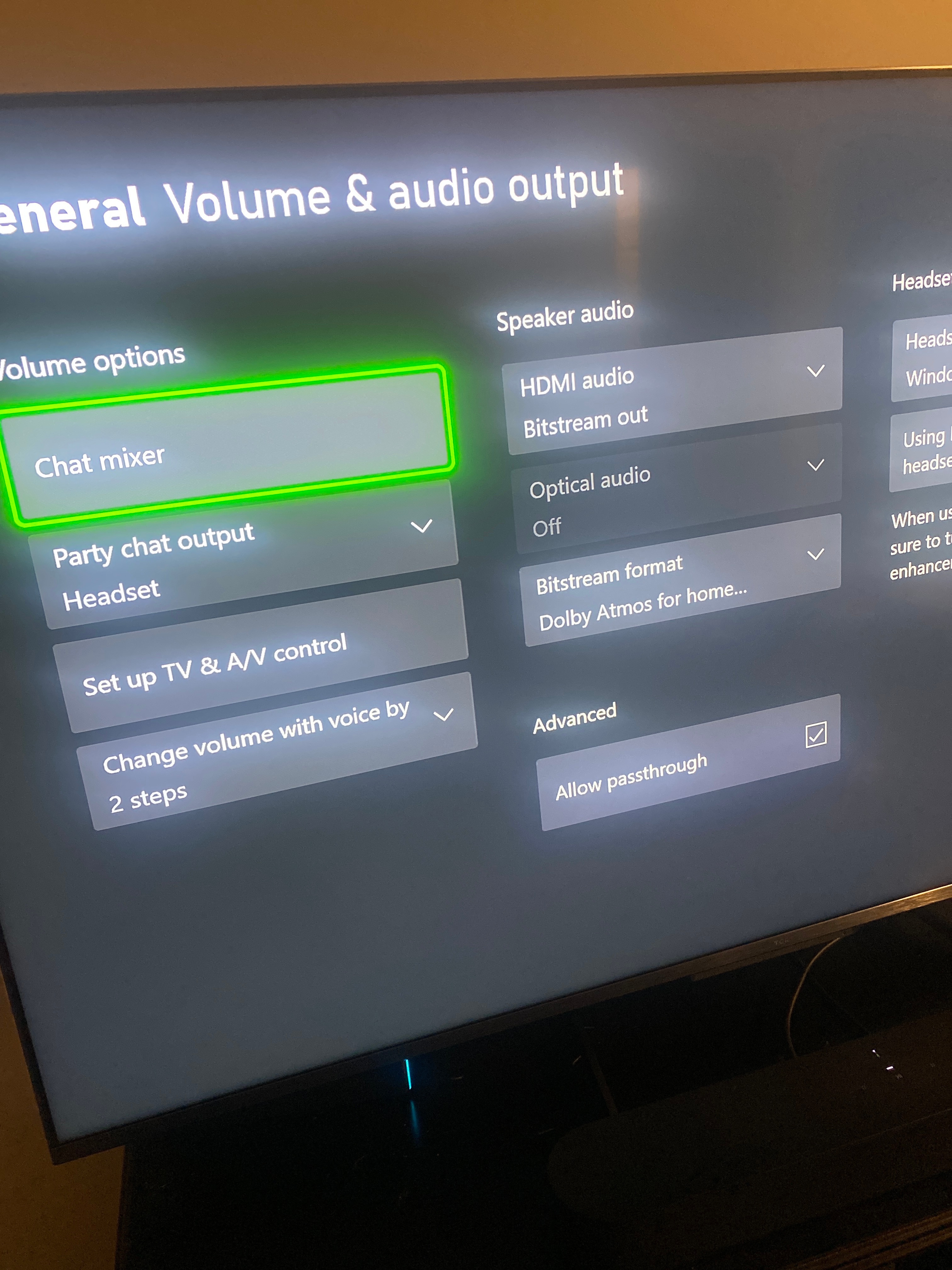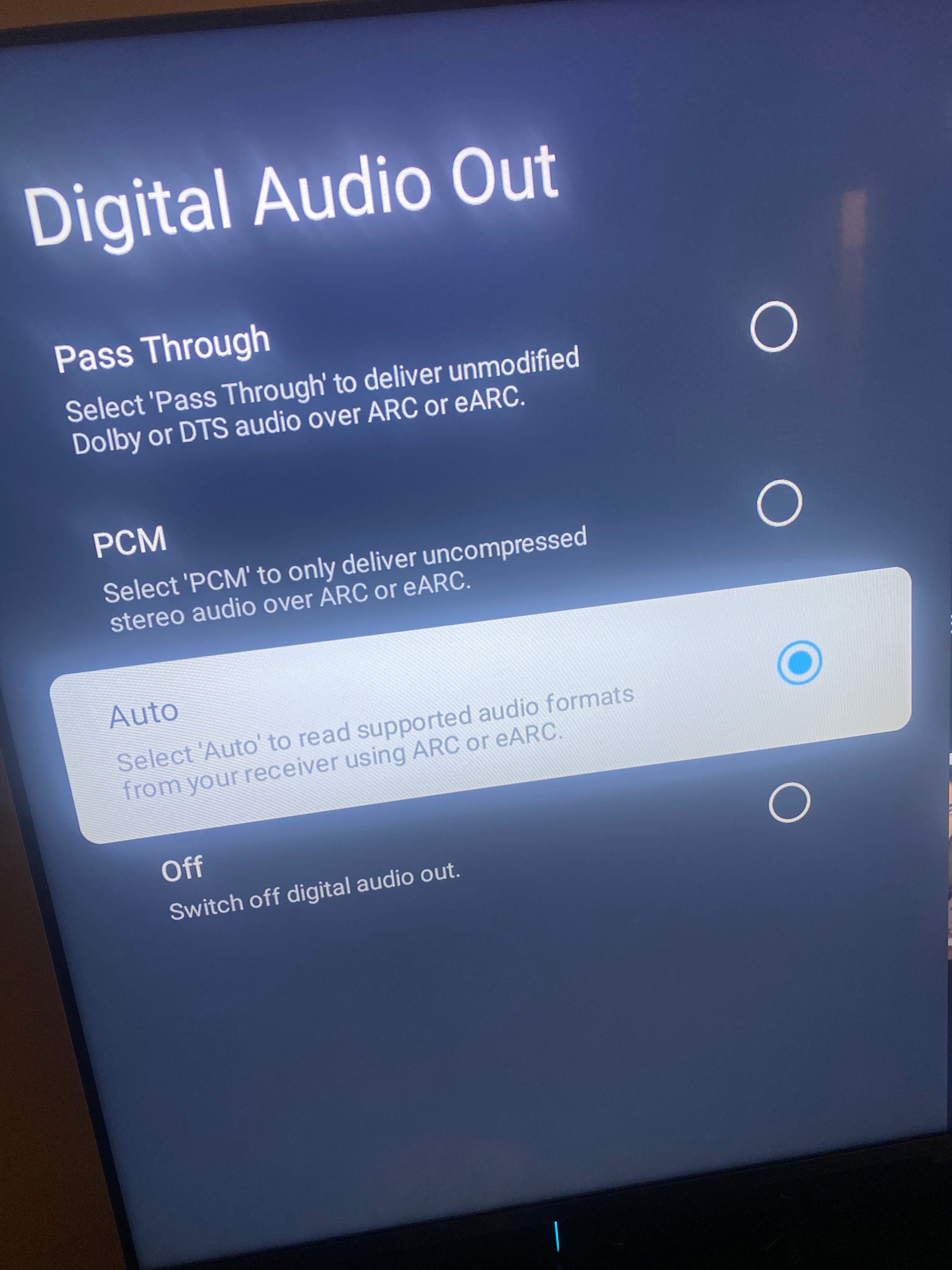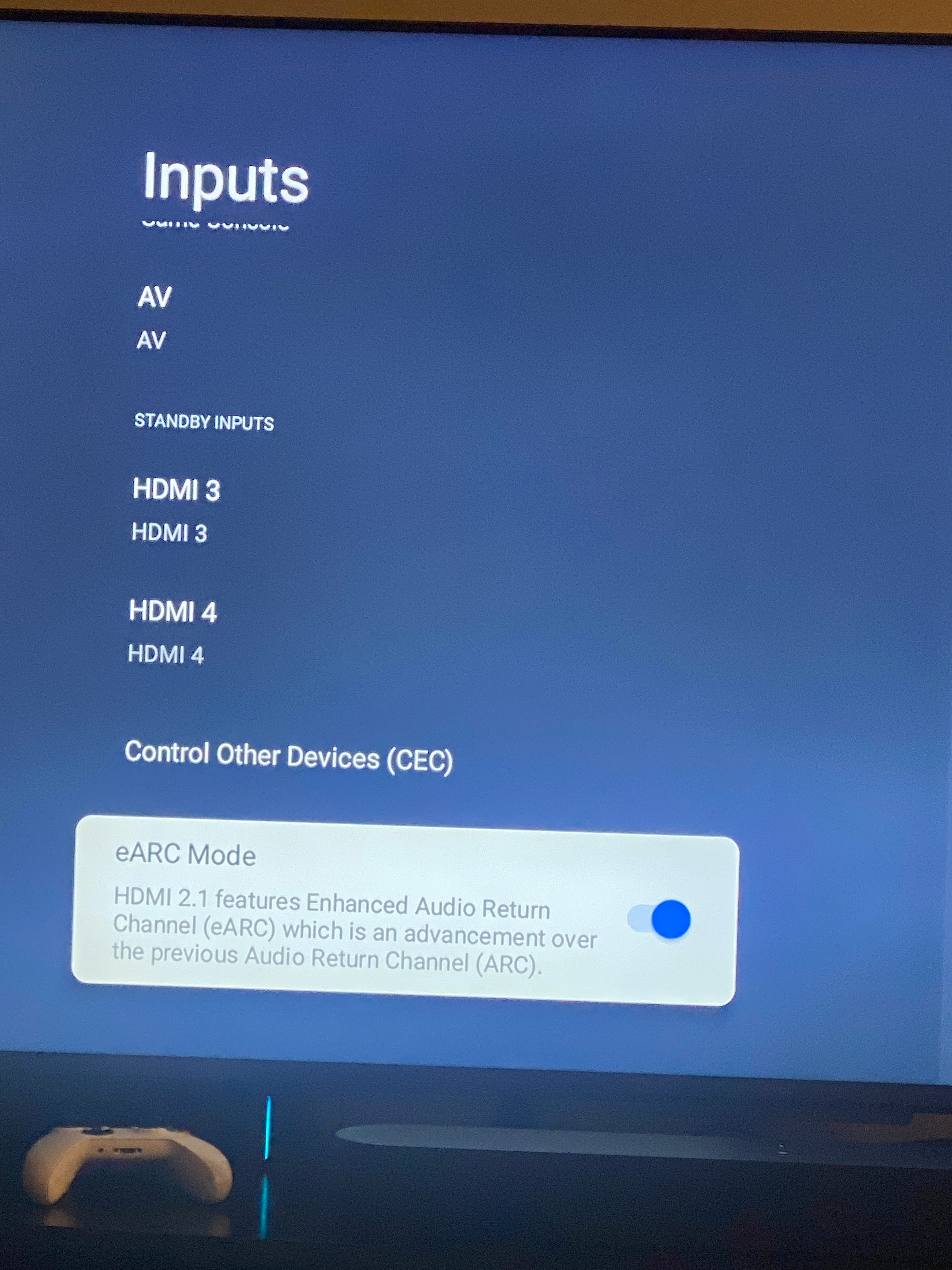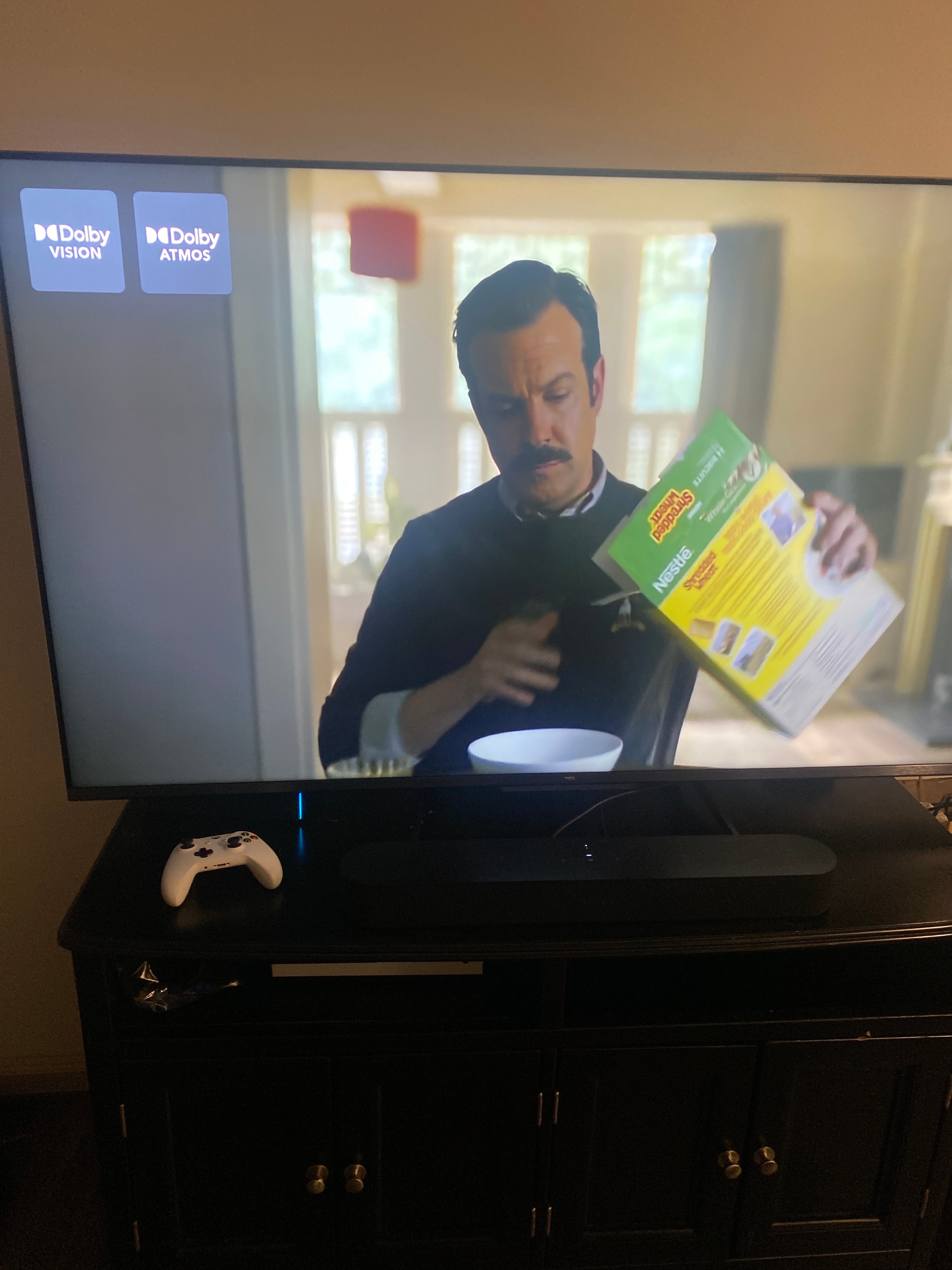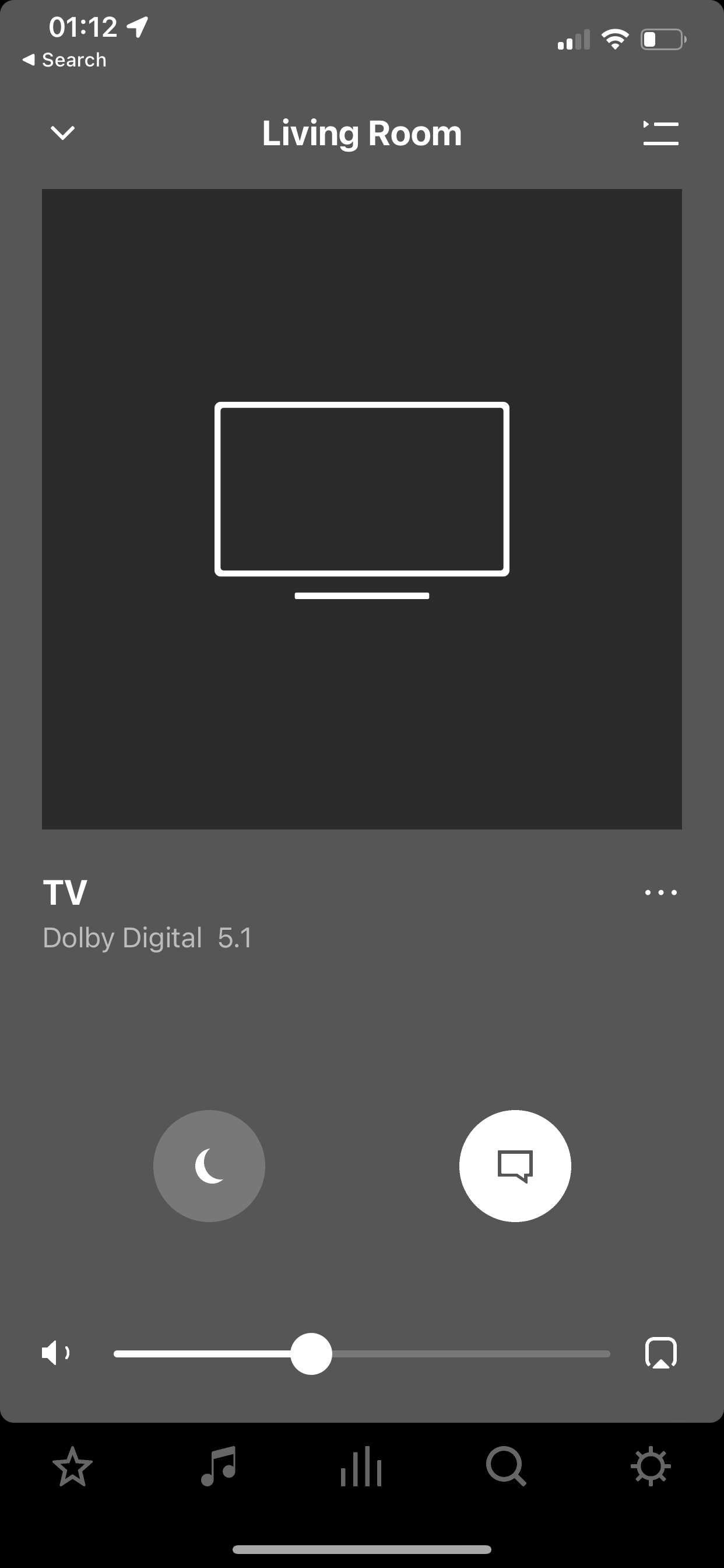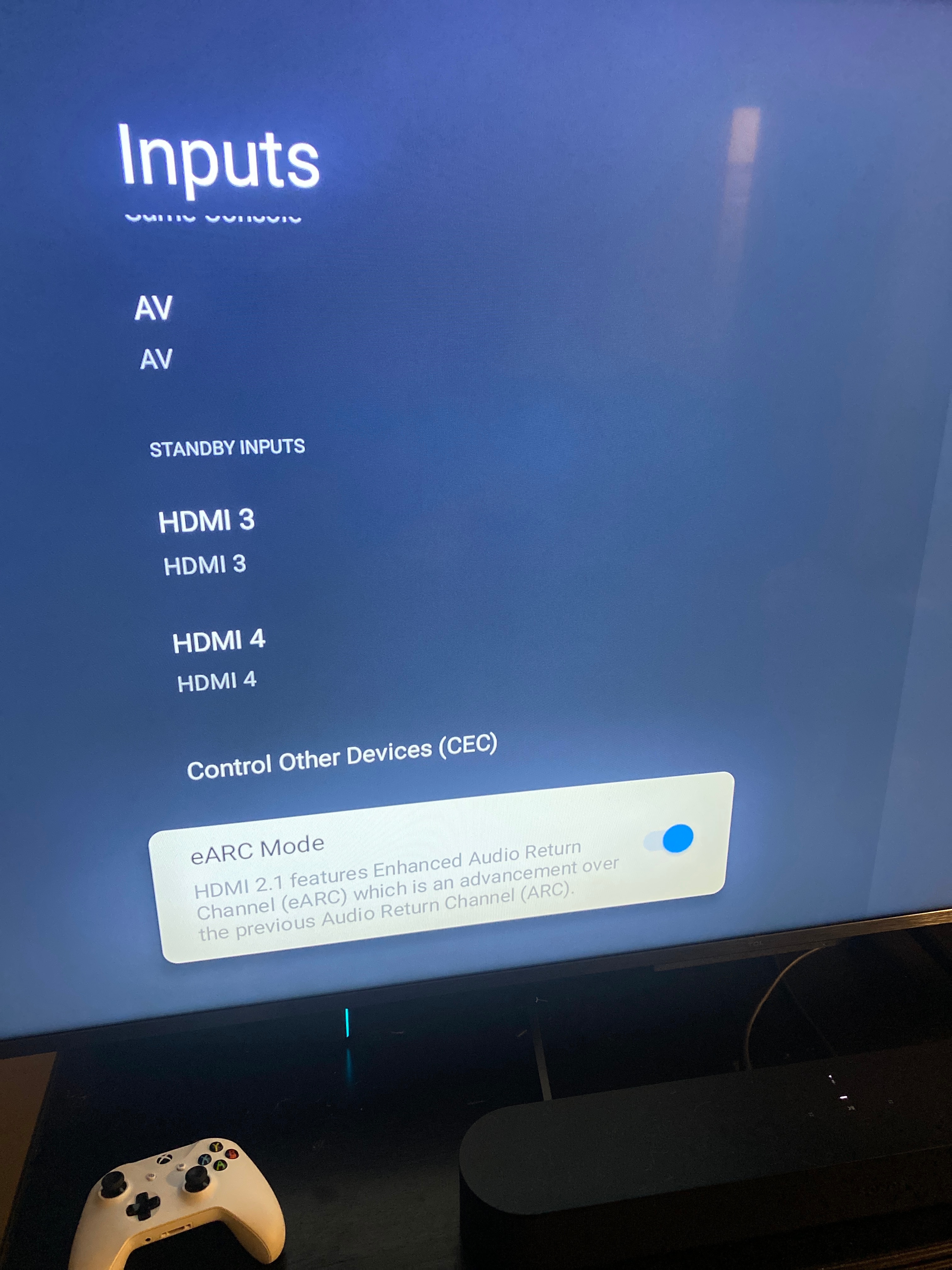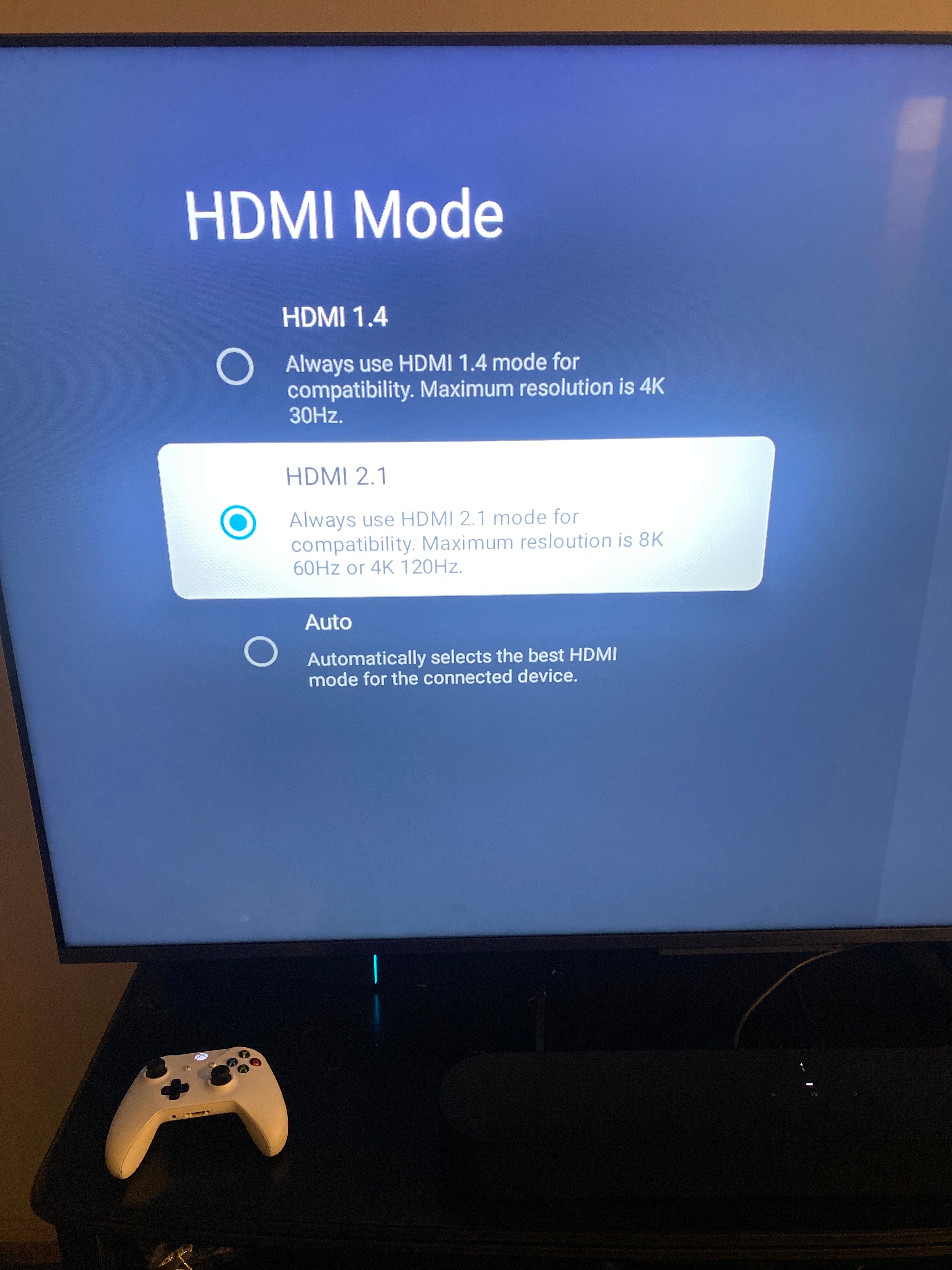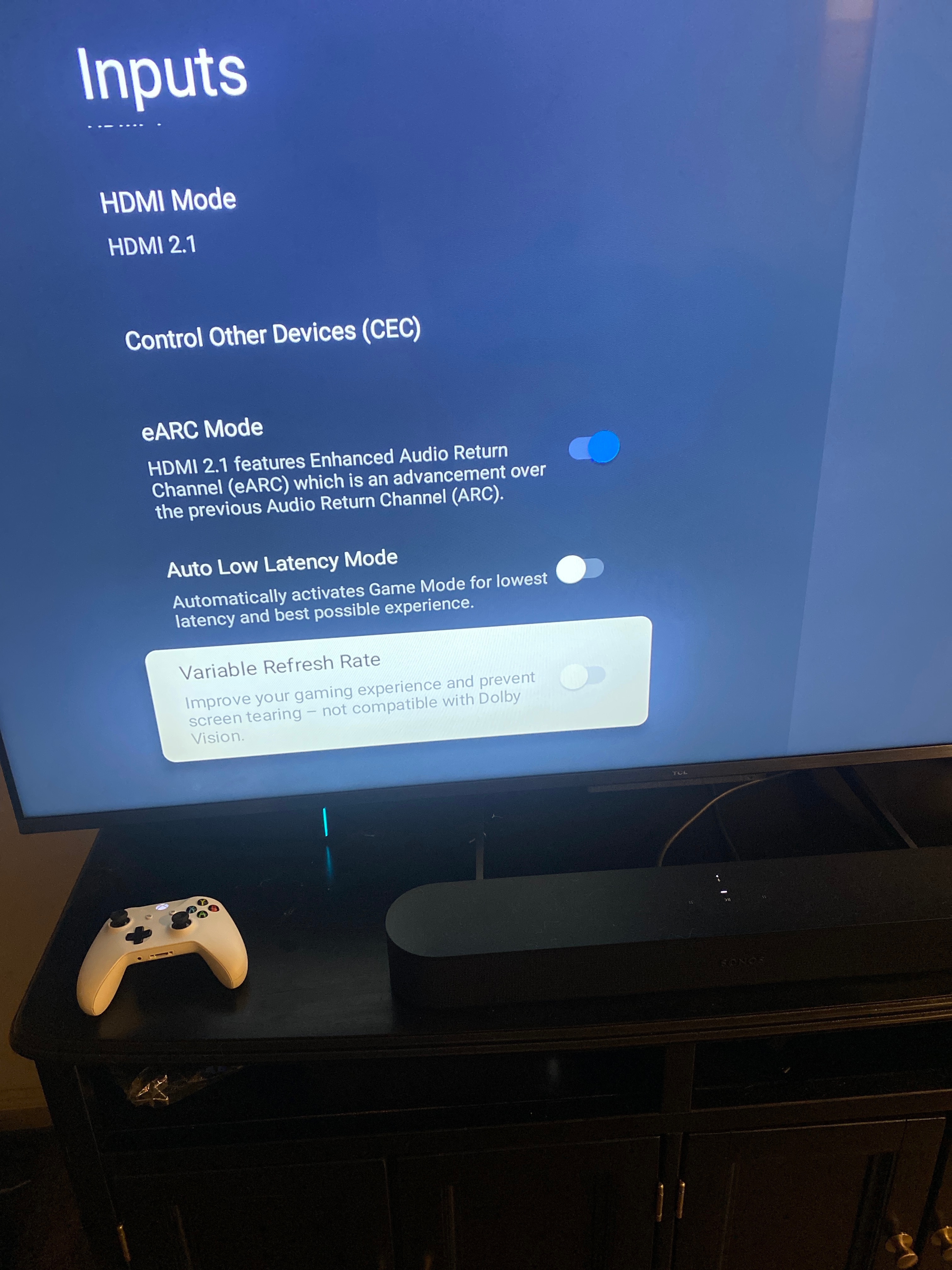Just purchased a new Beam Gen 2 and a pair of one SL speakers. For TV I use a TCL 65r646 which supports eArc.
i have Sonos connected to tv via earc using supplied hdmi 2.1 cable and an Xbox one S connected to the TVs high speed hdmi port also via hdmi 2.1 cable. I have tried what seems like every setting combination possible between the tv and Xbox, gone through the Dolby app setup on Xbox yet still the Sonos app does not show atmos while playing content I know it atmos enabled.
any help is appreciated.