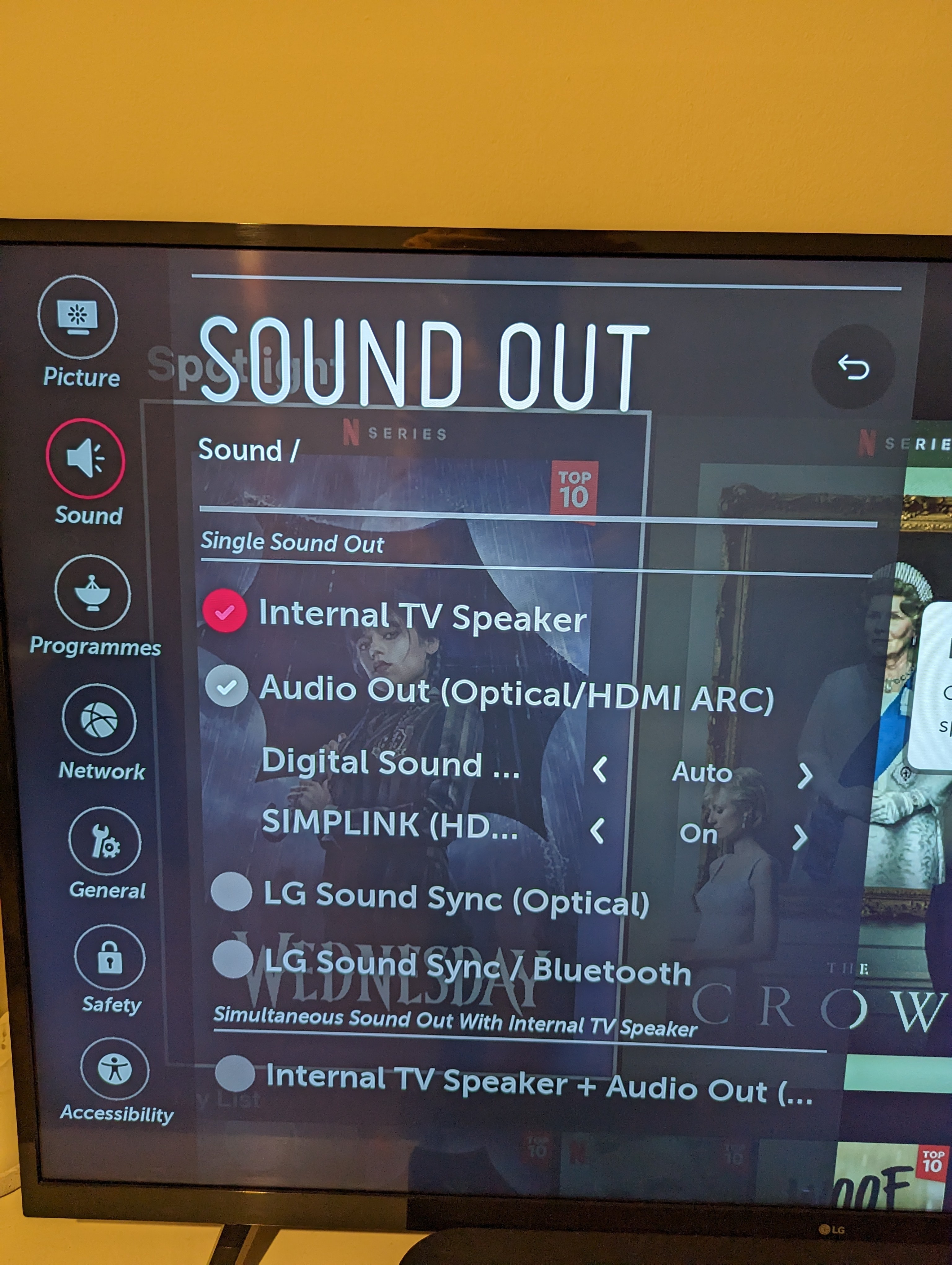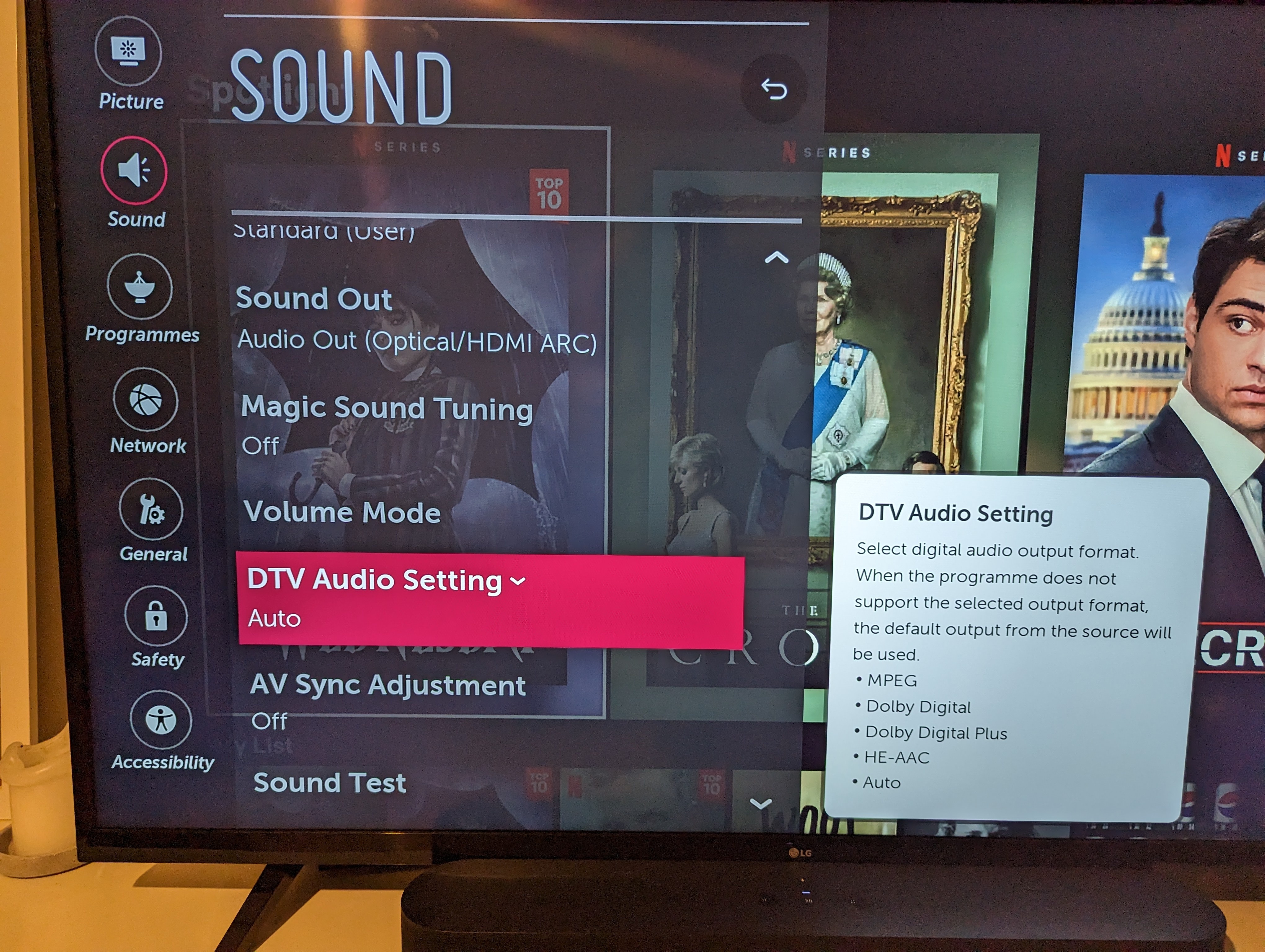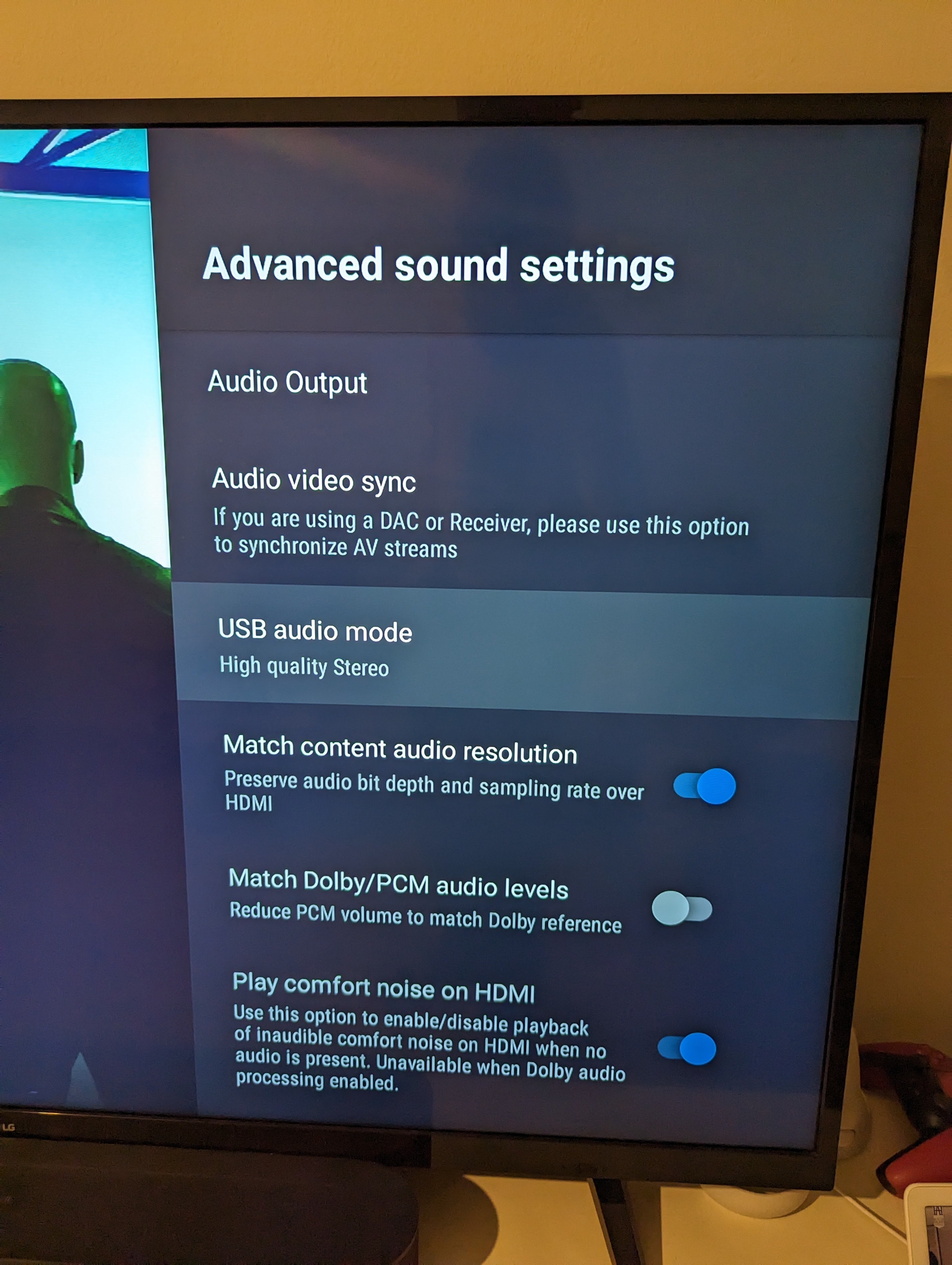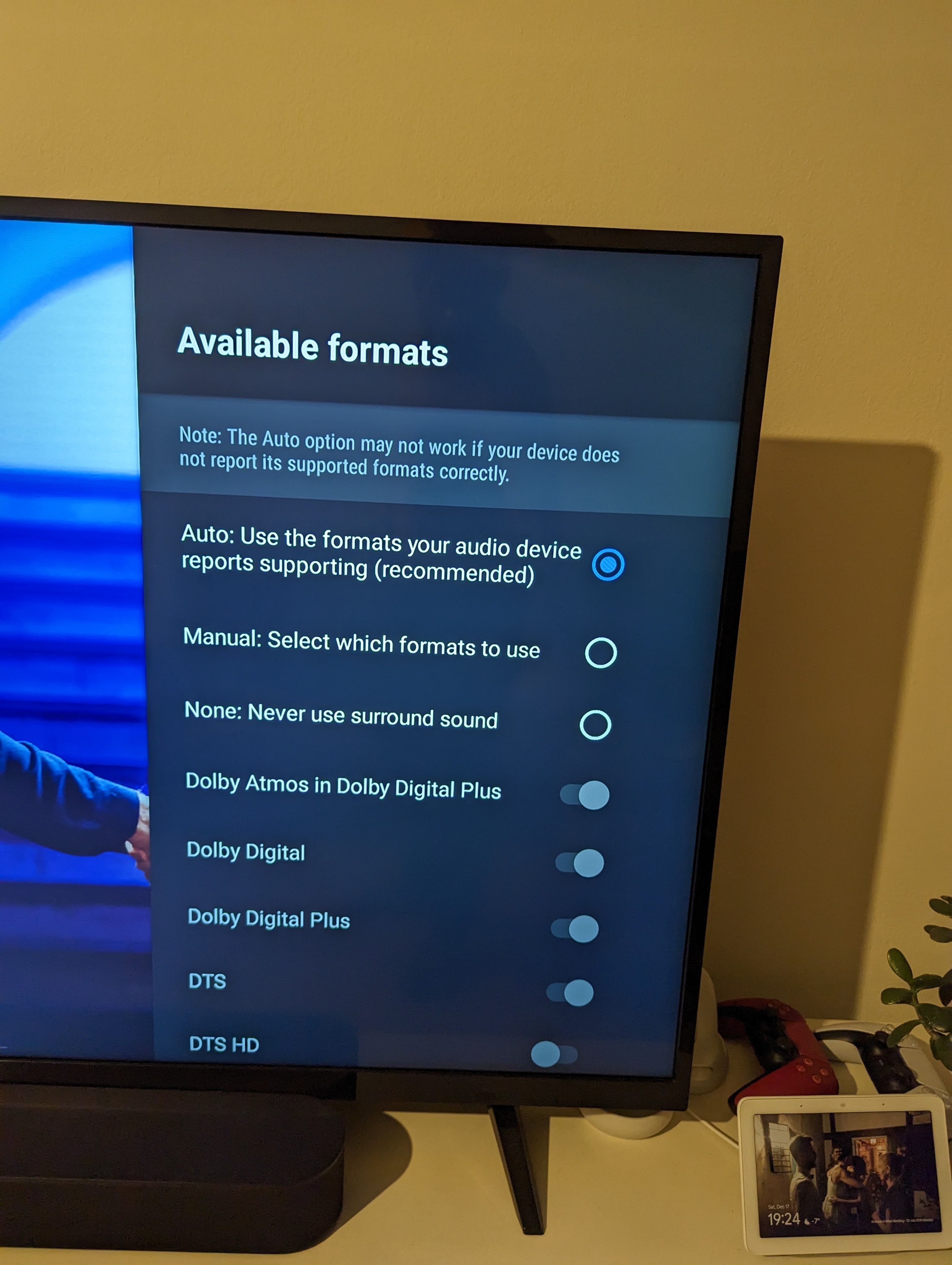I have a Sonos Beam Gen.2 hooked to an LG TV and I use an nVidia TV Shield Pro for streaming. Everything works perfectly when I’m watching regular TV or playing on the Playstation 5. I can see in the Sonos mobile app various TV channels operating in Dolby Digital 2.0 or Dolby Digital 5.1. On the PS5 the sound is DTS Surround 5.1. Both TV and Playstation sound work flawlessly.
The problem starts when I watch Netflix, Prime Video or Plex from the nVidia TV Shield. Occasionally, about once or twice per hour, the sound just stops working out of the blue while the video keeps running.
The temporary fix I found is to cycle the sound output of the TV back to internal TV speakers, then after 1 sec of sound on speakers, the TV switches automatically back to Audio Out (Optical/HDMI ARC) and, magically, the Beam sound works again. Until it happens again 20 min later. I also detect sometimes a bit of skipping or small cracking or popping, but it’s very mild. Usually these smaller things happen more often on Prime Video than on Netflix. When the sound usually stops working it was either in ATMOS or DTS Surround format.
After playing with many settings on all devices, what I discovered is that if I force the TV to output the sound only in PCM and not on Auto, then this problem never appears. But obviously that means I lose any surround sound and just use everything on stereo which is kinda sad.
I have tried without success to change all HDMI cables as well.
Do you have any other ideas?
Here is a roundup of the most important settings of all devices.
Sonos Beam Gen. 2
Software ver. 14.20.1
Connected to LG TV on HDMI 2 - ARC port
Original Sonos HDMI Cable
LG TV 55UJ620V-ZA
Software ver. 06.10.45
SIMPLINK (HDMI-CEC) is On
Sound out: Audio Out (Optical/HDMI ARC)
DTV Audio Setting: Auto
nVidia TVShield Pro 2019
Model P2897
Software version 9.1.1, Android 11
Connected to LG TV on HDMI 1 (non ARC) using an expensive 8k compatible HDMI cable
HDMI-CEC is On
Match content audio resolution is Off
(preserve audio bit depth and sampling rate over HDMI)
Dolby audio processing is On
Audio format: Auto
Stereo upmix is Off
(upmix stereo stream to 5.1 PCM)
All devices are connected via LAN cable to the Internet and are up to date software wise.