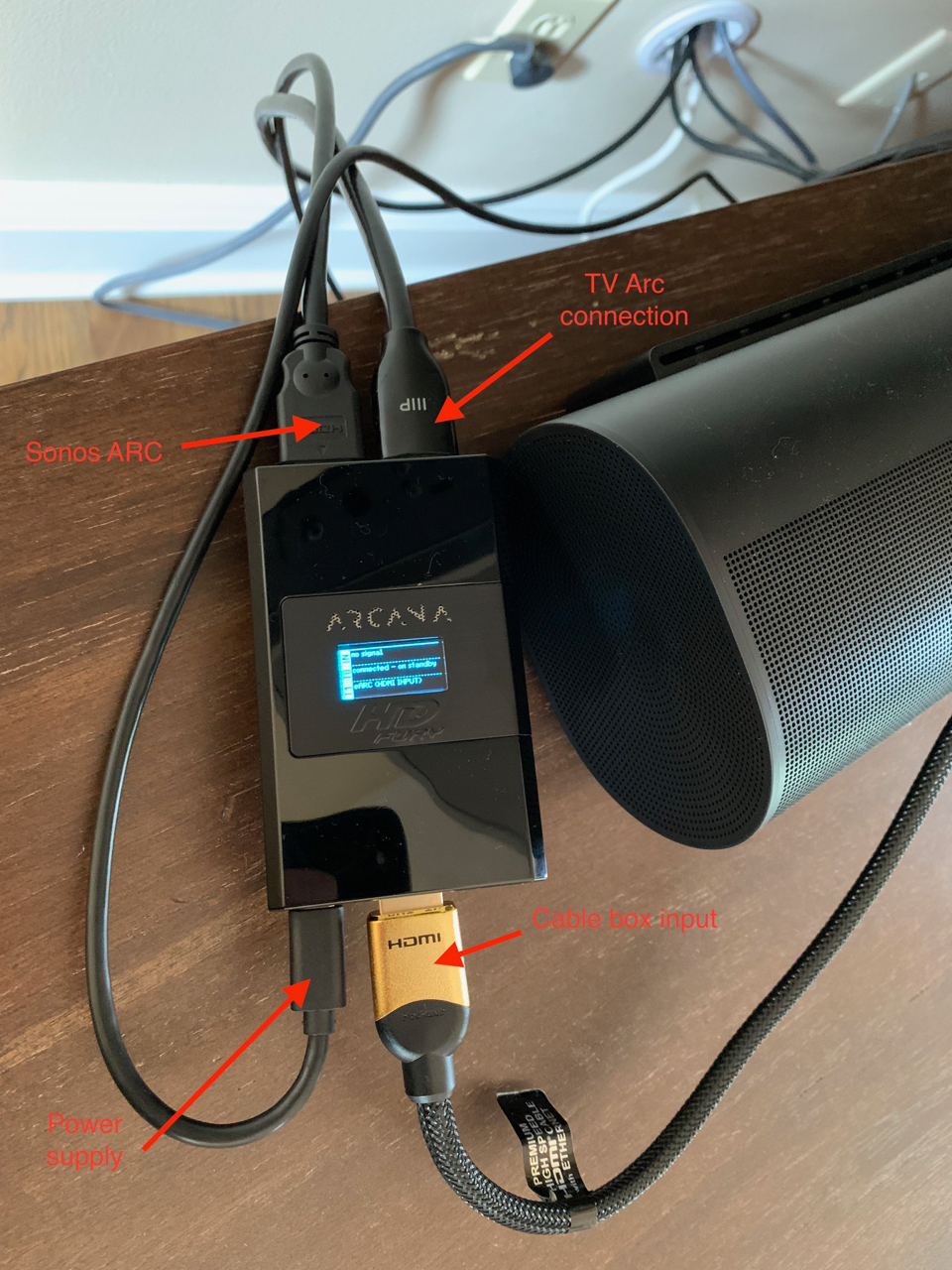User experience - The HD Fury works!
Success! I can now watch content from my Xfinity cable box without experiencing audio delay or lag.
My System:
-LG 70in UHD SMART TV manufactured in 6/2018. No eARC connection but it will still pass Dolby Atmos signal (even though there is no literature that says it does)
-ARC Soundbar
-Xfinity cablebox ARRIS XG1V4 which supports up to 4K output.
-Blue Ray connected directly to the TV
-Apple TV connected directly to the TV (not an HD Apple TV)
Pluses:
- No modification to HD Fury Arcana. Used auto settings. It seems to detect the best quality picture and sound and outputs what your TV and soundbar can handle.
- Immediate fix to all audio delays coming from my cable box. I was able to change my LG TV ARC output from a forced stereo output to Auto. Now I listen to most everything in Dolby 5.1 (depends on what the cable box is broadcasting for the channel or show)
- The ARCANA will pass audio and video from the TV (including the other HDMI devices hooked to the TV ) back through to the Sonos ARC using the LG Tv Arc connection when the cable box is not selected as the input
- No additional remotes needed. I can use my Xfinity remote to change volume and input. Volume and input also can be changed with the TV remote.
- The LG TV Apps for Disney + and Apple TV will pass Dolby Atmos and 4K video. ( I get better picture and sound from my new Apple TV app than my old apple TV)
Negative:
- There is a slight audio delay when Dobly Atmos is coming from the TV but it is still better than it was prior to me purchasing the Arcana. I need to ensure all my cables are high speed (as recommended by HDFury) since I am not sure about one of them.
- Sometimes when I switch from an Lg TV app (Disney+ or Apple TV) I don’t get any sound when I switch back to the cable box. I think its because the App is still running in the background somehow. To fix it, I select my blue ray player input then select my Xfinity cable box.
- I’m not sure if there is any Xfinity content being broadcast in Dolby Atmos. 4K is limited.
Overall I am very pleased with my purchase since the majority of time I am using the cable box to access all my content.