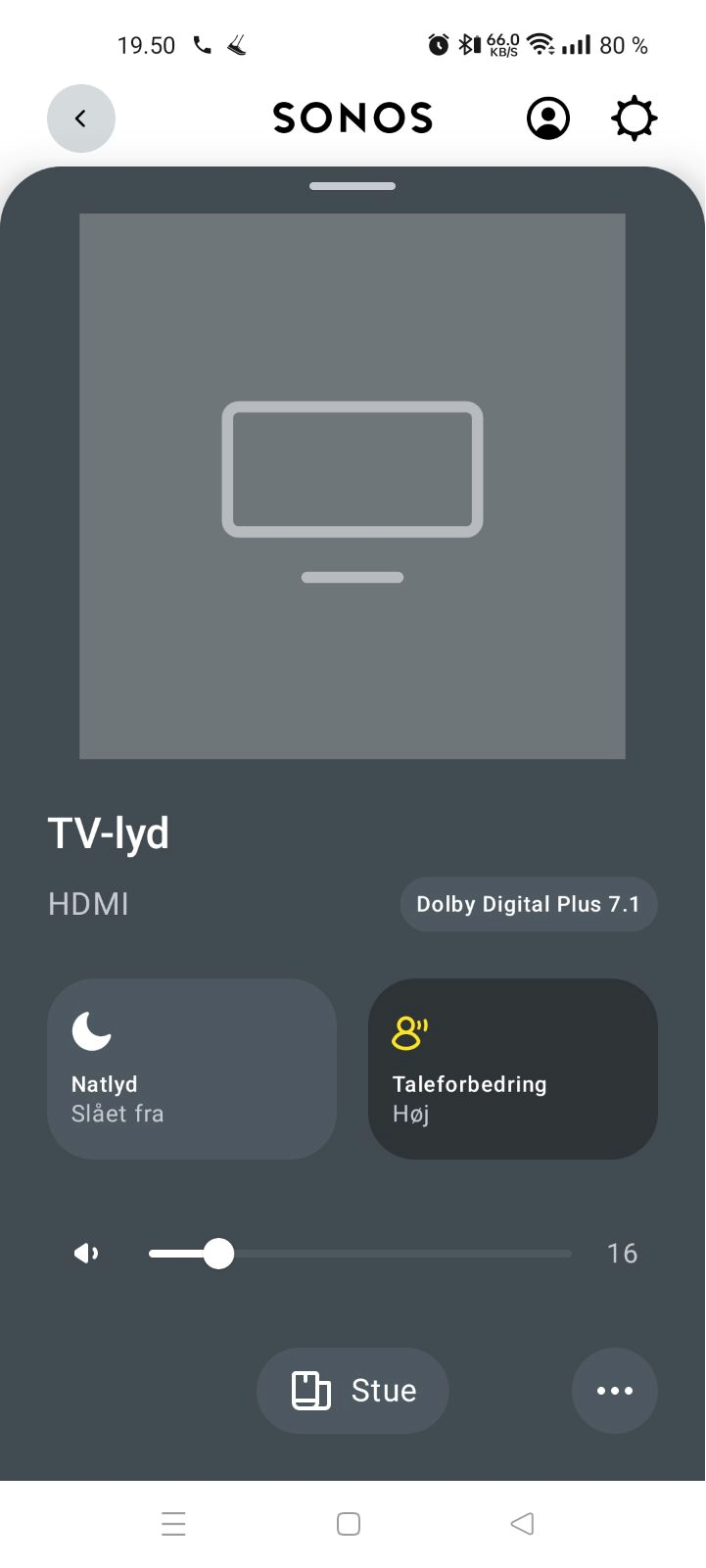Hi Everyone
I cant get the ARC Ultra to show ATMOS 7.1 it will only show ATMOS 5.1
I was so looking forward to the 9.1.4 setup showing the 7.1 on the App?
I am playing on a TV with eARCH and currently using the PLEX player.
(All my 4K BluRay ATMOS disc is ripped with all content to mkv)
My Surround receiver shows it correctly.
My questions:
- Is there a difference in quality between the Atmos 7.1 vs Dolby Digital Plus 7.1 playback?
- Is this the HDMI problem? do I need to invest in a Switch like the FeinTech VAX04101A or the HDFury Arcana to get ATMOS Recognized correctly?
- Would a Shield Pro fix this problem?
- Has ANYONE gotten a ATMOS 7.1 to show up on the Sonos Ultra App?
- I can see it shows DTS 5.1 when playing old movies does this mean it now plays DTS?
Thanks looking forward to hearing from the experts :-)
Best regards
Casperse