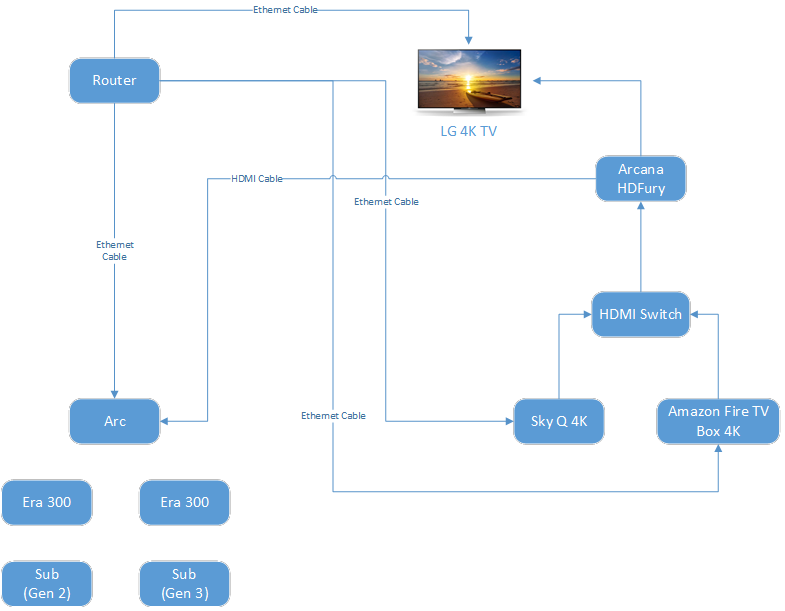My new arc ultra has anvannoying problem that did not occur on the sonos amp it replaced: whenever the tv switches audio format (say, from dd 2.0 to dd 5.1) the soundbar goes silent. Occurs 80% of the times more frequent on apple tv) and makes the whole experience a nightmare.
My tv is correctly set up to passthrough audio. Only workaround seems to force audio to pcm, which is of course not a solution. My tv is a sony bravia a8g, an older (but great) model with no earc.
Is there any hope? Went through troubleshooting with customer service but no luck so far.