Does the TV Level in the Arc app under Surround Audio adjust both front and rear surrounds or just rears?
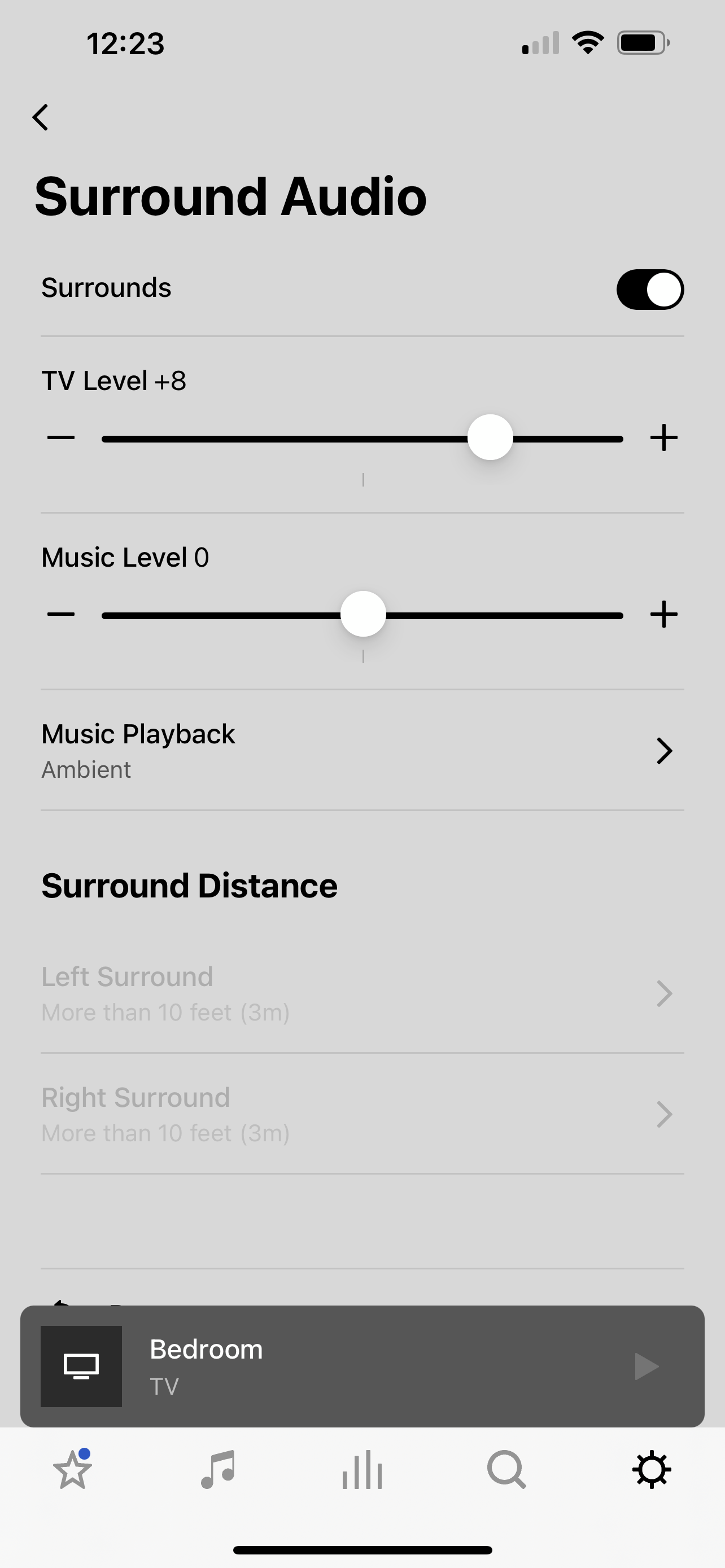
Does the TV Level in the Arc app under Surround Audio adjust both front and rear surrounds or just rears?
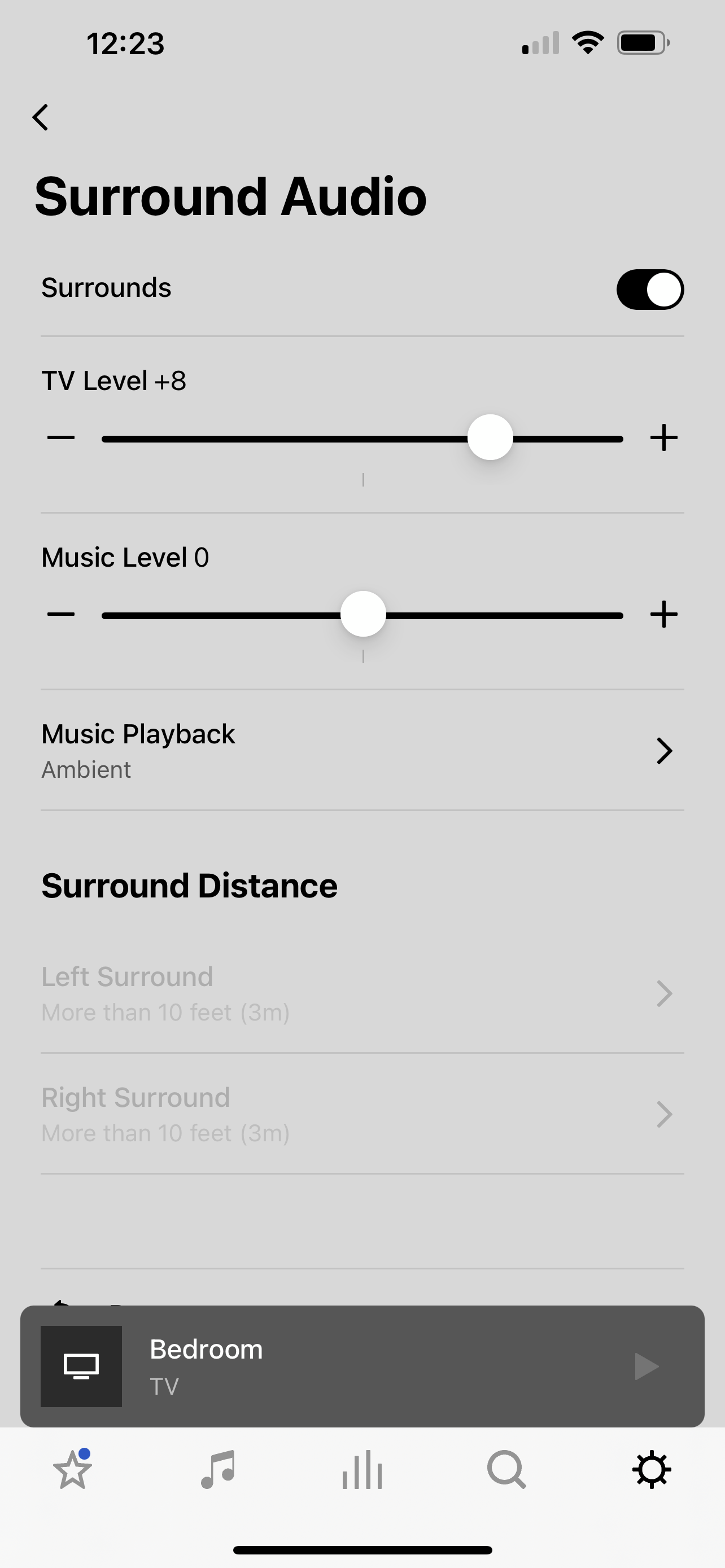
Best answer by Airgetlam
You’re looking at an interface that says “Surround Audio”, so the first slider would affect only the surround volume, in relationship to the TV’s (Arc’s) front speakers. The second slider would only affect the volume of the surrounds when streaming music (not using the ARC/eARC input).
Enter your E-mail address. We'll send you an e-mail with instructions to reset your password.