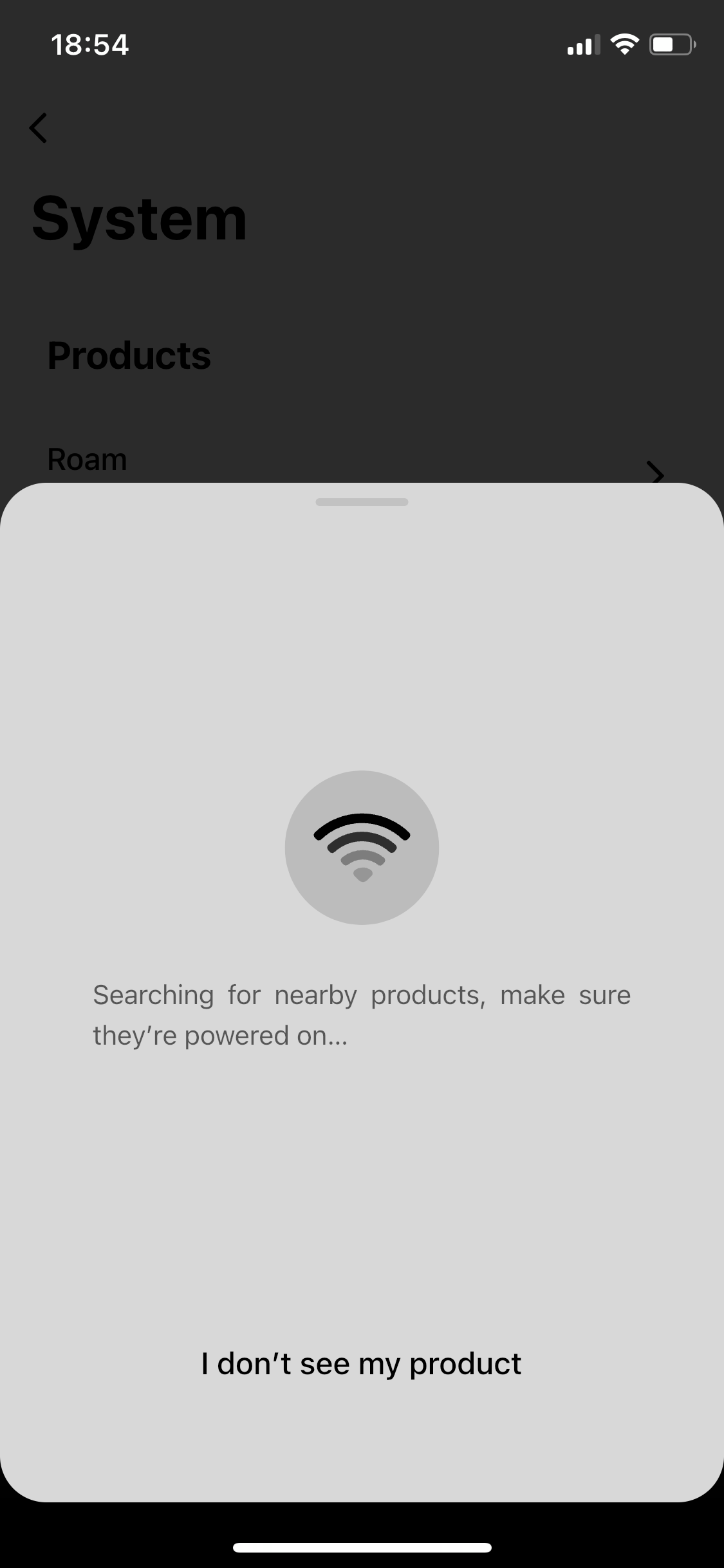I have an Arc+Sub and Roam. The Arc+Sub keeps disconnecting from my app - for example, when I leave home and return. The Roam reconnects, but the Arc+Sub don’t. Every. Single. Time.
Some suggestions on here include unplugging the routers … but I cannot do that every time, surely?
Any help, please?
I go into Settings, and click on “Add Product”, but my it does not find my system. It just keeps searching (see pic below), but does not find anything. Am I doing anything wrong? This is fairly recent behavior, and hugely frustrating. I’ve signed out and back in, I’ve reset the app, nothing seems to work.